WEN 70751 10 Dual Bevel Sliding Compound Miter Saw User Manual
Page 8
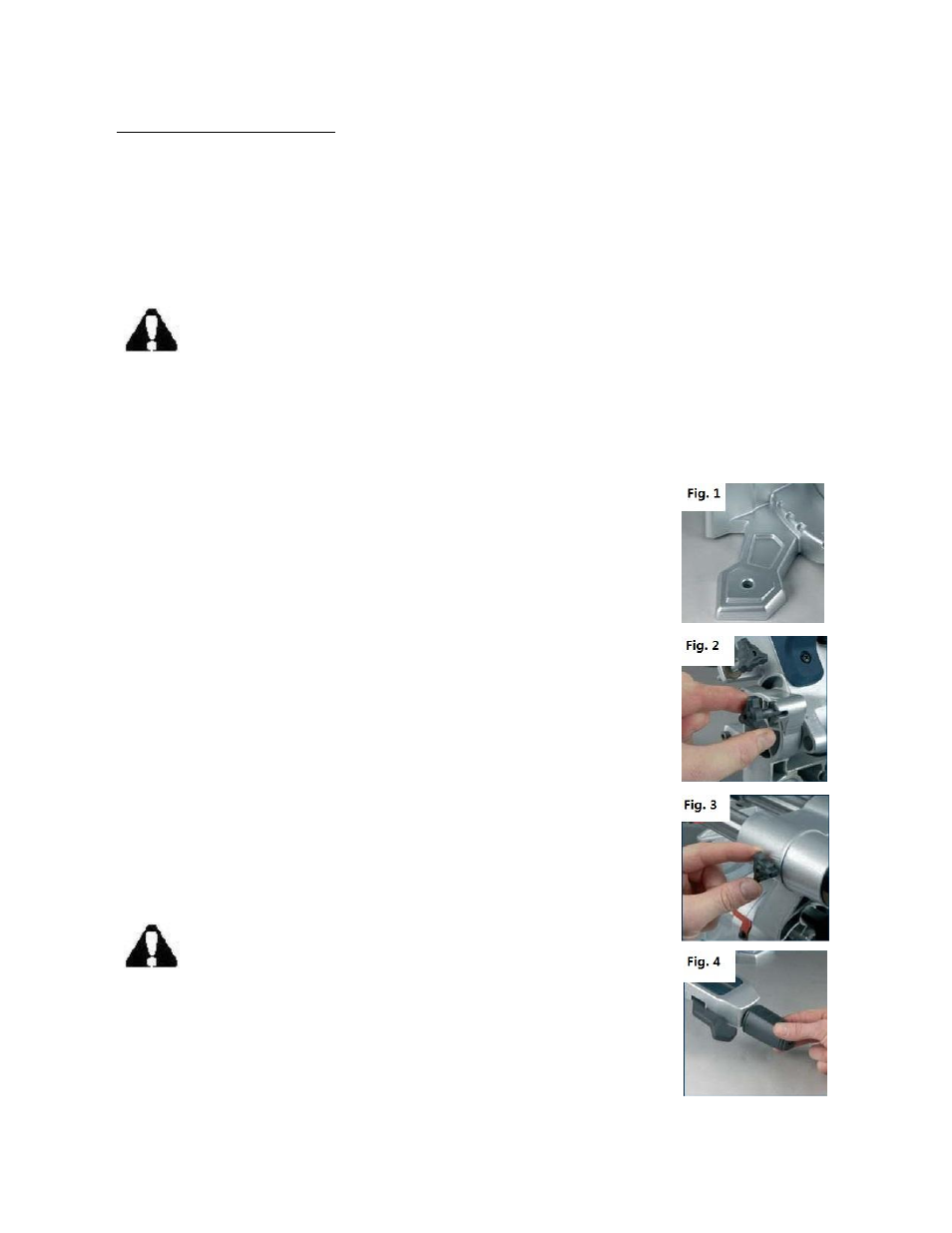
8
Operation and adjustments
Unpacking
Due to modern mass production techniques, it is unlikely that your Apex Pro™ Power Tool is faulty or that a part
is missing. However, if you find anything wrong, do not operate the tool until the parts have been replaced or the
fault has been rectified. Failure to do so could result in serious personal injury.
1. Remove all loose parts from the carton.
2. Remove the packing materials from around the saw.
3. Using the carrying handle (23) carefully lift the saw from the carton and place it on a level work surface.
4. The saw has been shipped with the saw arm locked in the down position. To release the saw arm, push down
on the top of the saw arm, pull on the release knob (38), rotate it 45° and let go, slowly raise the saw arm.
WARNING: Do not lift the saw while holding on to the guards. Use the carrying handle (23).
Transportation
Lift the miter saw only when the saw arm is locked in the down position, the saw is switched off and the plug is
removed from the power point.
Only lift the saw by the carrying handle (23) or outer castings. Do not lift the saw using the guard or operating
handle (1).
Bench mounting
The saw base has holes in each corner to facilitate bench mounting (Fig. 1).
1. Mount the saw to a level, horizontal bench or work table using bolts (not supplied)
and fix the saw to the bench using 4 bolts.
2. If desired, you can mount the saw to a piece of 1/2" or thicker plywood which can
then be clamped to your work support or moved to other job sites and re-clamped.
CAUTION: Make sure that the mounting surface is not warped as an uneven surface
can cause binding and inaccurate sawing.
Release knob
The release knob (38) is provided for holding the cutting head down while transporting
or storing the miter saw (Fig. 2). The saw must never be used with the release knob
locking the head down.
Slide lock
When tightened, the slide lock (20) prevents the saw head from sliding. Tighten the
slide lock during transportation (Fig. 3).
Miter table lock
The miter table lock (10) is used to lock the table at the desired miter angle (Fig. 4).
The miter saw cuts from 0° to 52.5° both left and right. To adjust the miter angle loosen
the miter table lock and depress the miter lever to allow the table to rotate, rotate to the
desired miter angle and lock the table in place. The miter table features positive click
stops at 0°, 15°, 22.5°, 31.6° and 45° for quick setting of common miter angles.
WARNING: Be sure to tighten the miter table lock before making a cut.
Failure to do so could result in the table moving during the cut and cause
serious personal injury.
