4 accessories (gb-580p only) – GLOBALSAT GB-580 User manual User Manual
Page 35
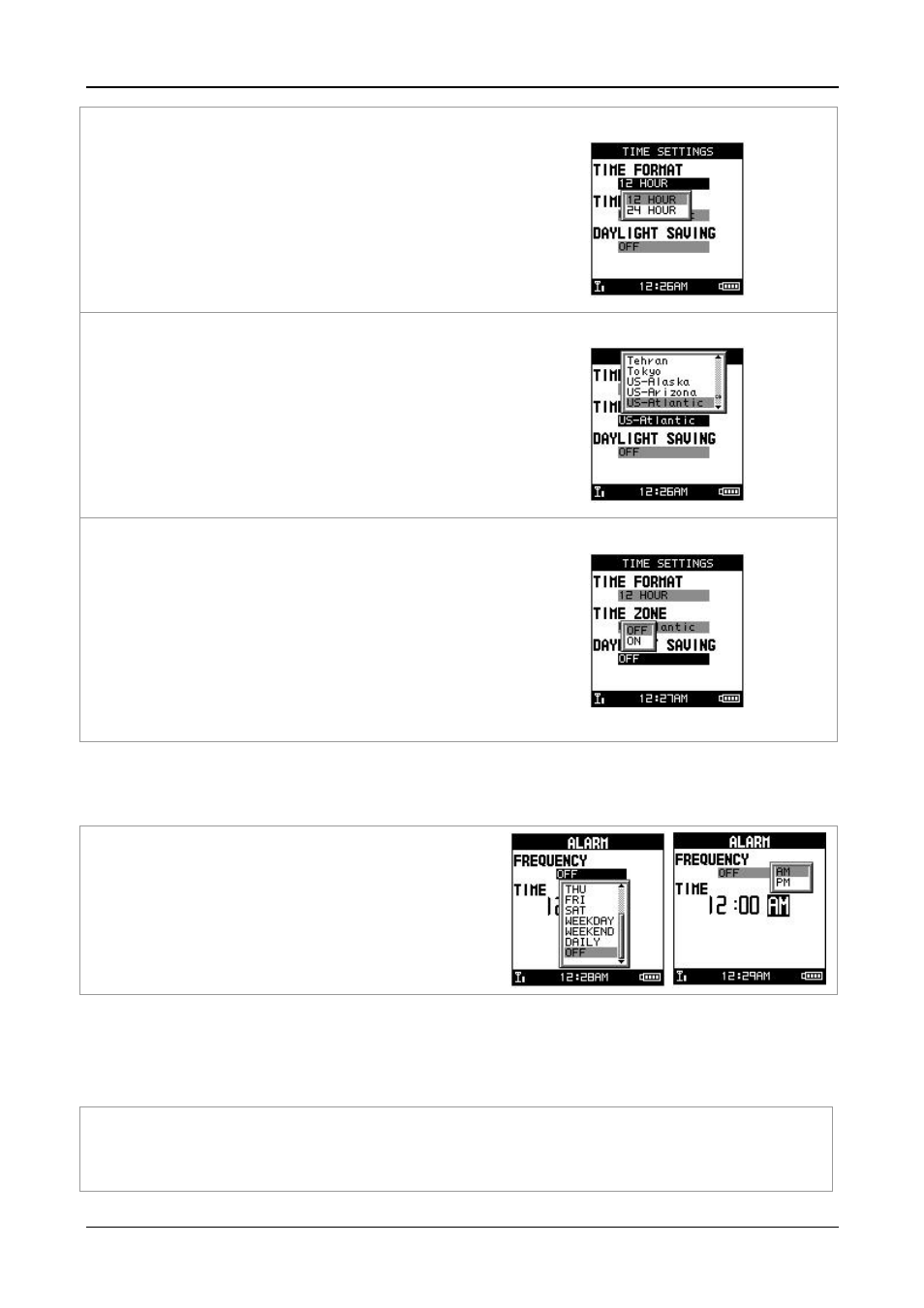
GB-580
Page 35
z
Time Format
1.
Use Up and Down button to scroll to the item
and press OK to modify it.
2.
You can set the time to display in the 12 Hour or
24 hour format.
z
Time Zone
1.
Use Up and Down button to scroll to the item
and press OK to modify it.
2.
You can select your local time zone.
z
Daylight Saving
1.
Use Up and Down button to scroll to the item
and press OK to modify it.
2.
You can select the daylight saving if necessary,
and then system will display the correct time for
you.
11.3.5 Alarm
[MAIN MENU] > [CONFIGURATION] > [SET SYSTEM ] > [ALARM ]
You can set the alarm clock for WEEKEND, WEEKDAY,
DAILY…or OFF. And then set up the time you want clock
to ring you.
11.4 Accessories (GB-580P only)
11.4.1 Sensors
[MAIN MENU] > [CONFIGURATION] > [ACCESSORIES] > [SENSORS]
1. Use Up and Down button to scroll to the accessory
intend to pair and use.
