Connect to pc, 11 configuration, 1 user profile – GLOBALSAT GB-580 User manual User Manual
Page 32: 2 page setting
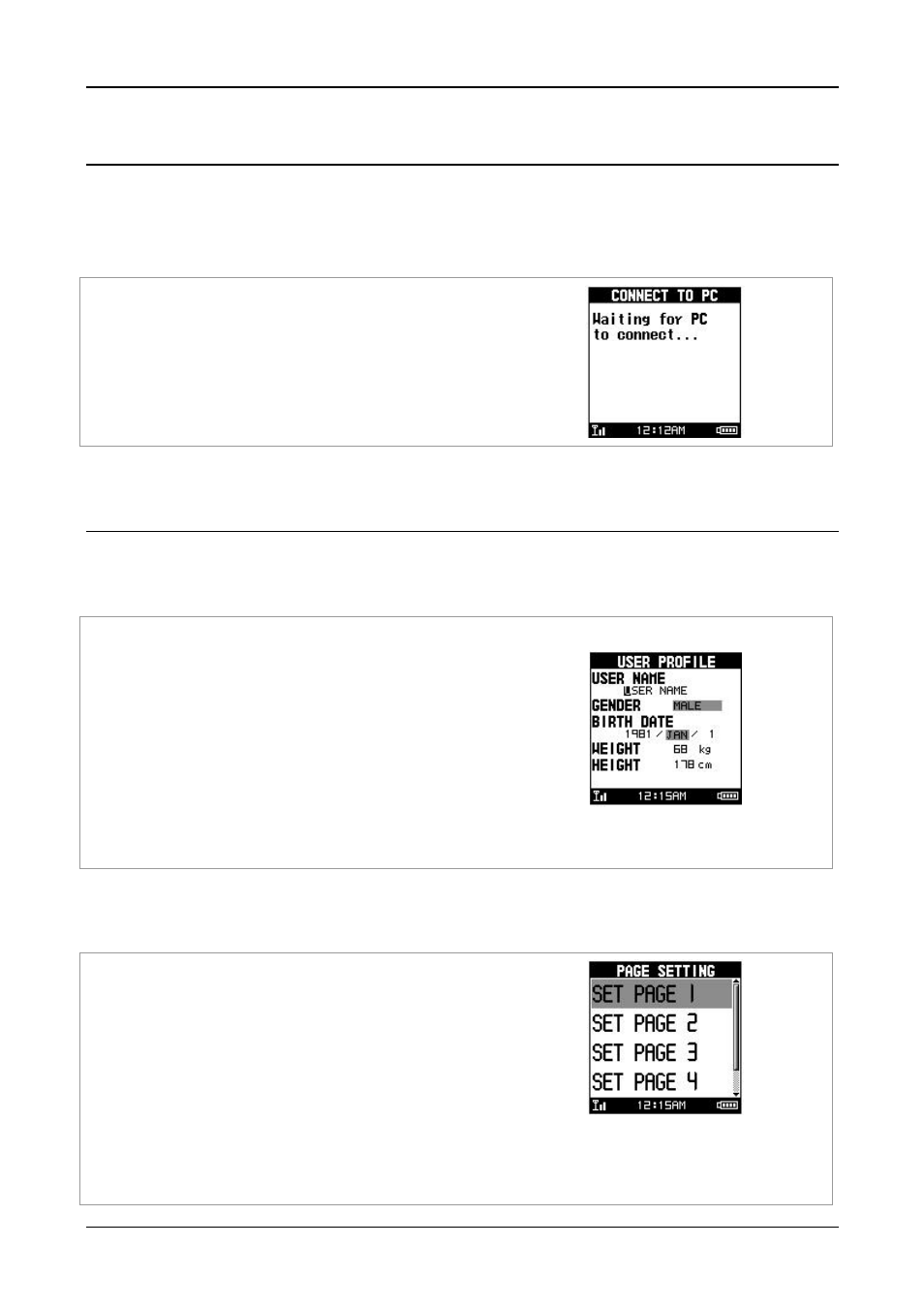
GB-580
Page 32
10.Connect To PC
[MAIN MENU] > [CONNECT TO PC]
If wonder to communicate to PC, you may follow the ways:
1. System will pop up message to ask you “Want to connect to PC?” while cable is plugging.
2. Select Connect To PC in Menu Mode for communicating.
You can transfer the training data from GB-580 to your PC.
11 Configuration
11.1 User Profile
[MAIN MENU] > [CONFIGURATION] > [USER PROFILE]
1.
You can input your personal information in the user
profile for getting more accurate information before
trainning.
2.
The data fields include "username", "gender", "birth
date", "weight" and "height".
3.
The system will do the calories calculation base on
the information you provide. Please input the correct
value.
11.2 Page Setting
[MAIN MENU] > [CONFIGURATION] > [PAGE SETTING]
1.
There are four custom pages and one Lap screen to
show training information. You may set your
preference for person training.
2.
There have five types of screen field could be choose
for every page.
3.
Select the function coefficient you want then
