GLOBALSAT GB-580 User manual User Manual
Page 13
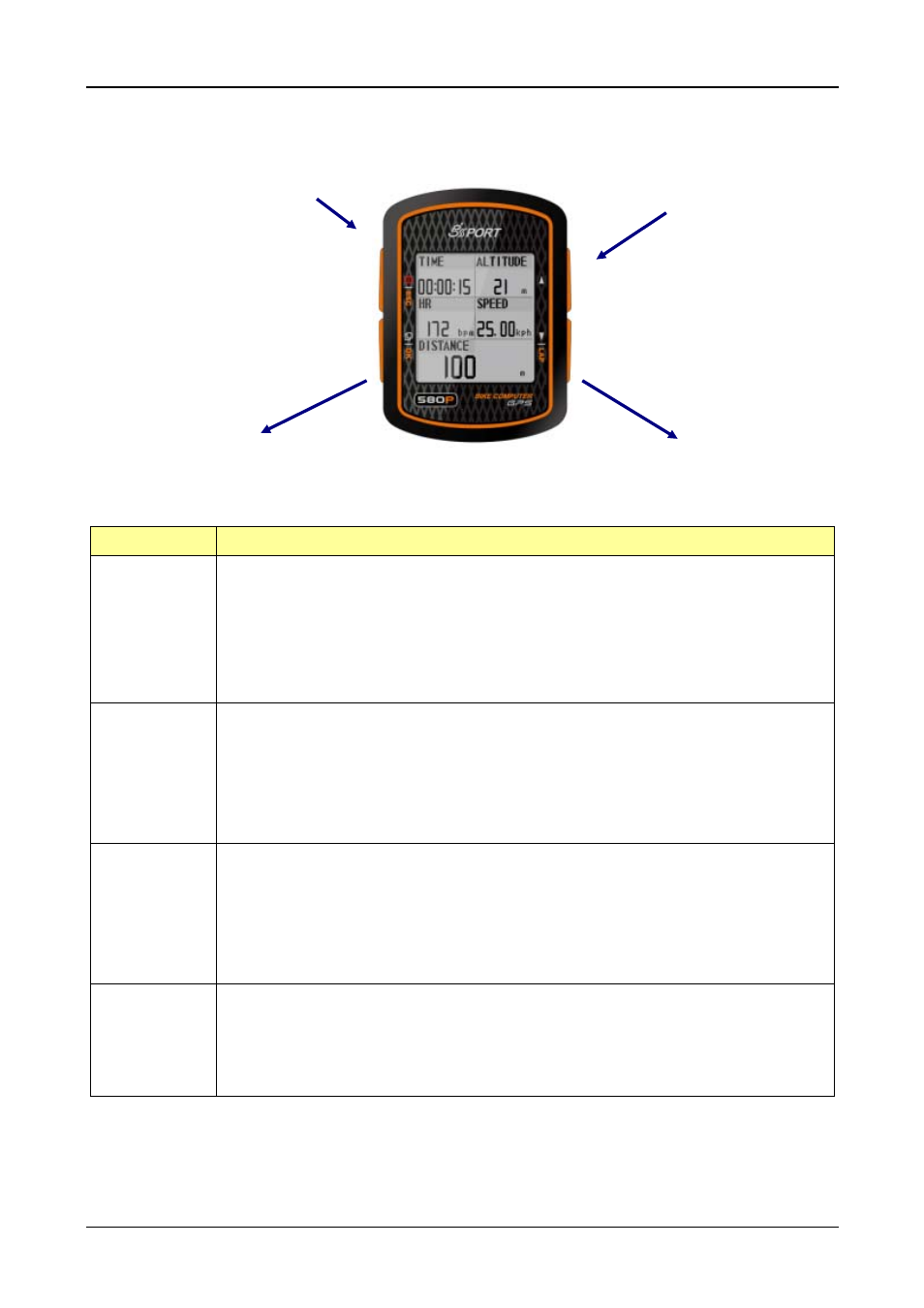
GB-580
Page 13
Button
Description
Power/ESC
Press 2 seconds to turn on/off GB-580.
When GB-580 is on, quickly press this button will turn on/off the backlight.
Press and hold this button for 14 seconds to do hardware reset if the system is halted.
In Menu mode, press ESC button shortly to escape from the current page and go back
to the previous page.
PG /ENTER
Switch between the screens of Speedometer mode.
Press 2 seconds to enter between Main Menu page Speedometer Page alternatively.
In Main Menu page, press this button shortly as ENTER function.
Switch between the screens of “Menu mode”, “Location mode”, “Speedometer mode”
and “Map mode”.
Up /Start/Stop
To press UP to up scrolling as highlighting an item in Main Menu page.
In Speedometer mode, press START button to start timer to get training.
In Speedometer mode, press STOP button to stop timer in training.
In Map mode, press for zoom in.
Down/Lap/Save To press Down to down scrolling as highlighting an item in Main Menu page.
In Speedometer mode, when timer is counting for training, press Lap button to create a
lap.
If timer is stop while in training, press SAVE button to save training.
Power / Light/ Esc
Page/ Enter
Down/Lap/Save
Up/ Start/ Stop
