5 - m, Ection, Anagement – Triton MAKO 2000 Operation Manual User Manual
Page 54: Unctions
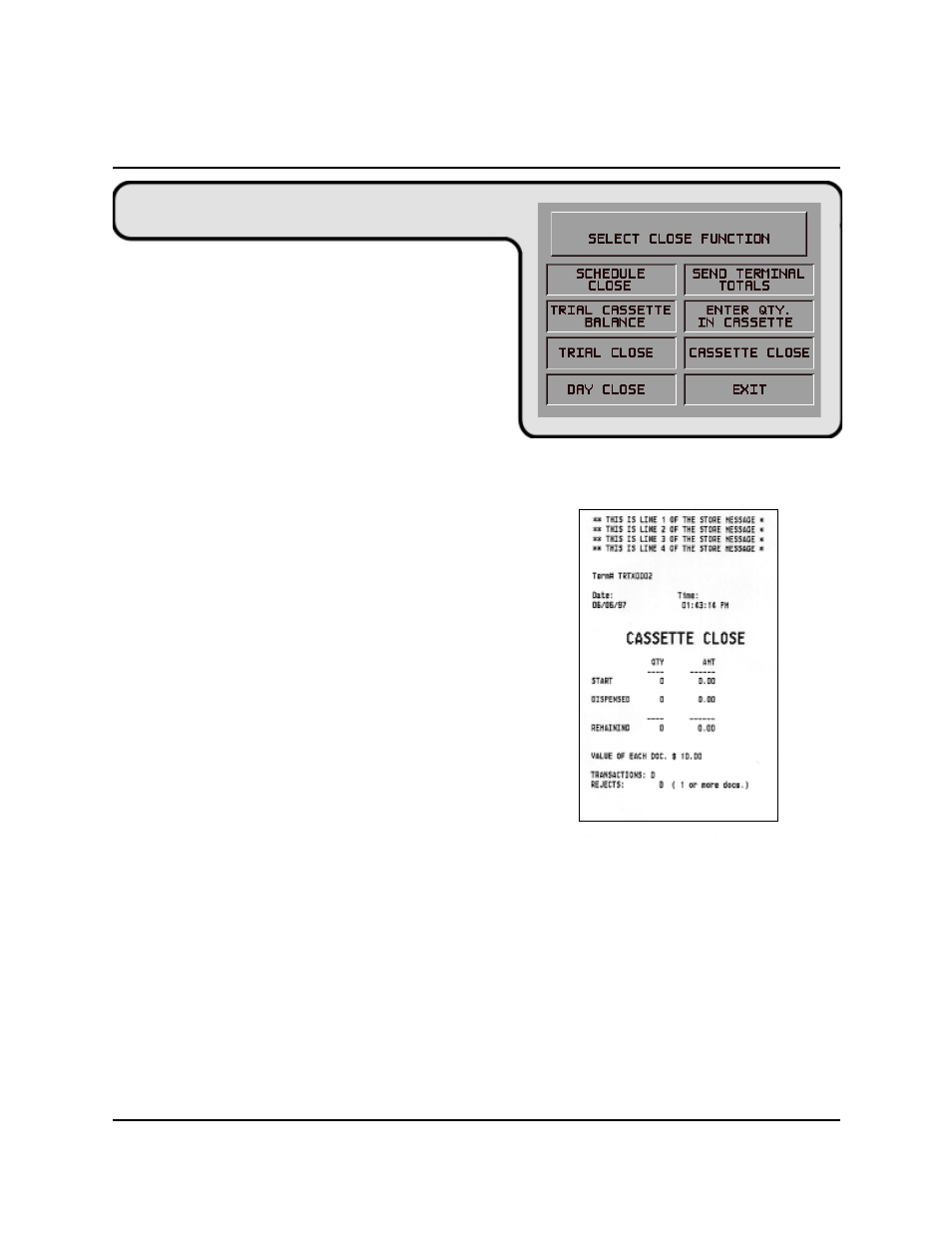
5-14
S
ECTION
5 - M
ANAGEMENT
F
UNCTIONS
T
RITON
S
YSTEMS
, I
NC
.
M
AKO
C
ASH
D
ISPENSER
O
PERATION
M
ANUAL
F
UNCTION
: CASSETTE CLOSE
F
ACTORY
D
EFAULT
: N/A
A
CCESS
I
NSTRUCTIONS
:
1.) Select CLOSE from the MANAGEMENT
FUNCTION screen.
2.) Select CASSETTE CLOSE.
D
ESCRIPTION
:
The CASSETTE CLOSE function is used to complete
the balancing of a specific currency cassette of the
Cash Dispenser. This function prints a report
summarizing all activity on the Cash Dispenser for
the selected cassette since the last CASSETTE CLOSE
was completed. The report includes a total of all
transactions.
The CASSETTE CLOSE is normally completed as the
final step in balancing the currency cassette before
removing it to be replenished. The CASSETTE
CLOSE report is printed to the Receipt Printer.
Completing a CASSETTE CLOSE clears the cassette
total from the Cash Dispenser.
NOTE: The Cassette Close operation also resets the
number of bills loaded in the cassette to zero (0). After
performing a cassette close, use the “ENTER QTY
IN CASSETTE” function to enter the number of bills
in the cassette.
E
RROR
C
ONDITIONS
:
There are no error conditions directly associated with this function.
Sample CASSETTE CLOSE receipt.
