Star Lights Smart Light 2000 User Manual
Page 4
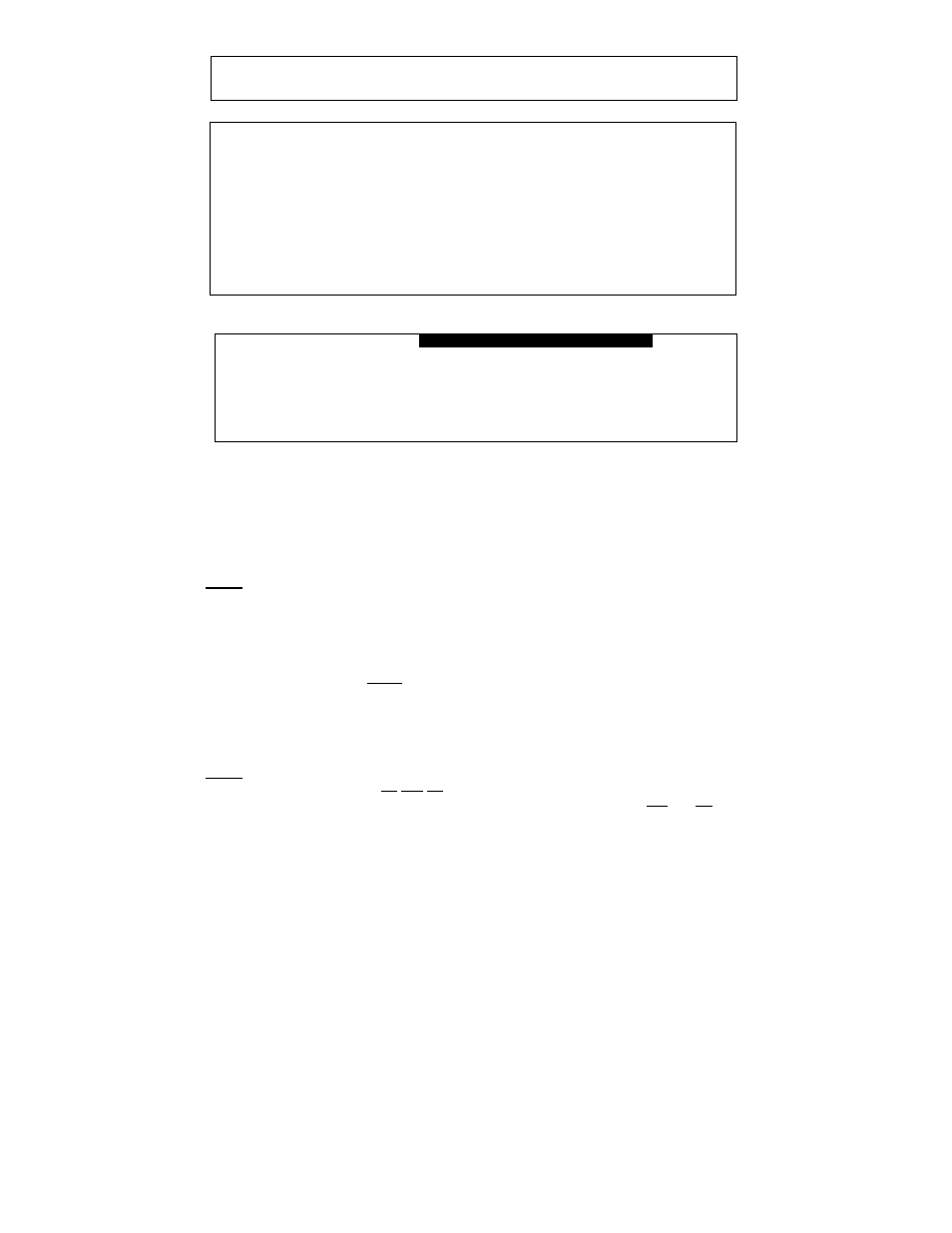
‐ 4 ‐
Potentiometer, remove the clear plug cover by gently placing finger nail in the grove at the bottom of the
plastic frame surrounding the clear plug. Then, lift outward and remove the clear plug. Take great care when
adjusting not to touch the circuit board, which WILL VOID the WARRANTY.
STEP 6: Replace the Clear plastic plug removed in STEP 5 if adjustment was necessary.
Very Important: Please ensure that the
PLASTIC FRAME AND THE CLEAR PLUG
which seals the
electronics compartment is installed properly over the electronics compartment opening.
To install properly, follow the procedure below;
1.
Place the clear plug in the opening and seat backside into the sealing ridge, then
2.
Insert the plastic cover over the clear plug and press gently on the plastic frame until it sets into
housing.
You may now reconnect the Battery.
IMPORTANT NOTE:
The Smart Light 2000
™
fixture was designed to operate in two (2) modes:
Mode 1 – Manual Mode
The Manual mode is triggered when switched “ON” by the off-on switch located inside the RV. In the manual
mode, the daylight sensor will be inoperable and the Smart Light 2000
™
will work as a standard lighting
product with the exception of Star Monitor
™
Starlight's exclusive Star Monitor
™
will monitor the RV’s Battery Voltage Level. When the voltage drops to
11.5 volts for 45 consecutive seconds, a RED led will blink behind the clear plastic plug as a warning of a low
battery condition. Star Monitor
™
will not turn the Smart Light 2000
™
fixture off in this mode, but it will issue a
warning. As a side note, several customers have called over the years claiming the Star Monitor
™
is inaccurate.
Our trouble shooting efforts found that every customer had some sort of electrical malfunction. The Star
Monitor
™
utilizes a digital code and is 99.999% accurate. Thus, if you see the RED LED flash, please take care
and check every facet of your electrical system.
Mode 2 - Auto Mode
The Auto mode is triggered by an “ON-OFF-ON” switching of the off-on light switch located inside the RV.
However, if the fixture is already powered up in Manual Mode, then switching the fixture “OFF then ON” will
trigger the Auto Mode function. In the Auto Mode, the daylight sensor, Star Monitor
™
, and motion sensors are
operable. Once the Smart Light 2000
™
detects motion it will activate the bulb and stay on for one (1)
PIR (PASSIVE INFRARED SENSOR) NOTE:
A note about this state of the art technology: This PIR sensor detects thermal mass. Additionally, the internal
micro processor embedded in your Smart Light 2000
™
“communicates” with a PIR sensor in code. This
code allows your Smart Light 2000
™
fixture to differentiate between a large thermal mass, and a small one
(such as a cat, rabbit, small dog, etc.). When a small thermal mass is detected, the code tells the light not to
turn on. When a larger mass is detected (i.e. humans, a bear, large dogs, etc.) the code enables the unit to
turn on the light. However, thermal readings are dictated by outside background temperatures. It is more
difficult to trigger the fixture when the background temperature is close to the outside body temperature of
the object moving across it, making it necessary to come closer to the fixture to turn it on. Likewise, if it’s
very cold outside, the cold background makes it much easier to pick up any thermal mass, and thus the PIR
sensor may detect an object further away than normal.
Please keep in mind outside temperatures when adjusting sensitivity.
