Radio operation – Alpine TDM-7546E User Manual
Page 13
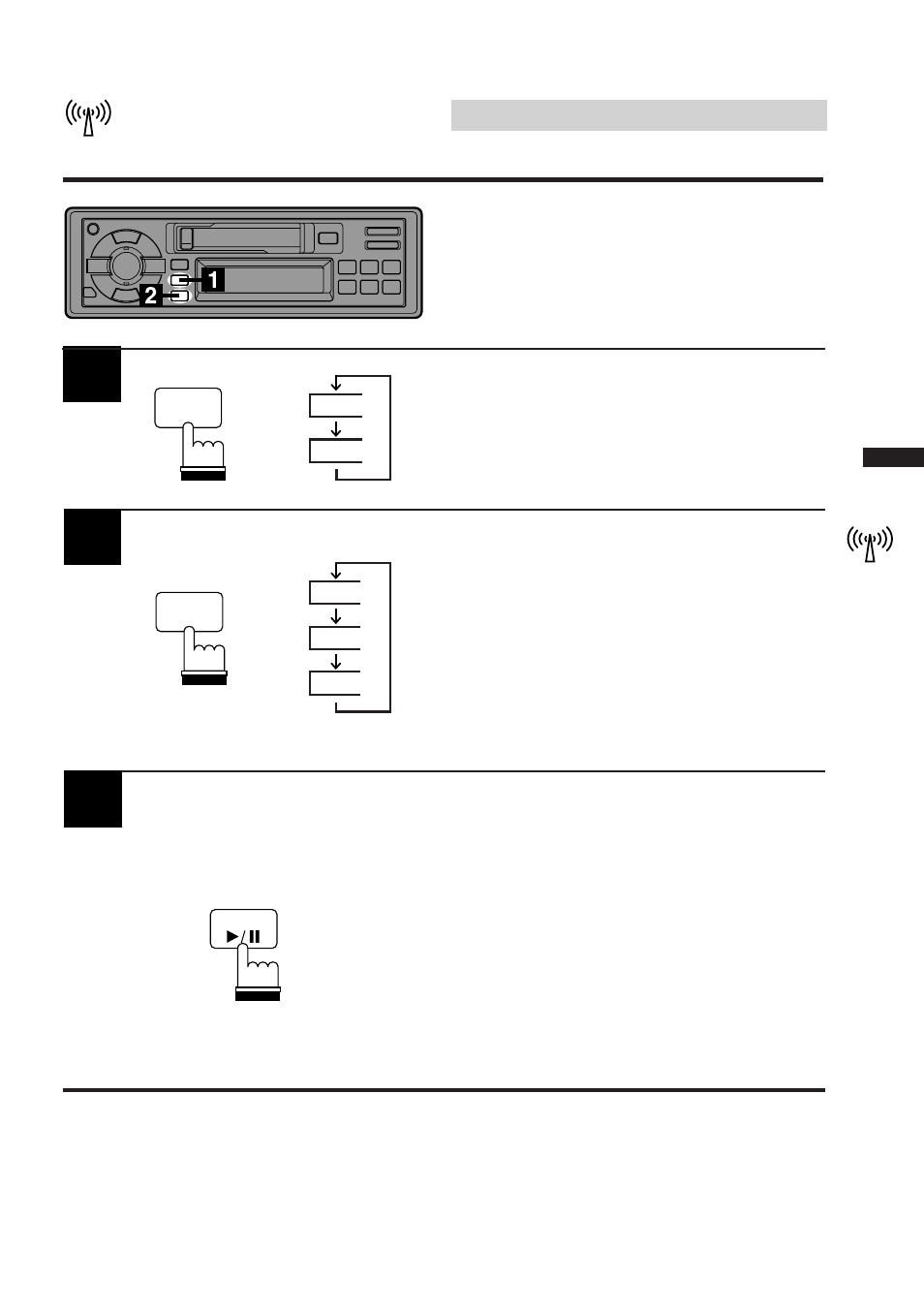
13
English
Radio Operation
Automatic Memory of
Station Presets
Press the SOURCE button until radio frequency
appears in the display.
TAPE
90.1
SOURCE
1
F 1
F 2
AM
Press the BAND button repeatedly until the
desired radio band is displayed.
Press and hold the A. MEMO button for at least
2 seconds.
The tuner will automatically seek and store 6
strong stations in the selected band in order of
signal strength.
When the automatic storing has been com-
pleted, the tuner goes to the station stored in
the preset location No. 1.
Note: If no stations are stored, the tuner will
return to the original station you were
listening to before the auto storing
procedure began.
BAND
PROG
2
3
TUNE
A.MEMO
See also other documents in the category Alpine Car speakers:
- CDA-105 (47 pages)
- cda-9886 (88 pages)
- INA-W910 (131 pages)
- cda-9825 (40 pages)
- IDA-X100 (143 pages)
- DVA-7996 (64 pages)
- DVA-5205P (72 pages)
- TDM-7574 (19 pages)
- CDE-W203RI (33 pages)
- CDE-9852 (29 pages)
- 68-16909Z79-A (93 pages)
- 68-14470Z98-A (36 pages)
- CDA-7864 (28 pages)
- CTA-1505R (88 pages)
- CDA-9811R (48 pages)
- PDX-M6 (2 pages)
- TUA-T550HD (24 pages)
- CDE-7872 (26 pages)
- CDM-7854 (19 pages)
- TMX-R680A (16 pages)
- CDA-7893 (43 pages)
- NVE-P1 (1 page)
- CDA-7842R (88 pages)
- Bluetooth CD Receiver CDE-136BT (45 pages)
- TUA-T500HD (2 pages)
- 68-09359Z83-B (48 pages)
- MRP-F600 (20 pages)
- TDM-7582 (24 pages)
- TDM-7580R (26 pages)
- CDA-9831 (42 pages)
- 68-13530Z42-A (50 pages)
- IXA-W407 (76 pages)
- 68-21627Z10-A (53 pages)
- cda-9884 (131 pages)
- 7909 (16 pages)
- cdm-9821 (22 pages)
- PDX-F6 (2 pages)
- TDM-7580E (19 pages)
- CDA-117 (56 pages)
- CDE-7859 (64 pages)
- DVA-9965 (79 pages)
- PXA-H700 (46 pages)
- MRP-M2000 (16 pages)
- iDA-X100M (135 pages)
- CDA-7969R (34 pages)
