5 channel volume adjustment, Connecting to xbox 360 – SHARKOON X-Tatic PRO User Manual
Page 9
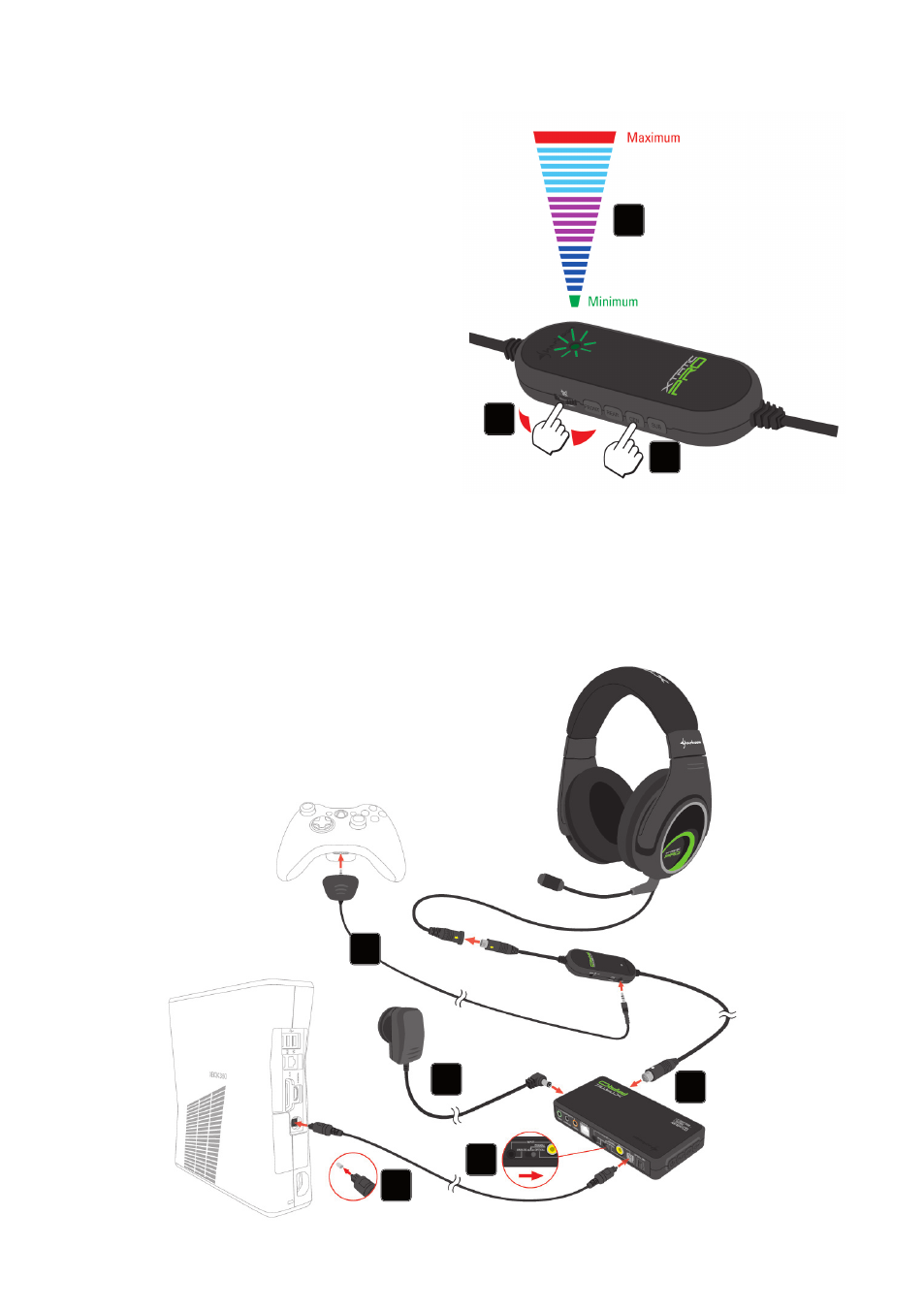
X-TATIC PRO
9
5.5 Channel volume adjustment
1. Select the channel for which you
would like to adjust the volume.
2. The status LED will indicate the
current volume level with different
colors (see above).
3. Adjust the volume to your liking (red
LED color = maximum volume level;
green LED color = minimum volume
level).
Note:
To adjust another channel’s volume and / or the master volume wait until the LED has
turned back to white color.
6. Connecting to Xbox 360
®
3
1
2
1
2
3
4
5
See also other documents in the category SHARKOON Computer Accessories:
- Rebel9 Pro Value (16 pages)
- HDD VIBE FIXER (1 page)
- T9 Value (15 pages)
- T5 Value (17 pages)
- Vaya (15 pages)
- Tauron (23 pages)
- T28 (18 pages)
- Nightfall U3 (17 pages)
- 5.25 BayExtension (1 page)
- DriveLink USB2.0 (8 pages)
- SATA QuickPort XT USB3.0 (5 pages)
- SATA QP Pro LAN (Giga) (22 pages)
- SATA QP Intern Multi (1 page)
- DriveLink Combo USB3.0 (5 pages)
- FireGlider Black (30 pages)
- Tactix (12 pages)
- DarkGlider (15 pages)
- Drakonia (11 pages)
- Drakonia Black (11 pages)
- FireGlider Optical (20 pages)
- QuickStore Portable (18 pages)
- QuickStore Portable USB3.0 (18 pages)
- QuickStore Portable Pro (6 pages)
- QuickStore Portable Pro USB3.0 (5 pages)
- 4-Port USB-Hub (1 page)
- MS120 (19 pages)
- MS140 (19 pages)
- WPM V2 (13 pages)
- WPM Bronze (13 pages)
- Rush Power M (14 pages)
- X-Tatic Analog (10 pages)
- X-Tatic Digital (15 pages)
- X-Tatic Sound Control Unit (13 pages)
- Unatic (28 pages)
- Unatic (18 pages)
- SHA550-12A (1 page)
- Furious (15 pages)
- Nightfall (17 pages)
- Rebel12 Value (11 pages)
- Flexi-Drive S2S (7 pages)
- USB LANPort 100 (27 pages)
- SATA QuickPort Pro LAN (27 pages)
- Bandit (12 pages)
- X-Tatic SP (2 pages)
- DriveLink USB3.0 (8 pages)
