Log view & remote search in ie netviewer – LT Security LTD1651M5_CMS User Manual
Page 7
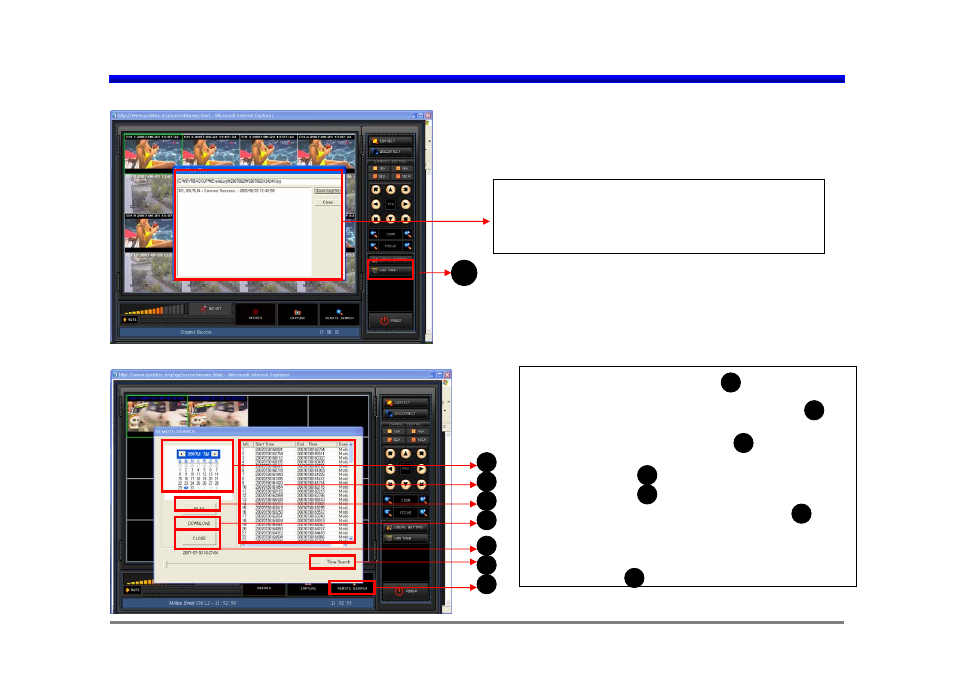
Log View & Remote Search in IE NetViewer
< Remote Search >
< Remote Search : Please click
>
First, select the year/ month/ date in calendar .
Second, click one of listed files of
for playback or
download.
Then click “PLAY”
for playback or click
“DOWNLOAD”
for file download using FTP.
In order to stop “PLAY” or “DOWNLOAD”, can
be clicked.
* In order to move specific time much faster within
selected file, with time slide bar can be used.
C
1
2
3
4
5
2
1
3
4
6
Jun. 22, 2007
C
< Log View : Please click “B” >
Data path is C:\DVRBACKUP\ EventLog\
20070606 \20070606184010.log
B
< Log View >
5
6
