Port fwd. ex. 1 (newer linksys) – LT Security LTN7732-P8 Platinum Setup Guide User Manual
Page 10
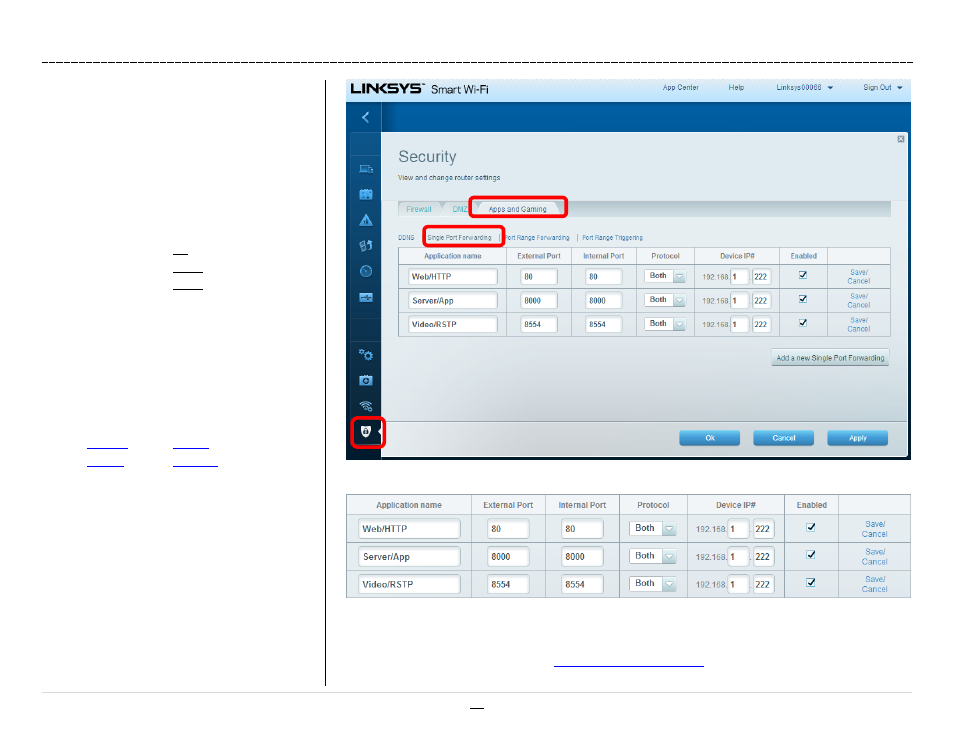
http://www.
lts
ecurityinc.com/
A u t h o r – R y a n D L a n g
10 |
P a g e
Port Fwd. Ex. 1 (Newer Linksys)
In this example, a newer Linksys router is
being configured. An example address of
“192.168.1.222” is being used. The settings
are under:
Security >
Apps and Gaming >
Single Port Forwarding
Ports to Forward:
80
(web/HTTP)
8000 (server/app)
8554 (video/RTSP)
Please note that each router is different.
Even the same manufacturer may use
different interfaces. Please see the router’s
manual for details. Often the manuals can
be found on the manufactures website.
Router Support Sites:
Port Forwarding may also be called
“Applications and Games,” “Pin Holes,”
“Virtual Servers,” etc.
Common default username/passwords:
admin/password
admin/admin
admin (blank password)
