LT Security LTD7604JM User Manual
Page 11
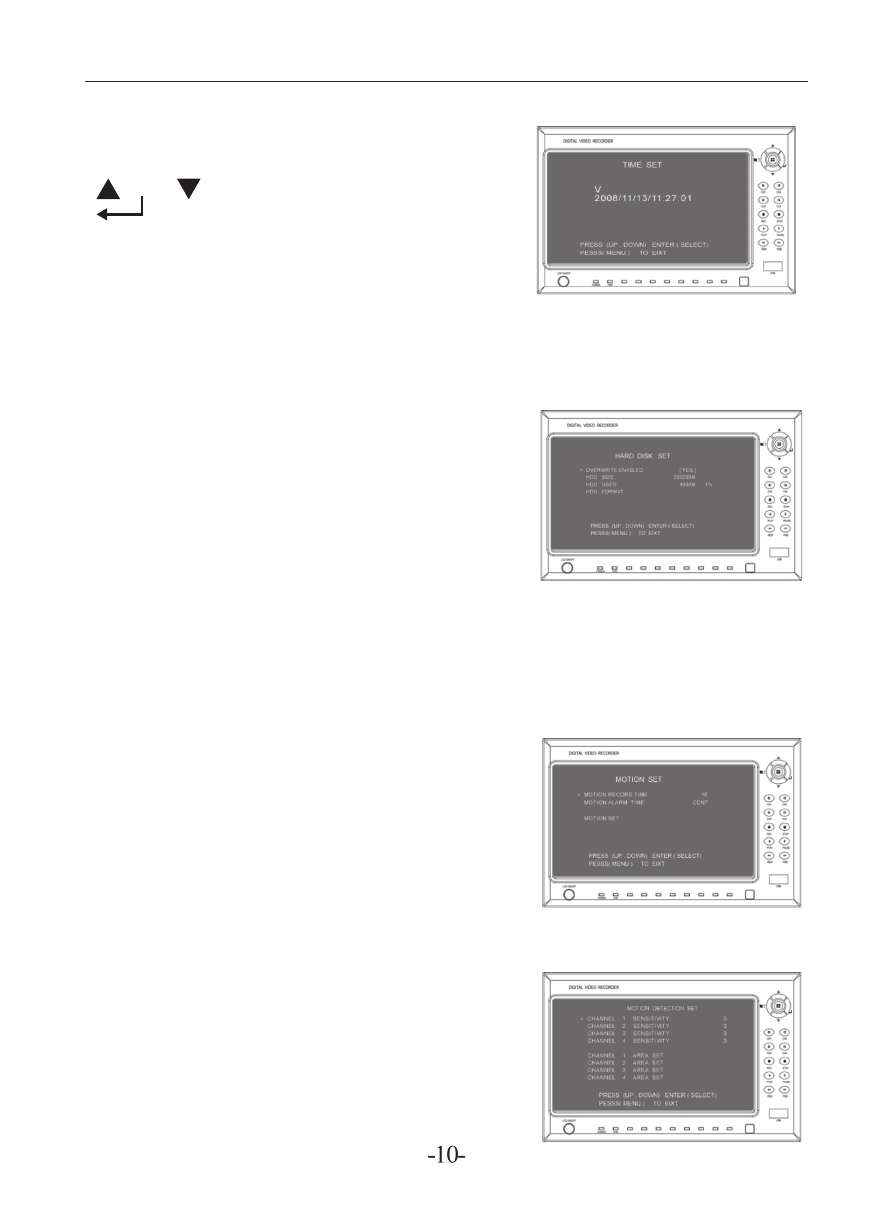
will stop recording when the HDD is full.
HDD capacity: Shows HDD original capacity.
HDD space: Shows HDD used space and the
occupied rate of HDD.
HDD format: Erase all data from HDD.
5.10 Motion detection setting
Motion Record time setting:
User can set continuous record time to 5,
10, 15, 20, 25, 30 second when motion is
detected.
Motion alarm time:
User can set Motion alarm to following settings
OFF – no alarm
5,10,15,20,25, 30 – alarm will remain on
within the selected time
CCNT – Alarm will be continuously on
until manually turn off
(5) Time setting
In Time setting menu, user can set time using
[ UP] [ DOWN] to move cursor. Press
[ EDIT] to change. Press [MENU] to
confirm the setting and return.
5.9 HDD setting
HDD rewrite:
After rewrite is set, system will not stop
recording when HDD is full. Data
recorded earlier will be replaced by new
recording.. If this function is not set, system
