Installation, Instructions, Caution – Lincoln Electric IM926 EAGLE 10,000 User Manual
Page 12
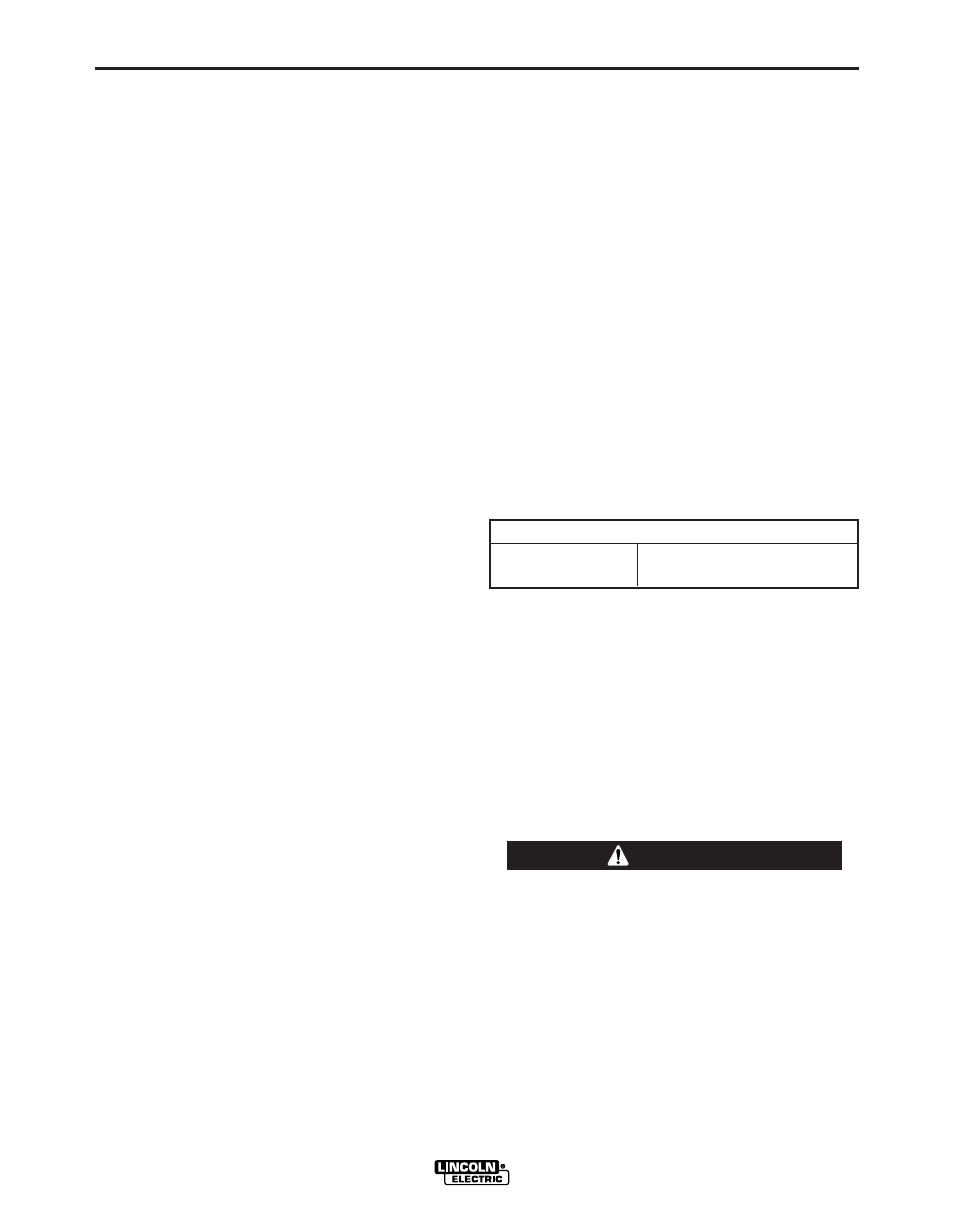
A-5
INSTALLATION
EAGLE™ 10,000
A-5
INSTRUCTIONS
ADDITIONAL SAFETY PRECAUTIONS
Always operate the welder with the roof and case
sides in place as this provides maximum protection
from moving parts and assures proper cooling air flow.
Read and understand all Safety Precautions before
operating this machine. Always follow these and any
other safety procedures included in this manual and in
the Engine Owner’s Manual.
WELDER OPERATION
WELDER OUTPUT
• Maximum Open Circuit Voltage at 3700 RPM is
80 Volts RMS.
• Duty Cycle is the percentage of time the load is
being applied in a 10 minute period. For example, a
60% duty cycle represents 6 minutes of load and 4
minutes of no load in a 10 minute period. Duty Cycle
for the EAGLE™ 10,000 is 100%.
AUXILIARY POWER
The EAGLE™ 10,000 can provide, up to 10,500 watts
of 120/240 volts AC, single phase 60Hz power peak
use and up to 9,000 watts of 120/240 volts AC, single
phase 60Hz power for continuous use. The front of
the machine includes three receptacles for connecting
the AC power plugs; one 50 amp 120/240 volt NEMA
14-50R receptacle and two 20 amp 120 volt NEMA 5-
20R receptacles. Output voltage is within +/-10% at all
loads up to rated capacity. All auxiliary power is pro-
tected by circuit breakers.
Do not connect any plugs that connect to the
power receptacles in parallel.
------------------------------------------------------------------------
Start the engine and set the “IDLER” control switch to
the desired operating mode. Set the “CONTROL” to
10. Voltage is now correct at the receptacles for auxil-
iary power.
c. Attach the single lead from the front of the LN-15
to work using the spring clip at the end of the lead.
This is a control lead to supply current to the wire
feeder motor; it does not carry welding current.
d. Set the “RANGE” switch to a suitable position.
e. Place the Engine switch in the “Auto Idle” position.
f. Set the Welding Mode on the LN-15 to the “CC” mode.
g. Adjust the wire feed speed at the LN-15 and adjust
the welding current with the output “CONTROL” at
the welder. Output “CONTROL” must be set above 3.
Note: LN-15 Control Cable model will not work with
the EAGLE™ 10,000.
CONNECTION OF THE LN-25 TO THE
EAGLE™ 10,000
a.
Shut the welder off.
b.
For electrode Positive, connect the electrode
cable from the LN-25 to the "+" terminal of the
welder and work cable to the "-" terminal of the
welder. For electrode Negative, connect the elec-
trode cable from the LN-25 to the "-" terminal of
the welder and work cable to the "+" terminal of
the welder.
c.
Position the “RANGE” switch to a suitable posi-
tion.
d.
Attach the single lead from the LN-25 control box
to the work using the spring clip on the end of the
lead - it carries no welding current.
e.
Place the engine switch in the “AUTO IDLE” posi-
tion.
f.
Set the Wire Feed Mode switch on the LN-25 to
the “CC” mode.
g.
Adjust wire feed speed at the LN-25 and adjust
the welding current with the output “CONTROL”
at the welder.
Note:
The welding electrode is energized at all
times, unless an LN-25 with built-in contactor
is used. If the output “CONTROL” is set
below “3”, the LN-25 contactor may not pull
in.
CONNECTION OF K930-2 TIG MODULE TO THE
EAGLE™ 10,000.
The TIG Module is an accessory that provides high
frequency and shielding gas control for AC and DC
GTAW (TIG) welding. The EAGLE™ 10,000 cannot
weld in AC, but the K930-2 will allow for high frequen-
cy starting and with the K938-1 contactor option, a
cold TIG Torch. See IM528 supplied with the TIG
Module for installation instructions.
Note: The TIG Module does not require the use of a
high frequency bypass capacitor. However, if
the EAGLE™ 10,000 is used with any other
high frequency equipment, the bypass capaci-
tor must be installed, order kit T12246.
EAGLE™ 10,000
Constant Current
210 Amps DC @ 25 Volts
CAUTION
