Installation, Warning – Lincoln Electric IM839 DEVICENET MODULE User Manual
Page 8
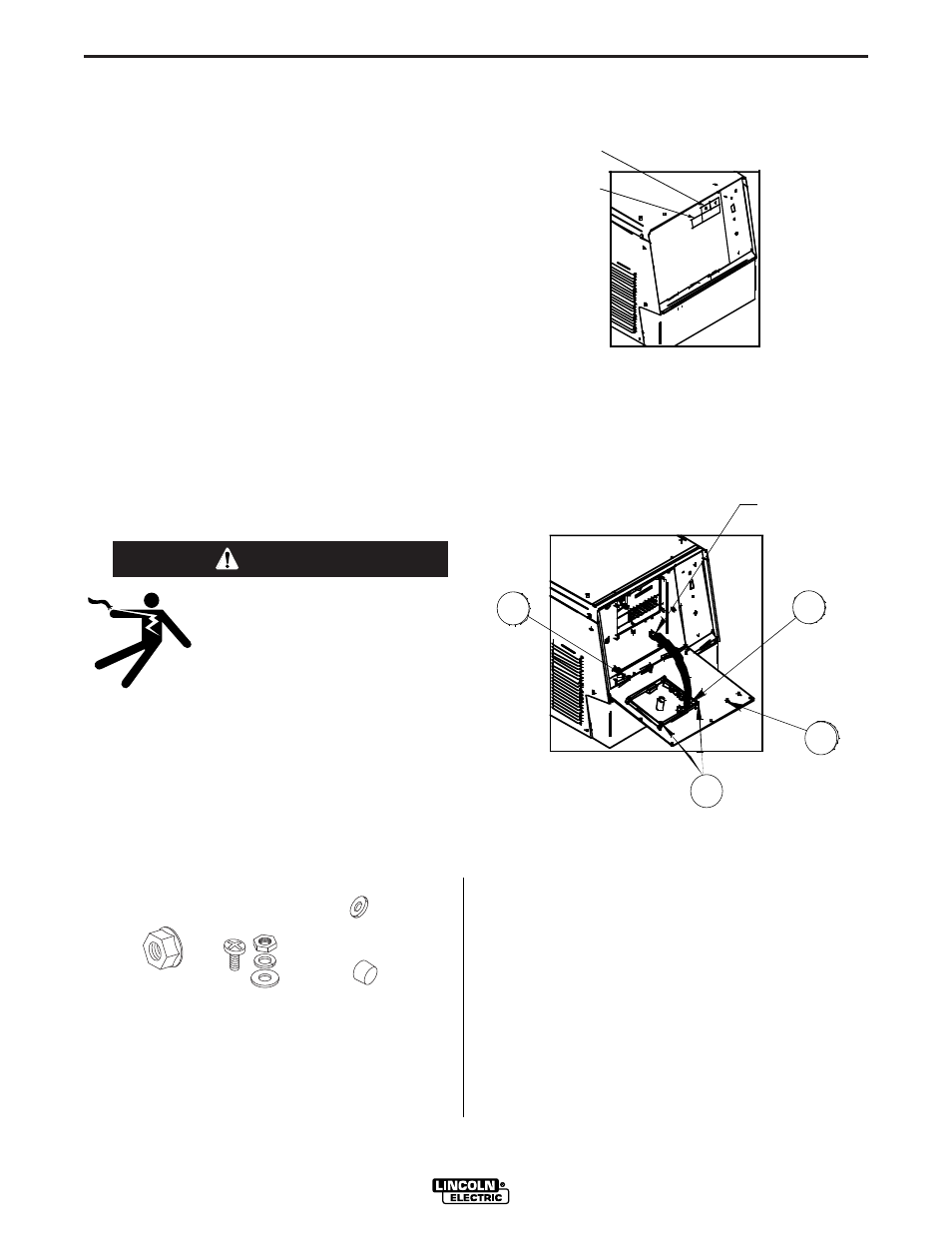
DEVICENET MODULE DESCRIPTION
This module adds DeviceNet communication capabili-
ty to a Power Wave “M” type power source. It has a 5-
pin sealed mini connector per ANSI B93.55M-1981.
THIS MANUAL COVERS:
• The setup and installation of the DeviceNet Module
in a Power Wave “M” type power source.
• The installation of the software on a PC and its con-
nection to a Power Wave.
• How to connect the Power Wave to a DeviceNet net-
work.
• How to get the Power Wave up and running on the
DeviceNet network.
• ELECTRIC SHOCK CAN KILL.
• Do not touch electrically live part
or electrode with skin or wet cloth-
ing.
• Insulate yourself from work and ground.
• Turn off input power using the disconnect switch
at the fuse box before working on the equip-
ment..
___________________________________________
Locate the hardware bag and review its contests.
Some items in the HARDWARE BAG will not be
used.
Remove the "optional" portion of the Communication
Interface Module decal on the top door assembly and
discard; apply the DeviceNet decal as shown in the
DECAL MOUNTING detail.
Remove the screws in the door assembly. Lower door
as shown in Figure A.1. Do not lean against the door
assembly during installation, hinge damage may
occur.
Place the DeviceNet Interface Module (ITEM 1) onto
the self-clinching studs.
Fasten the module to the door assembly using three
of the supplied locknuts (ITEM 2).
Install the plastic LED lens through the open hole in
the front of the door assembly and roll the rubber ring
onto lens from the rear of the door assembly (ITEM 3).
Seat the status LED into the lens from the rear of the
door assembly.
A-1
INSTALLATION
DEVICENET MODULE
A-1
MODULE INSTALLATION INSTRUCTIONS
REQUIRED TOOLS
3/8 Wrench or nut Driver
Short Phillips Screw Driver
OPTIONAL TOOLS
Serial Cable (Radio Shack Cat. Num. 26-269)
Microsoft Windows compatible computer.
F
FIGURE A.1
J16
C
D
A
1
3
2
4
ITEMS CONTAINED IN HARDWARE BAG
Plastic LED lens (1)
Locknut (6)
Rubber Ring (1)
# 10 Hardware
(Washer, Lockwasher,Nut
(1 Each)
DEVICENET
DECAL
DISCARD
DECAL MOUNTING
WARNING
