Johnson Level & Tool Mfg. 40-6543 User Manual
Page 13
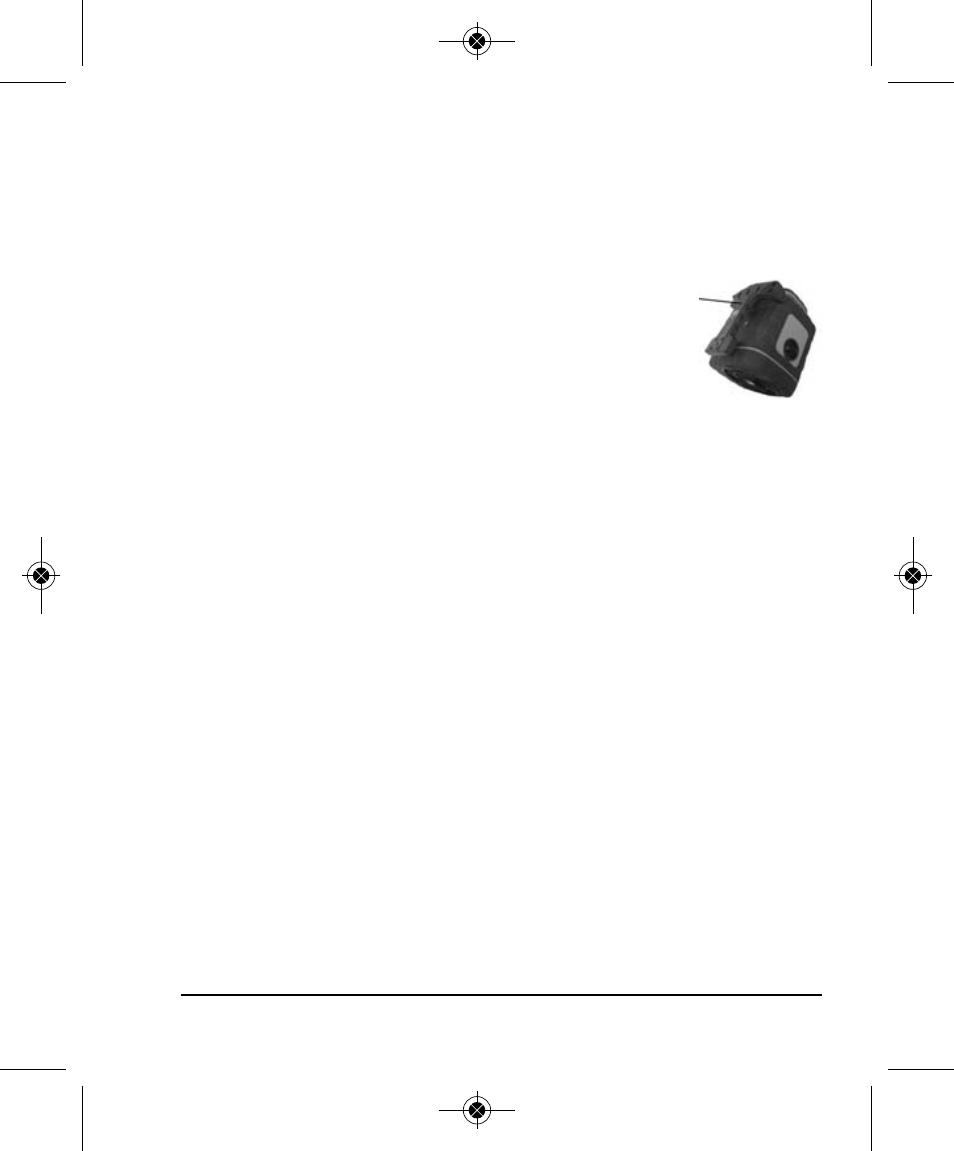
©2013 Johnson Level & Tool - Rev. 1
13
Y-Direction Accuracy Calibration
1. Turn the lock knob to the “OFF’ position.
2. Screw off the Y-direction self-calibration aperture bolt located
behind the handle. Adjust the weight screw inside the instru-
ment core with a flathead screwdriver.
3. If point C is above the point O, rotate the screw-
driver counterclockwise. If point C is under the
point O, rotate the screwdriver clockwise.
Note: After the unit is checked in one direction, check the other
direction, until the accuracy of the two directions are both within
specification.
Note: If adjusting screws bottom out and unit is still not calibrated in
X or Y axis, unit will need to be sent in for servicing.
Note: Install the self-calibration aperture screw and rubber stopper
after finishing the accuracy self-check and calibration.
7365H-English_Manuals 10/14/13 2:43 PM Page 13
- 1750-1000 (2 pages)
- 40-6900 (16 pages)
- 40-6926 (12 pages)
- 40-6926 (12 pages)
- 40-6910 (16 pages)
- 40-6936 (38 pages)
- 40-6250 (12 pages)
- 40-6065 (16 pages)
- 1455-0000 (42 pages)
- 1457-1000 (12 pages)
- 40-6060 (12 pages)
- 1880-2400 (12 pages)
- 40-6028 (12 pages)
- 40-6500 (24 pages)
- 40-6080 (16 pages)
- 40-6515 (84 pages)
- 40-6527 (24 pages)
- 40-6580 (30 pages)
- 40-6529 (30 pages)
- 40-6530 (21 pages)
- 40-6502 (22 pages)
- 40-6537 (18 pages)
- 40-6525 (21 pages)
- 40-6522 (26 pages)
- 40-6535 (20 pages)
- 40-0917 (8 pages)
- 40-0922 (14 pages)
- 40-6064 (2 pages)
- 40-6932 (36 pages)
- 40-6004 (24 pages)
- 40-6001 (32 pages)
- 40-6430 (2 pages)
- RAS-1 (67 pages)
- 40-6620 (16 pages)
- 40-6640 (20 pages)
- 40-6662 (20 pages)
- GL100 MX (3 pages)
- L100M MX (4 pages)
- 40-6602 (18 pages)
- 40-6230 (1 page)
- 40-6616 (12 pages)
- 40-6210 (5 pages)
- 40-6200 (5 pages)
- 9100 (3 pages)
- 40-6540 (24 pages)
