Johnson Level & Tool Mfg. 40-6543 User Manual
Page 10
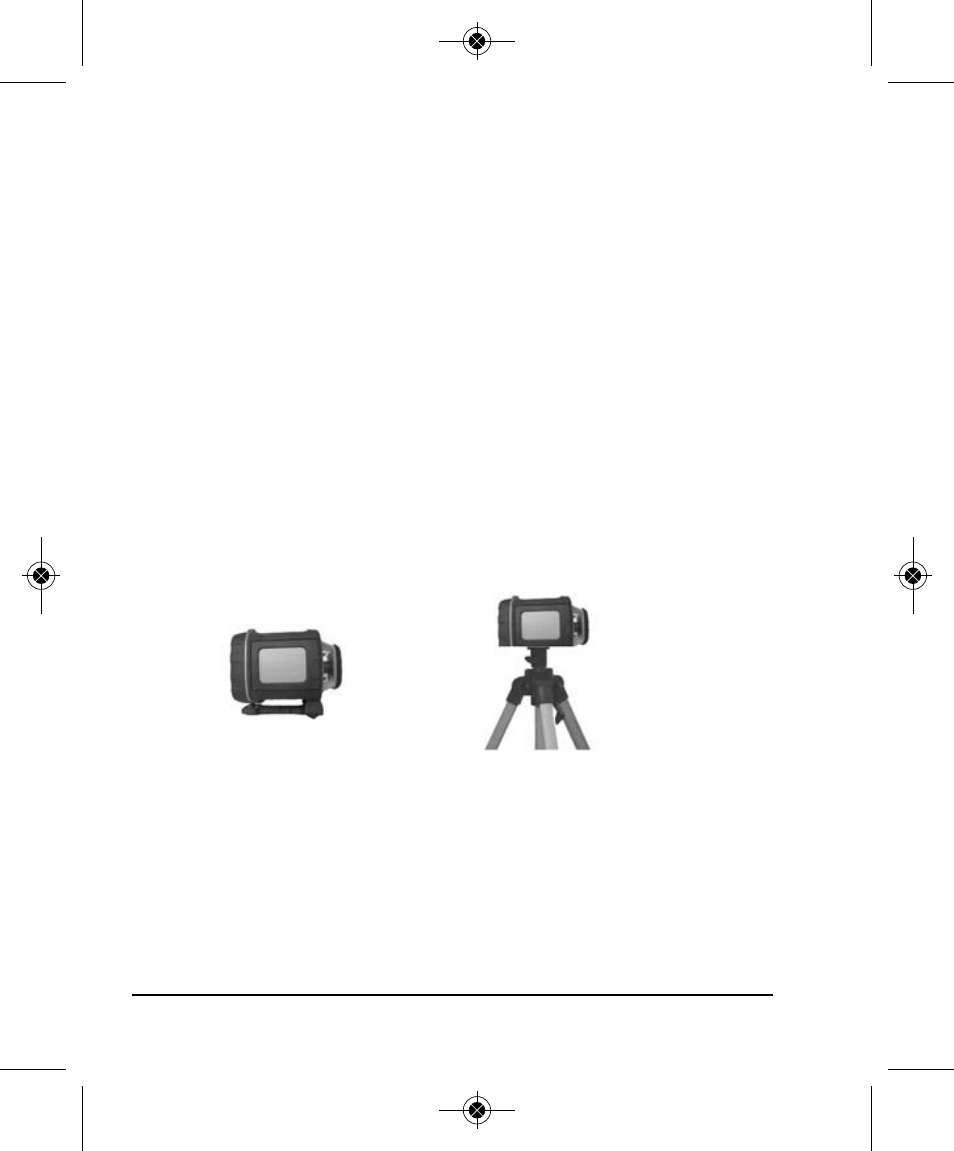
10
©2013 Johnson Level & Tool - Rev. 1
Usage for vertical application
IMPORTANT: Keep the transportaion “Locking Knob” in the
“Locked/Off” position.
1. Install batteries/battery pack as previously discussed.
2. Set the laser down on its vertical bracket.
3. Turn on the power by pressing the Power Key. The vertical vial will
now be backlit.
4. Turn the vertical “Adjusting Knob” until the vertical vial bubble is
centered.
5. Select the work state that you need by pressing the buttons on the
operating panel or remote control.
6. Power the laser off when you finish work and keep the
transportation lock in the locked/off position.
Use on a platform
Connected to a
5/8" x 11 tripod
7365H-English_Manuals 10/14/13 2:43 PM Page 10
See also other documents in the category Johnson Level & Tool Mfg. Tools:
- 1750-1000 (2 pages)
- 40-6900 (16 pages)
- 40-6926 (12 pages)
- 40-6926 (12 pages)
- 40-6910 (16 pages)
- 40-6936 (38 pages)
- 40-6250 (12 pages)
- 40-6065 (16 pages)
- 1455-0000 (42 pages)
- 1457-1000 (12 pages)
- 40-6060 (12 pages)
- 1880-2400 (12 pages)
- 40-6028 (12 pages)
- 40-6500 (24 pages)
- 40-6080 (16 pages)
- 40-6515 (84 pages)
- 40-6527 (24 pages)
- 40-6580 (30 pages)
- 40-6529 (30 pages)
- 40-6530 (21 pages)
- 40-6502 (22 pages)
- 40-6537 (18 pages)
- 40-6525 (21 pages)
- 40-6522 (26 pages)
- 40-6535 (20 pages)
- 40-0917 (8 pages)
- 40-0922 (14 pages)
- 40-6064 (2 pages)
- 40-6932 (36 pages)
- 40-6004 (24 pages)
- 40-6001 (32 pages)
- 40-6430 (2 pages)
- RAS-1 (67 pages)
- 40-6620 (16 pages)
- 40-6640 (20 pages)
- 40-6662 (20 pages)
- GL100 MX (3 pages)
- L100M MX (4 pages)
- 40-6602 (18 pages)
- 40-6230 (1 page)
- 40-6616 (12 pages)
- 40-6210 (5 pages)
- 40-6200 (5 pages)
- 9100 (3 pages)
- 40-6540 (24 pages)
