Johnson Level & Tool Mfg. 40-6522 User Manual
Page 11
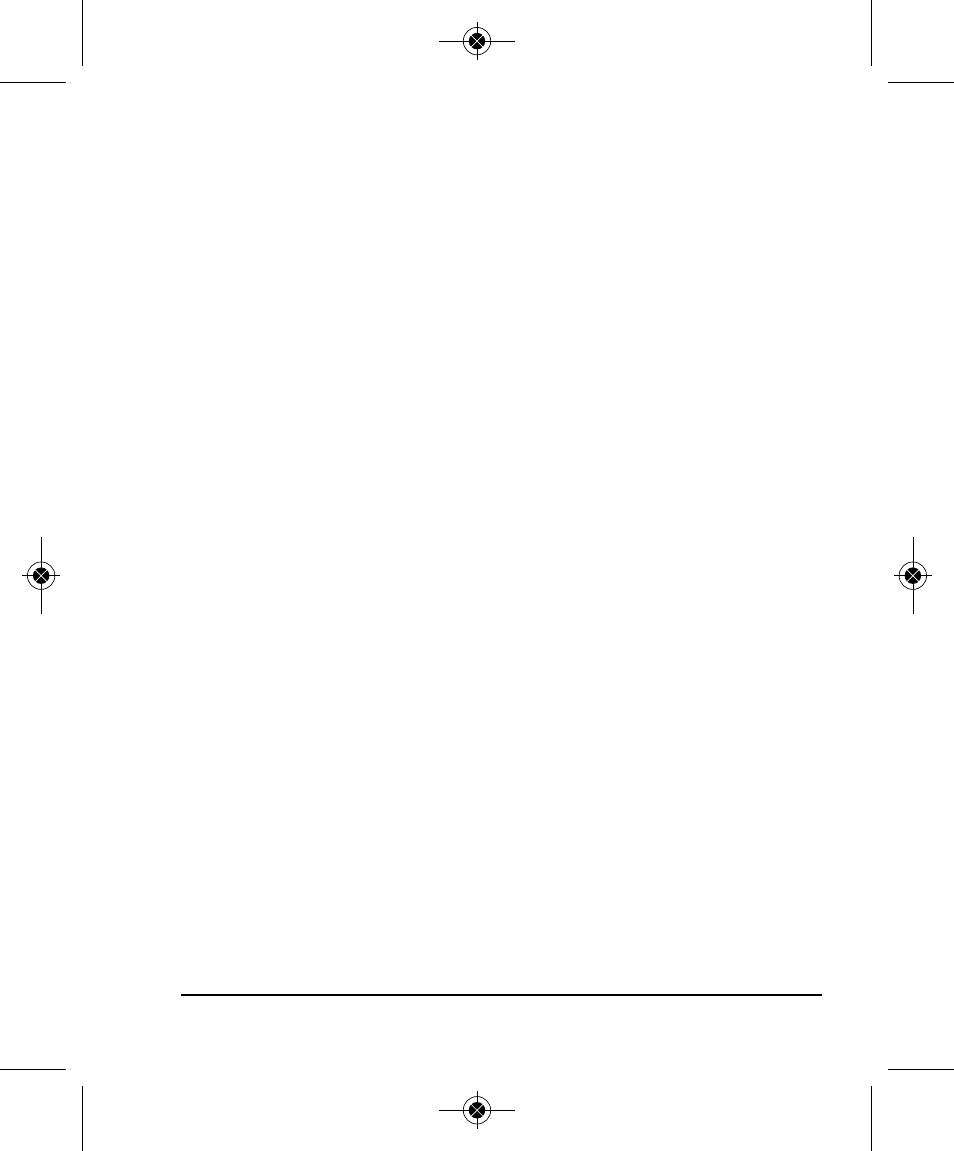
©2010 Johnson Level & Tool - Rev. 1
11
2. Press the slope mode button again to select Y-direction slope.
- Press the button pointing to the left to shift the slope angle to
the left.
- Press the button pointing to the right to shift the slope angle to
the right.
3. Another press of the slope mode button changes back to
X-direction slope selection. Pressing and holding the button returns
the unit to normal operation.
Notes:
• When the unit is in TILT mode, pressing the slope mode button will
exit you from the TILT mode and into the slope mode.
• When using the unit in the vertical position, open the vertical
bracket and place the silver vertical foot over the desired location.
Adjust the vertical adjustment knobs to center the bubble in the
circle. When using the slope mode in Y-direction the vertical beam
can be moved to the left or right.
Timed Auto-off Function
Turn the unit on using the power button on the instrument keypad.
Press the power button once on the remote control. The unit is now
in sleep mode. The rotating beacon and laser beam will be
powered down.
If the unit is in sleep mode for 30 continuous minutes, the unit turns off
automatically. With a second press of the power button on remote control,
the unit exits sleep mode and enters self-level mode.
3327H_Manuals 4/23/10 1:09 PM Page 11
