Audiovox VBP500 User Manual
Page 32
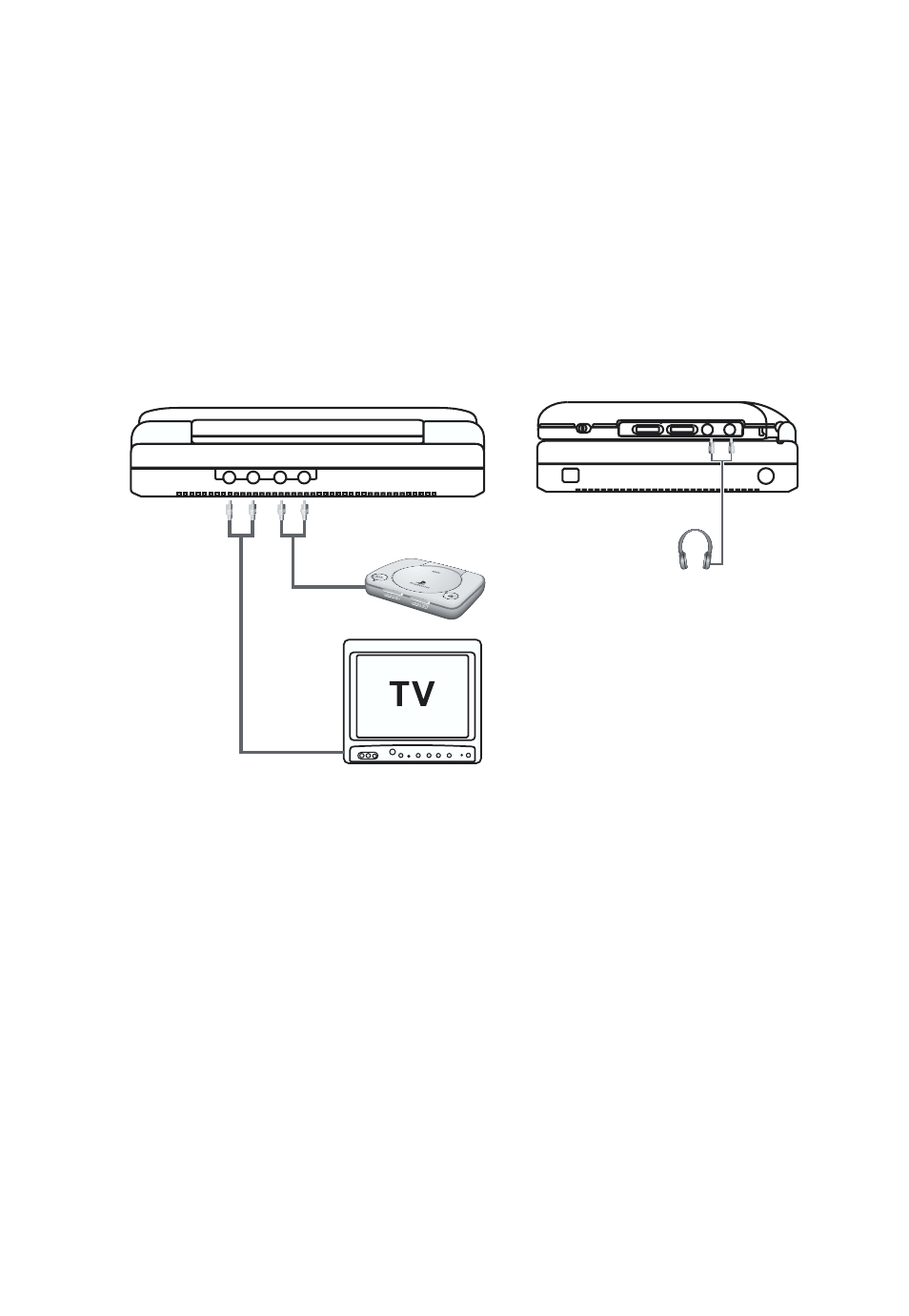
32
7. Connecting to a TV or another monitor ( Refer to Figure 7)
You can also connect the DVD player to a TV to enjoy high quality stereo
sound or another monitor.
1. Connect one end of the audio/video cable’s black (1/8” stereo plug)
plug into the unit’s DVD AUDIO OUT jack, and connect the other
end to the AUDIO INPUT jacks on your TV or Monitor (white = left
channel, red = right channel).
2. Connect the audio/video cable’s yellow plug into the DVD VIDEO
OUT jack on the back of the unit, and the other yellow plug to the
VIDEO INPUT jack on your TV or Monitor.
Figure 7
J. Wired and
Wireless Headphones(Refer to Figure 7)
1. WIRELESS HEADPHONE
Optional wired headphones may be used with the unit. Simply plug
in the headset to either HEADPHONE 1 jack or HEADPHONE 2 jack
on the right side of the monitor.
NOTE: Plugging headset into Headphone jack 1disables external
speakers.
- Mobile Video VOD108FR (56 pages)
- 650 (6 pages)
- VOH684 (16 pages)
- D2011 (32 pages)
- Rampage VBP1000 (8 pages)
- HR7011PKG (12 pages)
- 50-0245x-002 SERIES (4 pages)
- MMD85 (27 pages)
- Movies2Go MMD154 (24 pages)
- VOD129 (32 pages)
- PROV710 (26 pages)
- 1181293 (12 pages)
- VOD1023 S (37 pages)
- D1788PK (31 pages)
- 27PL (4 pages)
- VOD850 (8 pages)
- 1181279 (6 pages)
- MM530 (12 pages)
- LCM56 (12 pages)
- MM56A (12 pages)
- DVD PLAYER VOD1023 (11 pages)
- Mobile Video VOD128A (36 pages)
- Movies2Go MMD11 (28 pages)
- VOD806 (28 pages)
- 50-0244x-018 SERIES (8 pages)
- AVXMTGHR1M (16 pages)
- Mobile Video 128-8342 (26 pages)
- Mobile Video 128-8565A (28 pages)
- Movies2Go 128-8652 (24 pages)
- ACA450 (11 pages)
- VBP4000 (32 pages)
- PCD163 (46 pages)
- VOH1042 DL (16 pages)
- VOD701 (13 pages)
- VOD705DL (28 pages)
- HR7008PKG (28 pages)
- 50-0311x-015 Series (5 pages)
- MMD7HRB (12 pages)
- VOH683 (16 pages)
- AVXMTGHR1D (28 pages)
- VOD710 (26 pages)
- VOD10 (12 pages)
- Movies2Go 1287962 (24 pages)
- 50-0246x-015 Series (6 pages)
