Audiovox VBP500 User Manual
Page 11
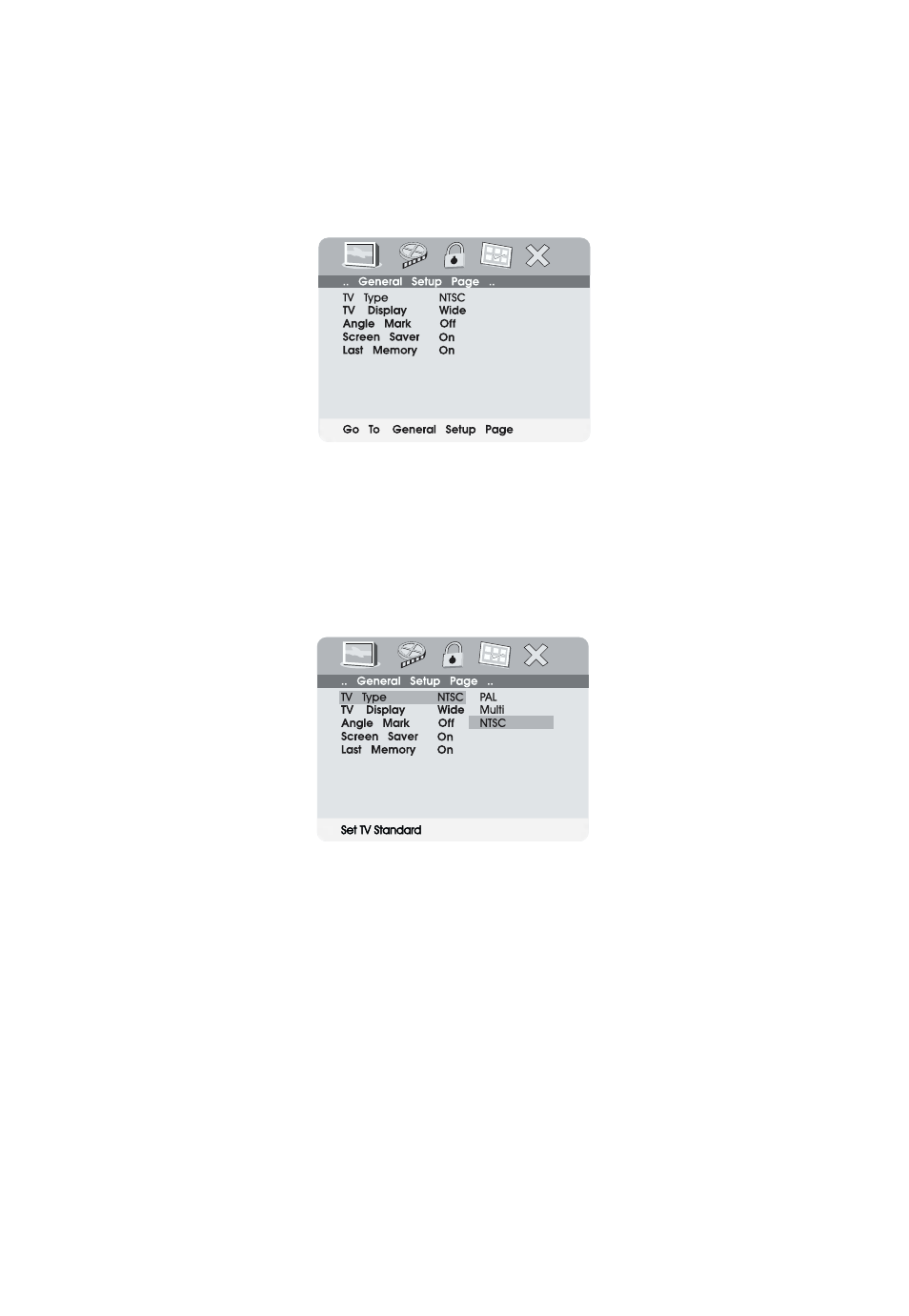
11
H. SETUP
Press ‘SETUP’ to display the Main screen of the SETUP Menu on the
screen. Press ‘SETUP’ again to exit the SETUP Menu and the unit
will resume its last playback mode.
1) Press “Setup”, the ‘General SETUP’ page will display on screen.
General SETUP Menu Screen
a).Select ‘TV Type’ using UP/DOWN, and then press the RIGHT
button to enter the submenu. Choose TV type using UP/DOWN
and then press ENTER to confirm the setting. Press the LEFT
button to return.
TV Type Screen Display
b).Select ‘TV Display’ using UP/DOWN, and then press the RIGHT
button to enter the submenu. Choose TV type using UP/DOWN
and then press ENTER to confirm the setting. Press the LEFT
button to return.
See also other documents in the category Audiovox Car Video:
- Mobile Video VOD108FR (56 pages)
- 650 (6 pages)
- VOH684 (16 pages)
- D2011 (32 pages)
- Rampage VBP1000 (8 pages)
- HR7011PKG (12 pages)
- 50-0245x-002 SERIES (4 pages)
- MMD85 (27 pages)
- Movies2Go MMD154 (24 pages)
- VOD129 (32 pages)
- PROV710 (26 pages)
- 1181293 (12 pages)
- VOD1023 S (37 pages)
- D1788PK (31 pages)
- 27PL (4 pages)
- VOD850 (8 pages)
- 1181279 (6 pages)
- MM530 (12 pages)
- LCM56 (12 pages)
- MM56A (12 pages)
- DVD PLAYER VOD1023 (11 pages)
- Mobile Video VOD128A (36 pages)
- Movies2Go MMD11 (28 pages)
- VOD806 (28 pages)
- 50-0244x-018 SERIES (8 pages)
- AVXMTGHR1M (16 pages)
- Mobile Video 128-8342 (26 pages)
- Mobile Video 128-8565A (28 pages)
- Movies2Go 128-8652 (24 pages)
- ACA450 (11 pages)
- VBP4000 (32 pages)
- PCD163 (46 pages)
- VOH1042 DL (16 pages)
- VOD701 (13 pages)
- VOD705DL (28 pages)
- HR7008PKG (28 pages)
- 50-0311x-015 Series (5 pages)
- MMD7HRB (12 pages)
- VOH683 (16 pages)
- AVXMTGHR1D (28 pages)
- VOD710 (26 pages)
- VOD10 (12 pages)
- Movies2Go 1287962 (24 pages)
- 50-0246x-015 Series (6 pages)
