Audiovox VBP500 User Manual
Page 17
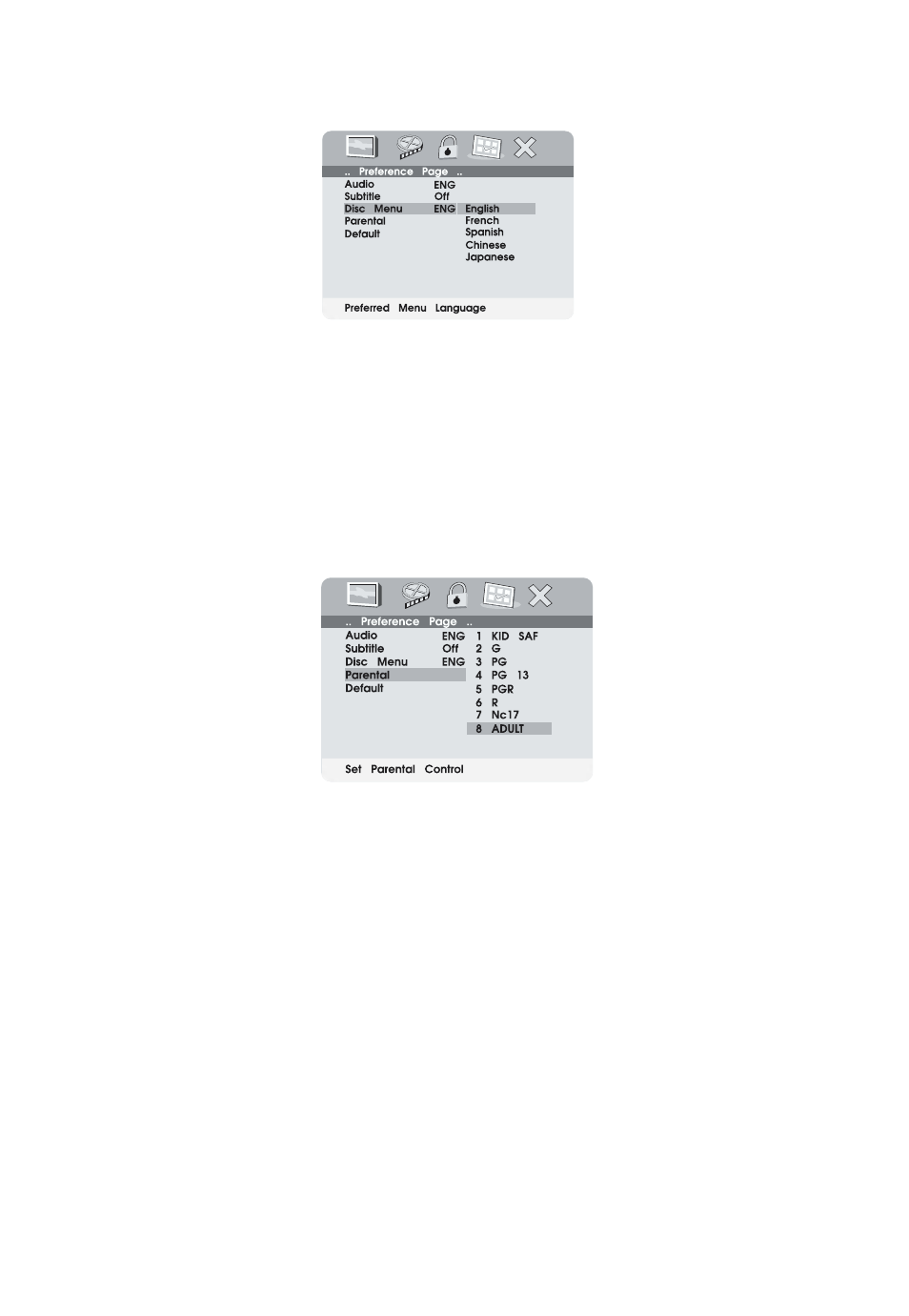
17
c. Select and use ‘Disc Menu’ in the same way before.
Preference Disc Menu Language
Note: Language and subtitle selection is only available for discs
that are recorded in the above listed languages. If the selected,
language is not available, the player will play and display on the
screen the original recorded language contained in the disc.
d. Select ‘Parental’ using the DOWN button, then press RIGHT to
enter the submenu.
Preference Parental Screen Display
Select the parental level you desire using the UP or DOWN but-
tons for discs with lock-out function or multiple rating levels. These
are listed from the lowest level (1 Kid Safe) to the highest level
(Adult). Enter a 4 digit password, then press ‘ENTER’ to confirm
the parental level setting.
NOTE: The level of 8 Adult is the factory default.
- Mobile Video VOD108FR (56 pages)
- 650 (6 pages)
- VOH684 (16 pages)
- D2011 (32 pages)
- Rampage VBP1000 (8 pages)
- HR7011PKG (12 pages)
- 50-0245x-002 SERIES (4 pages)
- MMD85 (27 pages)
- Movies2Go MMD154 (24 pages)
- VOD129 (32 pages)
- PROV710 (26 pages)
- 1181293 (12 pages)
- VOD1023 S (37 pages)
- D1788PK (31 pages)
- 27PL (4 pages)
- VOD850 (8 pages)
- 1181279 (6 pages)
- MM530 (12 pages)
- LCM56 (12 pages)
- MM56A (12 pages)
- DVD PLAYER VOD1023 (11 pages)
- Mobile Video VOD128A (36 pages)
- Movies2Go MMD11 (28 pages)
- VOD806 (28 pages)
- 50-0244x-018 SERIES (8 pages)
- AVXMTGHR1M (16 pages)
- Mobile Video 128-8342 (26 pages)
- Mobile Video 128-8565A (28 pages)
- Movies2Go 128-8652 (24 pages)
- ACA450 (11 pages)
- VBP4000 (32 pages)
- PCD163 (46 pages)
- VOH1042 DL (16 pages)
- VOD701 (13 pages)
- VOD705DL (28 pages)
- HR7008PKG (28 pages)
- 50-0311x-015 Series (5 pages)
- MMD7HRB (12 pages)
- VOH683 (16 pages)
- AVXMTGHR1D (28 pages)
- VOD710 (26 pages)
- VOD10 (12 pages)
- Movies2Go 1287962 (24 pages)
- 50-0246x-015 Series (6 pages)
