Y book series manual_e_26 – Elitegroup Y10PT0 / Y11PT0 User Manual
Page 26
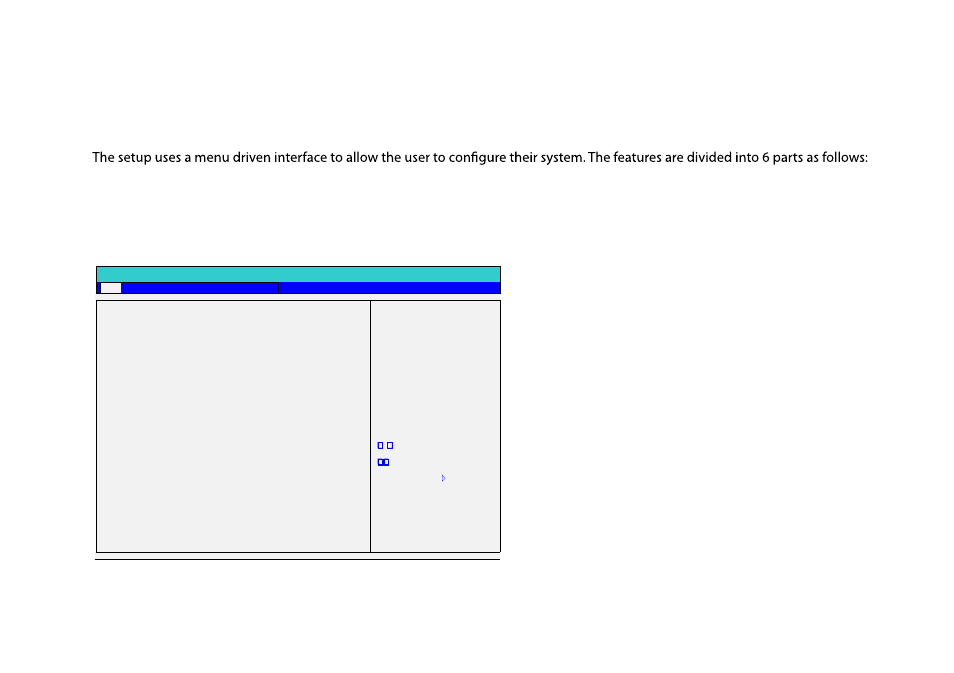
P.24
6.2 Main Menu
The setup function can only be invoked by pressing F2 when Press
screen during POST.
Main
Allows the user to specify standard IBM PC AT system parameters.
Security
Provides security settings of the system.
Boot
Allows the user to specify the boot options.
Exit
Allows the user to save changes and exit Setup.
During setup, all Fn function keys and power saving functions are disabled.
InsydeH2O Setup Utility R
ev. 3.5
Main
S
ecurity B
oot
Exit
BIOS version
V0.11
Processor Type
Intel ® ATOM™ C PU N270
@1.60Ghz
System Bus Speed
533Mhz
System Memory Speed 533Mhz
+-
Select Boot Device
Cache RAM
0512KB
Select Screen
=Select Item
Total Memory
[xxxxMB]
Enter=Select Sub-Menu
SODIMM 0
[xxxxMB]
F1=General Help
F9=Setup Default
System Time:
[09:00:00]
F10=Save and Exit
System Date:
[01/01/2009]
ESC=Previous Page
Netbook User Manual
- MB50II / IA ID 1 (72 pages)
- MB40II ID 9 (73 pages)
- MB40II / IA ID 8 (73 pages)
- MB40II ID 7 (71 pages)
- MB40II ID 6 (57 pages)
- MB40II ID 5 (56 pages)
- MB40II ID 4 (53 pages)
- MB40II / IA ID 3 (73 pages)
- MB40II / IA - 41II ID 2 (72 pages)
- MB40II ID 1 (73 pages)
- L41II (69 pages)
- U40-50SA (70 pages)
- U41II (65 pages)
- U10IL (84 pages)
- A900 (V2.1) (85 pages)
- A535 (117 pages)
- A531_TM5800 (110 pages)
- 755SI4 v.1 (22 pages)
- 755SI4 v.2 (17 pages)
- 755SI4 v.3 (6 pages)
- 755SI4 v.4 (7 pages)
- 755SI4 v.5 (8 pages)
- 755IN v.1 (22 pages)
- 755IN v.2 (10 pages)
- 755IN v.3 (14 pages)
- 755IN v.4 (10 pages)
- 755IN v.5 (17 pages)
- 755IN v.6 (6 pages)
- 755IN v.7 (7 pages)
- 755IN v.8 (9 pages)
- 755II1 v.1 (22 pages)
- 755II1 v.2 (10 pages)
- 755II1 v.3 (14 pages)
- 755II1 v.4 (10 pages)
- 755II1 v.5 (17 pages)
- 755II1 v.6 (6 pages)
- 755II1 v.7 (7 pages)
- 755II1 v.8 (9 pages)
- 557 (81 pages)
- 536 (71 pages)
- 532 (83 pages)
- 332 (73 pages)
- 331 (75 pages)
- 330 (73 pages)
- 331 (77 pages)
