Y book series manual_e_10-1 – Elitegroup Y10PT0 / Y11PT0 User Manual
Page 10
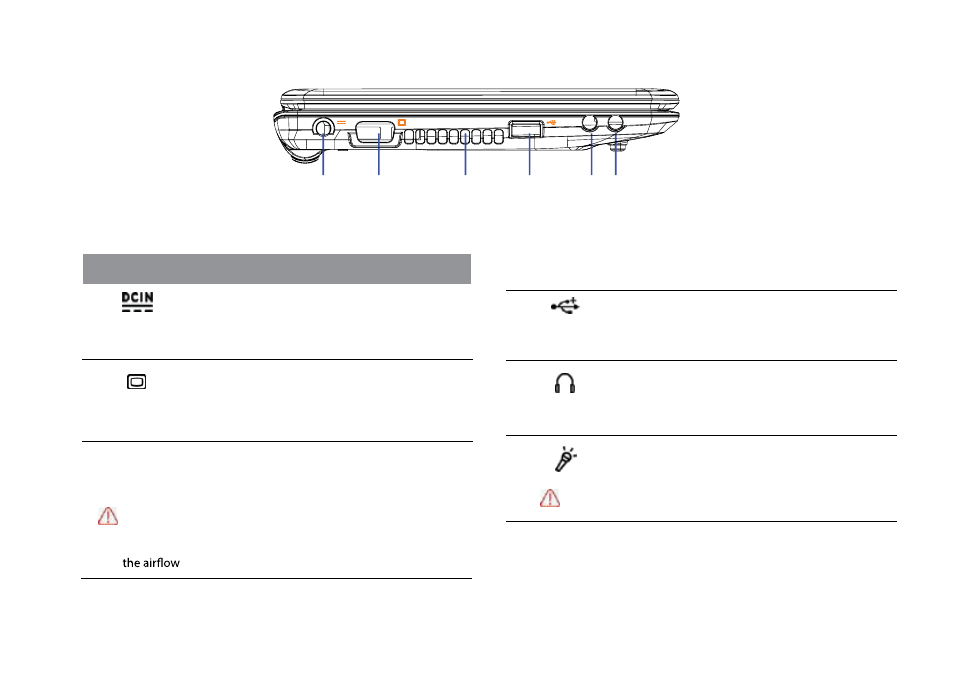
P.8
No. Left-side components
(1)
Power jack
Connects AC power supply to power the Netbook and
charge the battery.
(3)Vents
Dissipate heat and keep your Netbook at an optimal
temperature.
To prevent overheating, do not obstruct the vents.
For example, do not use the
Netbook
in bed where
a blanket may inadvertently cover the vents and block
.
(4)
USB port
Connects peripherals such as mice, digital cameras and
MP3 players that use the USB 2.0 interface.
(5)
Audio output jack
Connects to an earphone/headset or external speaker
for playing the Netbook audio.
(6)
Microphone input jack
Connects to a microphone for recording sounds.
This jack is for 3.5mm analog audio plugs. It accepts both
mono and stereo plugs.
(2)
15-pin D-sub video jack
Connects external display devices, such as monitors
and projectors.
(1)
(2)
(3)
(4)
(5) (6)
Netbook User Manual
- MB50II / IA ID 1 (72 pages)
- MB40II ID 9 (73 pages)
- MB40II / IA ID 8 (73 pages)
- MB40II ID 7 (71 pages)
- MB40II ID 6 (57 pages)
- MB40II ID 5 (56 pages)
- MB40II ID 4 (53 pages)
- MB40II / IA ID 3 (73 pages)
- MB40II / IA - 41II ID 2 (72 pages)
- MB40II ID 1 (73 pages)
- L41II (69 pages)
- U40-50SA (70 pages)
- U41II (65 pages)
- U10IL (84 pages)
- A900 (V2.1) (85 pages)
- A535 (117 pages)
- A531_TM5800 (110 pages)
- 755SI4 v.1 (22 pages)
- 755SI4 v.2 (17 pages)
- 755SI4 v.3 (6 pages)
- 755SI4 v.4 (7 pages)
- 755SI4 v.5 (8 pages)
- 755IN v.1 (22 pages)
- 755IN v.2 (10 pages)
- 755IN v.3 (14 pages)
- 755IN v.4 (10 pages)
- 755IN v.5 (17 pages)
- 755IN v.6 (6 pages)
- 755IN v.7 (7 pages)
- 755IN v.8 (9 pages)
- 755II1 v.1 (22 pages)
- 755II1 v.2 (10 pages)
- 755II1 v.3 (14 pages)
- 755II1 v.4 (10 pages)
- 755II1 v.5 (17 pages)
- 755II1 v.6 (6 pages)
- 755II1 v.7 (7 pages)
- 755II1 v.8 (9 pages)
- 557 (81 pages)
- 536 (71 pages)
- 532 (83 pages)
- 332 (73 pages)
- 331 (77 pages)
- 331 (75 pages)
- 330 (73 pages)
