Connection, Using the eu24 expansion module – Avaya IP OFFICE 3.2 2420 User Manual
Page 43
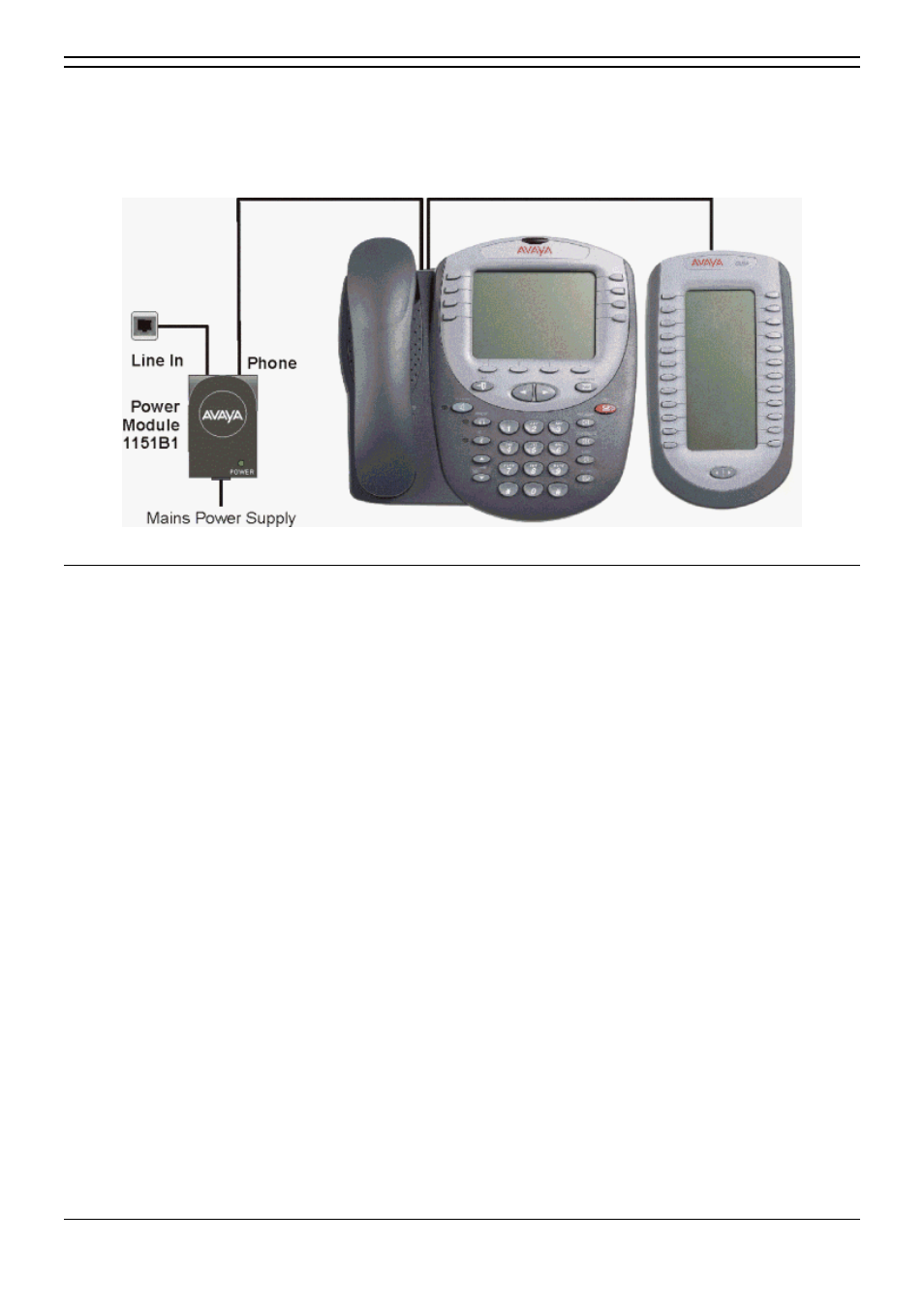
EU24 Expansion Module
2420 and 5420 User Guide
Page 39
IP Office 3.2
[15-601077] Issue [7] (5 June 2006)
Connection
Before you can begin using the EU24 Expansion Module, the module must be connected to the phone
according to the instructions in the EU24 Expansion Module Installation and Safety Instructions (555-
233-136).
Using the EU24 Expansion Module
The following section explains how to use the features of the EU24 Expansion Module. For more
information, consult your system administrator.
Viewing the Alternate Display:
Although the EU24 Expansion Module supports an additional 24 call appearance/feature keys, it only
displays the key labels and icons for one column at a time. A dotted line separates the left column from
the right column.
When you are viewing the labels and icons for the left column, the icons for the right column are
displayed to the right of the dotted line. To view the column not currently displayed, press the Alternate
Display button.
Selecting a Call Appearance/Feature Key:
To select an available call appearance or feature, press the button next to the label in the column
currently displayed.
If the call appearance or feature is not currently displayed, press the Alternate Display button to access
the additional 12 call appearance/feature button labels.
Understanding Call Appearance/Feature Key Status Icons:
When a call arrives for a call appearance on the EU24 Expansion Module, the bell icon blinks on the
corresponding call appearance. To answer the call, press the associated call appearance button.
The icons displayed on the call appearance allow you to determine the status (for example, on hold) of
each call on the EU24 Expansion Module. Icons also indicate whether a feature has been administered
for a particular button on the EU24 Expansion Module.
