Using the dvd menu, Selecting a chapter – Elitegroup 259IA3 Instanton User Manual
Page 26
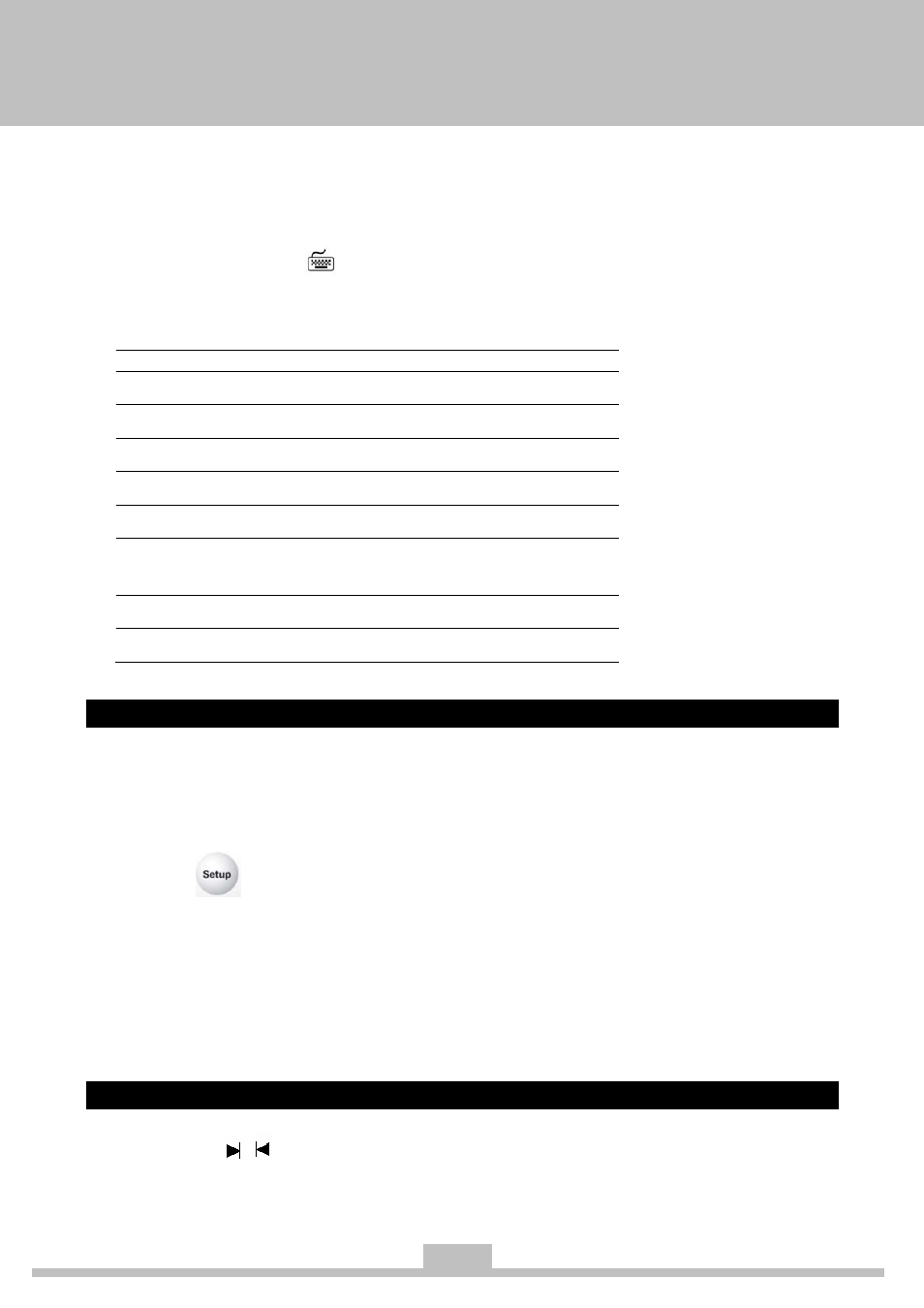
26
1. Press the InstantON POWER button to power up the system.
2. Insert a DVD disc in the optical drive.
3. The unit begins to read the disc. The monitor shows the DVD menu and title menu.
4. Press
the
■
button (
“End”) to stop playback.
Additional Operations
To
Operation
Play
Press
▶
Stop
Press
■
Pause
Press
ǁ
Resume play after pause
Press
▶
Go to the next chapter
Press
▶Ⅰ
Go back to the previous
chapter
Press
Ⅰ◀
Rewind
Press
◀◀
Fast forward
Press
▶▶
Using the DVD Menu
A DVD title usually contains chapters for user to easily choose the section he wants to play,
subtitles for user to view scripts in his chosen language, and audios that offer different options to
suit user’s needs. InterVideo InstantON has put subtitle and audio options the Setup Menu. Just
1. Press
button.
2. Press
the
arrow buttons to select the item
you want to play or change.
3. Press the OK button.
Selecting a Chapter
1. Press
the
button or a number button to select a chapter during playback.
2. Press
the
OK
button.
