Keyboard hot keys – Elitegroup 259IA3 Instanton User Manual
Page 18
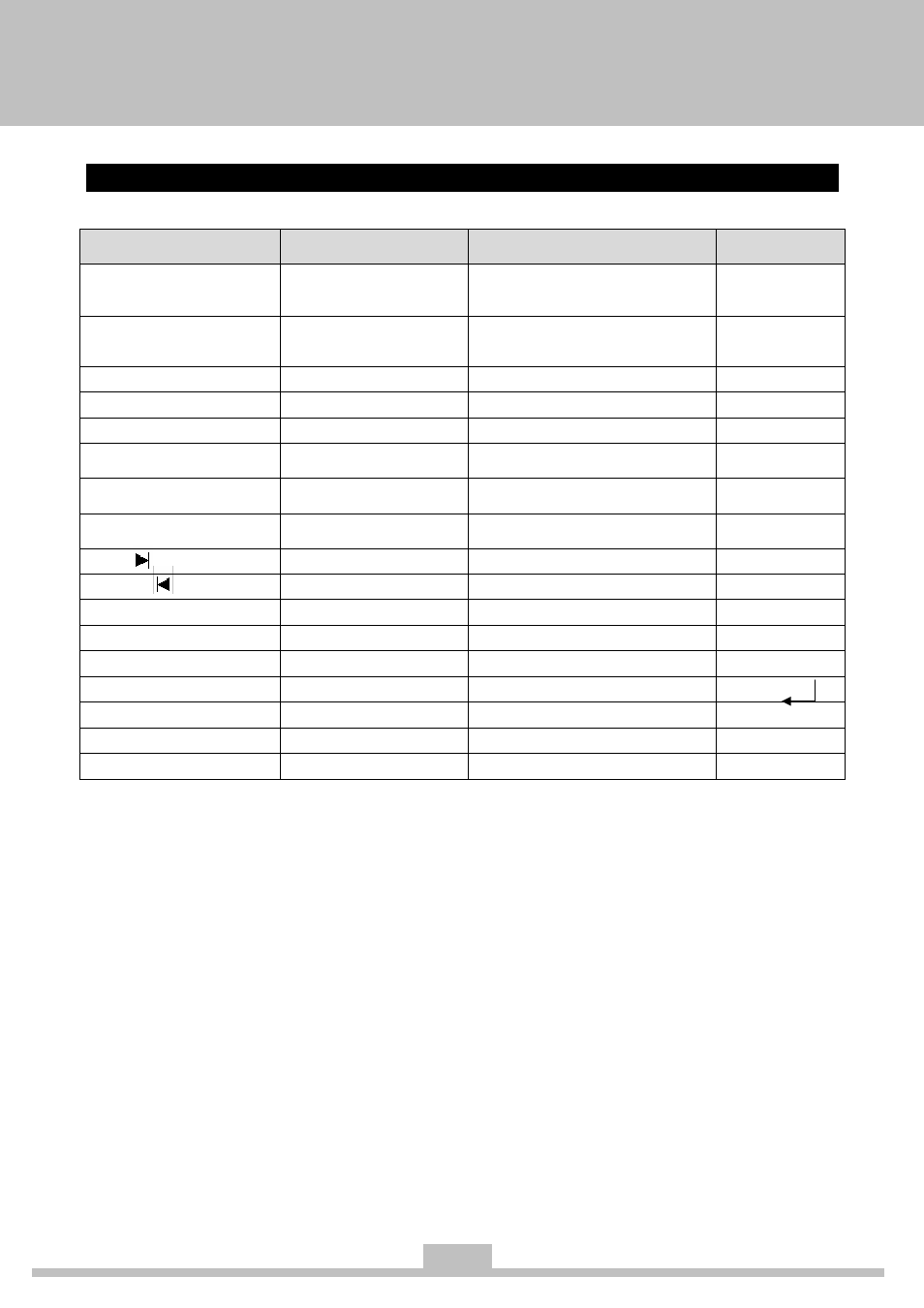
18
Keyboard Hot Keys
Function-key mapping for Music mode
Keys
Usage
Notes
Keyboard
Mapping
Setup
To call the Setup menu
A very important key, since there is
only full-screen video mode for DVD
and TV.
“O,” “o”
DVD
To switch to DVD mode
“Ctrl” + “D”
“Ctrl” + “d”
PlayX
“Space”
Stop
“End”
Pause
“Space”
Eject/load
Eject/load disc tray (not allowed with
slim type)
“E,“ “e”
Fast forward
2X, 4X, 8X, 20X, 30X
forward
“F,” “f”
Fast reverse
2X, 4X, 8X, 20X, 30X
backward
“R,” “r”
Next
Go to next track/song
“Page Down”
Previous
Go to previous track/song
“Page Up”
Volume +
Increase
volume
“Shift” + “↑”
Volume -
Decrease
volume
“Shift” + “↓”
Mute
Silence
“M,” “m”
OK
Selection for menu items
Enter
Arrows
Navigate the UI and menus
↑↓←→
Repeat all
Music, Photo view
Repeat all songs/pictures
“Shift” + “R”
Shuffle
Music mode
Shuffle all songs
“Shift” + “S”
- MB50II / IA ID 1 (72 pages)
- MB40II ID 9 (73 pages)
- MB40II / IA ID 8 (73 pages)
- MB40II ID 7 (71 pages)
- MB40II ID 6 (57 pages)
- MB40II ID 5 (56 pages)
- MB40II ID 4 (53 pages)
- MB40II / IA ID 3 (73 pages)
- MB40II / IA - 41II ID 2 (72 pages)
- MB40II ID 1 (73 pages)
- L41II (69 pages)
- U40-50SA (70 pages)
- U41II (65 pages)
- U10IL (84 pages)
- A900 (V2.1) (85 pages)
- A535 (117 pages)
- A531_TM5800 (110 pages)
- 755SI4 v.1 (22 pages)
- 755SI4 v.2 (17 pages)
- 755SI4 v.3 (6 pages)
- 755SI4 v.4 (7 pages)
- 755SI4 v.5 (8 pages)
- 755IN v.1 (22 pages)
- 755IN v.2 (10 pages)
- 755IN v.3 (14 pages)
- 755IN v.4 (10 pages)
- 755IN v.5 (17 pages)
- 755IN v.6 (6 pages)
- 755IN v.7 (7 pages)
- 755IN v.8 (9 pages)
- 755II1 v.1 (22 pages)
- 755II1 v.2 (10 pages)
- 755II1 v.3 (14 pages)
- 755II1 v.4 (10 pages)
- 755II1 v.5 (17 pages)
- 755II1 v.6 (6 pages)
- 755II1 v.7 (7 pages)
- 755II1 v.8 (9 pages)
- 557 (81 pages)
- 536 (71 pages)
- 532 (83 pages)
- 332 (73 pages)
- 330 (73 pages)
- 331 (77 pages)
- 331 (75 pages)
