Version information, Resetting to the default – Elitegroup 259IA3 Instanton User Manual
Page 13
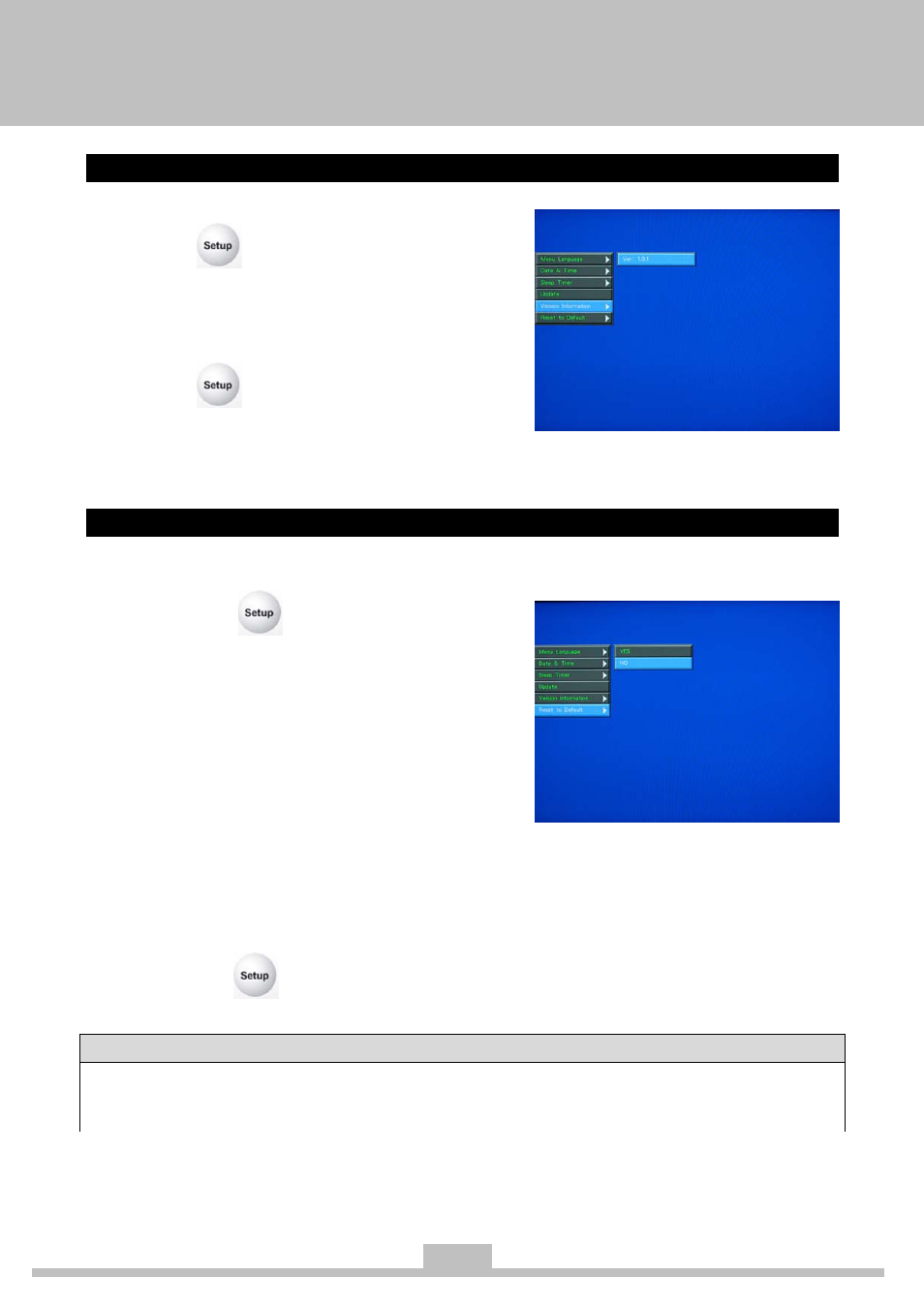
13
Version information
1. Turn on the system.
2. Press
the
button.
3. Press
the
or arrow button to select
Version
information
, and then press arrow button.
4. The screen displays the current version information.
5. Press
the
button to close the menu window.
Resetting to the Default
You can easily remove all your custom settings to their default values Just follow these steps:
1. Turn on the system.
2. Press the
button.
3. Press the or arrow button to select
General Setup, and then press OK
button.
4. Press the or arrow button to select
Reset to Default, and then press the
arrow button.
5. Press the or arrow button to select
the settings you want to set, and then
press the OK button.
6. Press
the
button to close the menu window.
Default Settings:
Menu Language
English
Sleep Timer
OFF
Information Display
OFF
Audio Output
Analog speaker (2CH)
- MB50II / IA ID 1 (72 pages)
- MB40II ID 9 (73 pages)
- MB40II / IA ID 8 (73 pages)
- MB40II ID 7 (71 pages)
- MB40II ID 6 (57 pages)
- MB40II ID 5 (56 pages)
- MB40II ID 4 (53 pages)
- MB40II / IA ID 3 (73 pages)
- MB40II / IA - 41II ID 2 (72 pages)
- MB40II ID 1 (73 pages)
- L41II (69 pages)
- U40-50SA (70 pages)
- U41II (65 pages)
- U10IL (84 pages)
- A900 (V2.1) (85 pages)
- A535 (117 pages)
- A531_TM5800 (110 pages)
- 755SI4 v.1 (22 pages)
- 755SI4 v.2 (17 pages)
- 755SI4 v.3 (6 pages)
- 755SI4 v.4 (7 pages)
- 755SI4 v.5 (8 pages)
- 755IN v.1 (22 pages)
- 755IN v.2 (10 pages)
- 755IN v.3 (14 pages)
- 755IN v.4 (10 pages)
- 755IN v.5 (17 pages)
- 755IN v.6 (6 pages)
- 755IN v.7 (7 pages)
- 755IN v.8 (9 pages)
- 755II1 v.1 (22 pages)
- 755II1 v.2 (10 pages)
- 755II1 v.3 (14 pages)
- 755II1 v.4 (10 pages)
- 755II1 v.5 (17 pages)
- 755II1 v.6 (6 pages)
- 755II1 v.7 (7 pages)
- 755II1 v.8 (9 pages)
- 557 (81 pages)
- 536 (71 pages)
- 532 (83 pages)
- 332 (73 pages)
- 331 (77 pages)
- 331 (75 pages)
- 330 (73 pages)
