Using idi (intervideo data injection) feature, Idi editor, Snapin area – Elitegroup G900 Remote control User Manual
Page 16: Windvd creator plus, Windvd creator plus main window
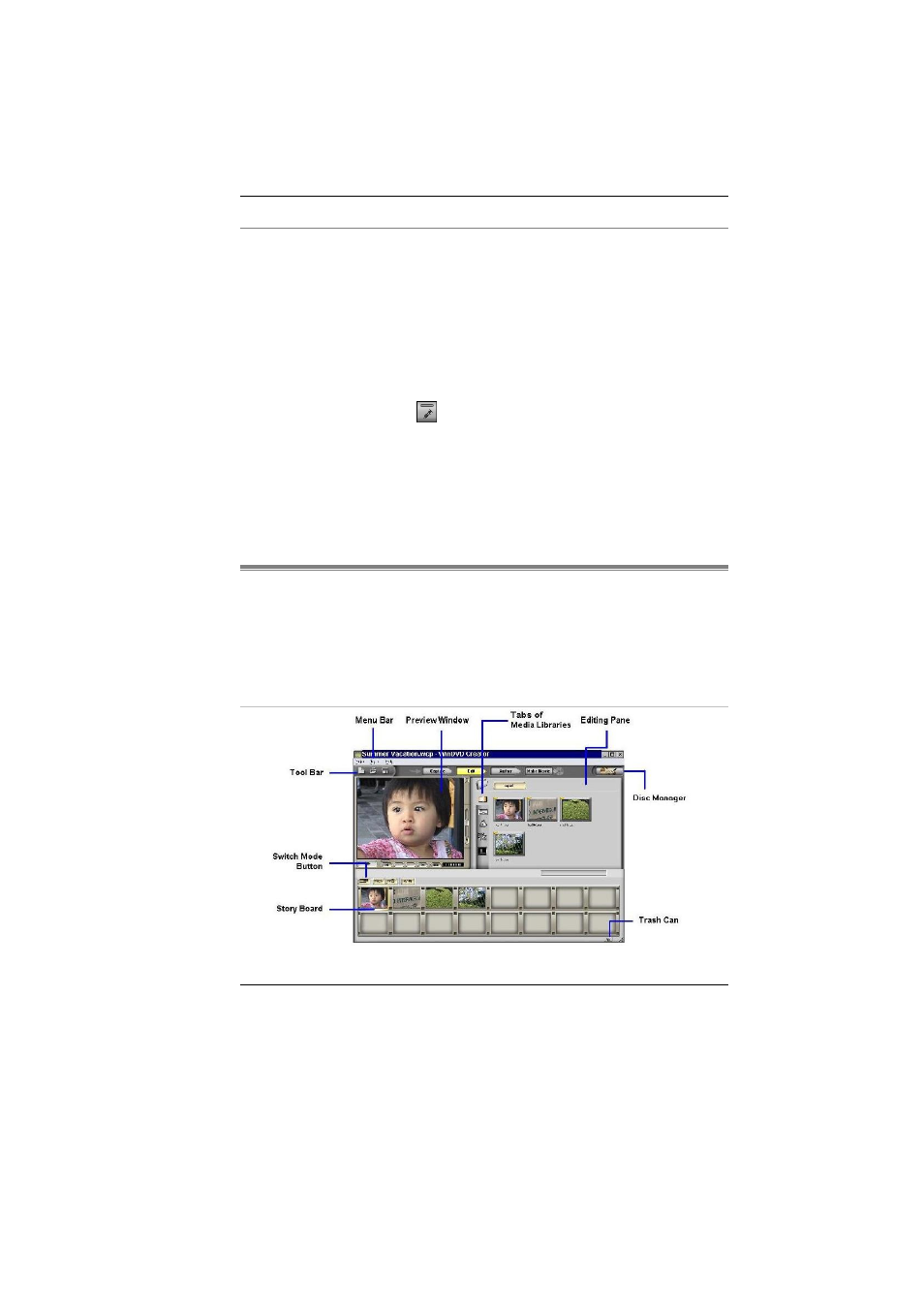
Using IDI (InterVideo data Injection) Feature
InterVideo's Data Injection technology allows WinRip encoded MP3 files users
to "watch" their MP3 files. Users can have the song lyrics or other messages
display along with the song, and special versions of WinRip are available to
recording artists who want to add web pages and linked content to their music.
The track listing in the Music Gallery contains an IDI column which displays
whether IDI content exists within MP3 files.
IDI Editor
The IDI (InterVideo Data Injection) Editor allows text to be injected in *.wav and
*.mp3 files for display in the Snapin area at a specified time. The IDI editor is
accessed from the IDI Editor
icon in the JukeBox Toolbar.
Snapin Area
The WinRip Snapin Area is the main window within the JukeBox mode, this
area will vary depending on the Shortcut menu selected, and displays information
on the selected feature, Track listings, Track information, PlayLists, Music
Gallery, Mixer, Global Music, etc.
WinDVD Creator Plus
This InterVideo application lets you combine your personal video, digital images,
and audio into exciting, professional-quality movies. Whether you are editing
your first movie or looking for a program that will let you take your productions
to the next level, WinDVD Creator Plus' straightforward drag-and-drop editing
style combined with its comprehensive editing capabilities will meet your needs
today and tomorrow.
WinDVD Creator Plus Main Window
16
