Time stretching – Elitegroup G900 Remote control User Manual
Page 10
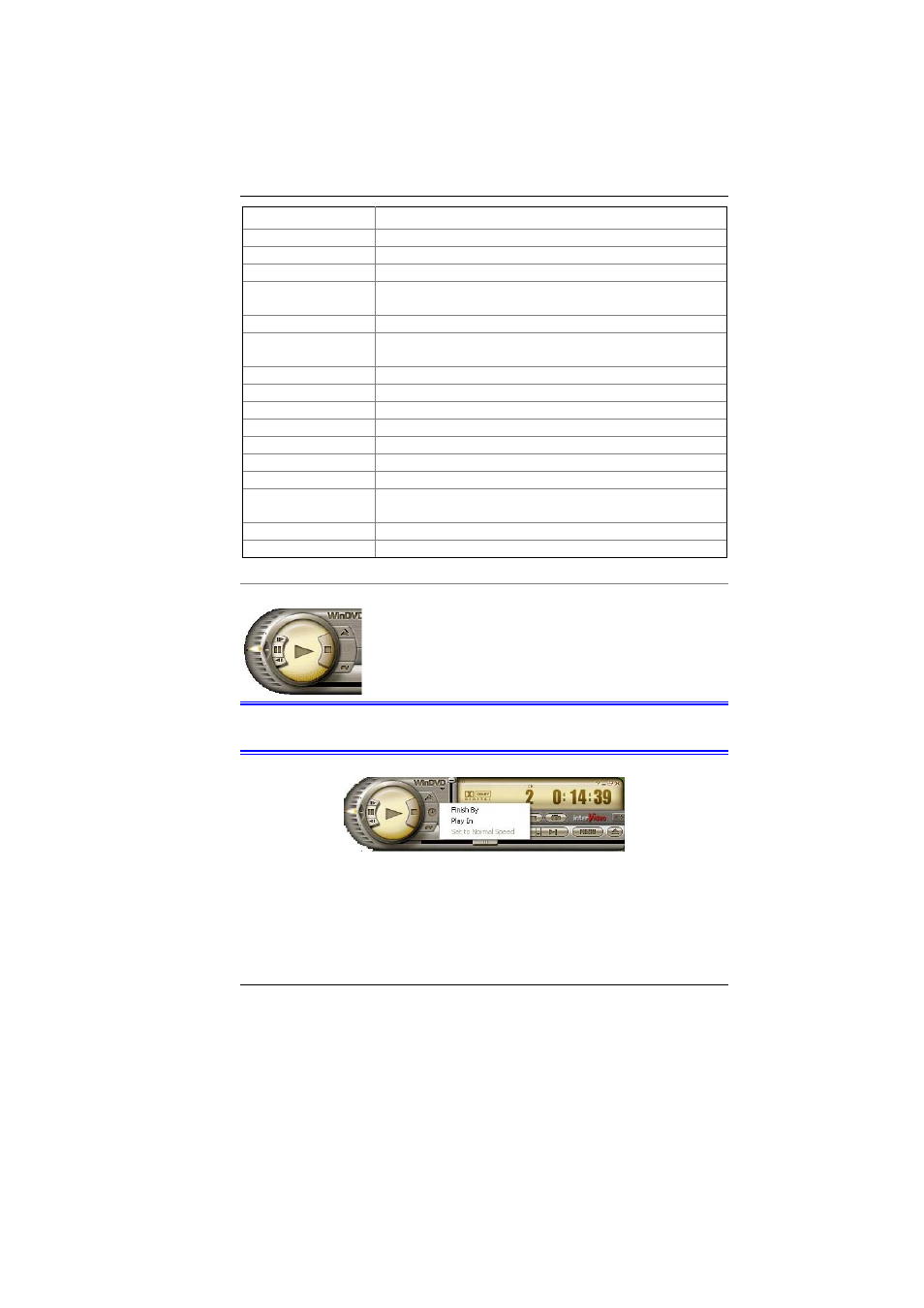
Button Function
Step forward
Step forward when in Pause mode.
Volume
Increase or decrease volume.
Loop
Loop current title, chapter, or song
Zoom
Zoom to view any part of the screen in more
detail.
Bookmark
Opens bookmark menu.
Snapshot*
Captures the current onscreen image and opens
the capture browser.
Mute
Mute the audio output.
Fast reverse
Search the disc in fast reverse mode.
Fast forward
Search the disc in fast forward mode.
Speed slider
Drag this slider to move to any part of the movie.
Previous
Jump back to the start of the previous chapter.
Browse
Open a list of chapters.
Next
Jump to the start of the next chapter.
Menu
Displays all of the menus available on the DVD
disc.
Subpanel
Subpanel menu.
Time Counter
Shows the time of the movie.
Time Stretching
To use the time-stretching feature:
•
Use the time-stretch button to control how
much stretching or compressing should be
done.
•
Press the Rabbit button to speed up playback.
•
Press the Turtle button to slow down playback.
NOTE:
In order to ensure that the audio is not affected, the maximum
and minimum speed is set to 2X and 0.5X, respectively.
Time-stretching can be increased and decreased in the increments shown below.
Play Speed Settings: 0.5, 0.55, 0.6, 0.65, 0.7, 0.75, 0.8, 0.85, 0.9, 0.95, 1.0, 1.05,
1.1, 1.15, 1.2, 1.25, 1.3, 1.5, 1.75, and 2.0
10
