Elitegroup A907 (VD) User Manual
Page 41
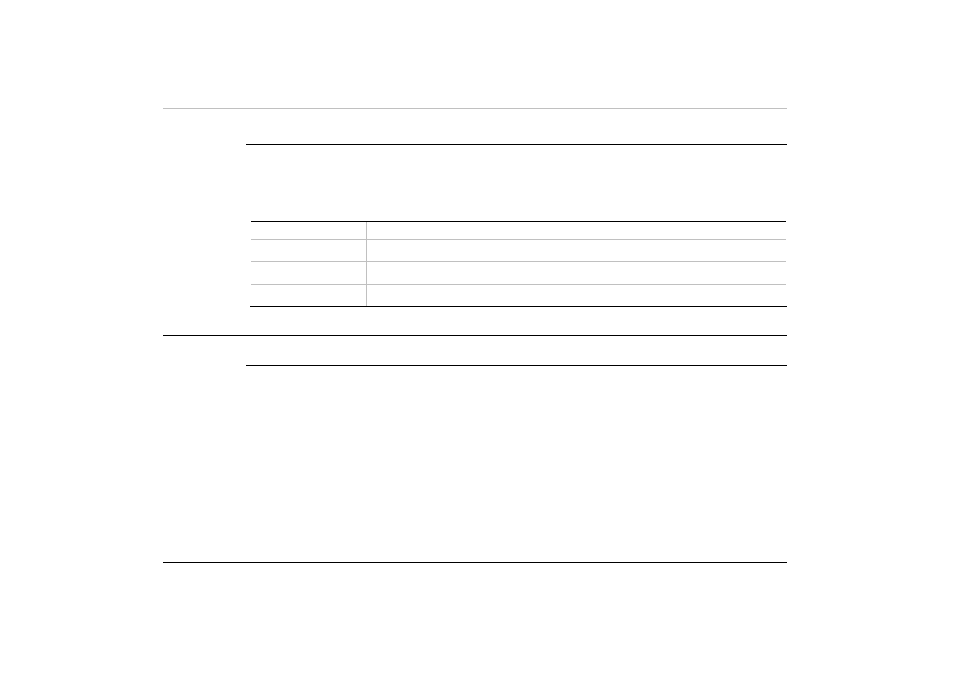
29
The DeskNote’s Hot Key Controls
Your DeskNote also contains controls, which are feature in blue color on the keys activated by
pressing the [Fn] key (the key in the lower left corner of the keyboard beside the [Ctrl] key) in
conjunction with the key for specific control function. To activate these keys, hold the [Fn] key
and press the specific control function.
Key Combinations
Definitions
[Fn] + [F2]
Press this function to mute and unmute the system audio function.
[Fn] + [F7]
Decreases the brightness level.
[Fn] + [F8]
Increases the brightness level.
The TouchPad
Using the TouchPad
The TouchPad is a pressure sensitive pointing device that provides all the features of a two-
button mouse.
1.
The TouchPad is easily accessible by moving either your left or right thumb off the space bar
and on to the TouchPad.
2.
Gently move your thumb across the pressure-sensitive TouchPad in the direction you want
the cursor to move.
3.
The TouchPad offers a method of making selections called double -tapping and this
corresponds to double-clicking with a mouse.
