Elitegroup AG400T8-D64 (V1.0) User Manual
Page 27
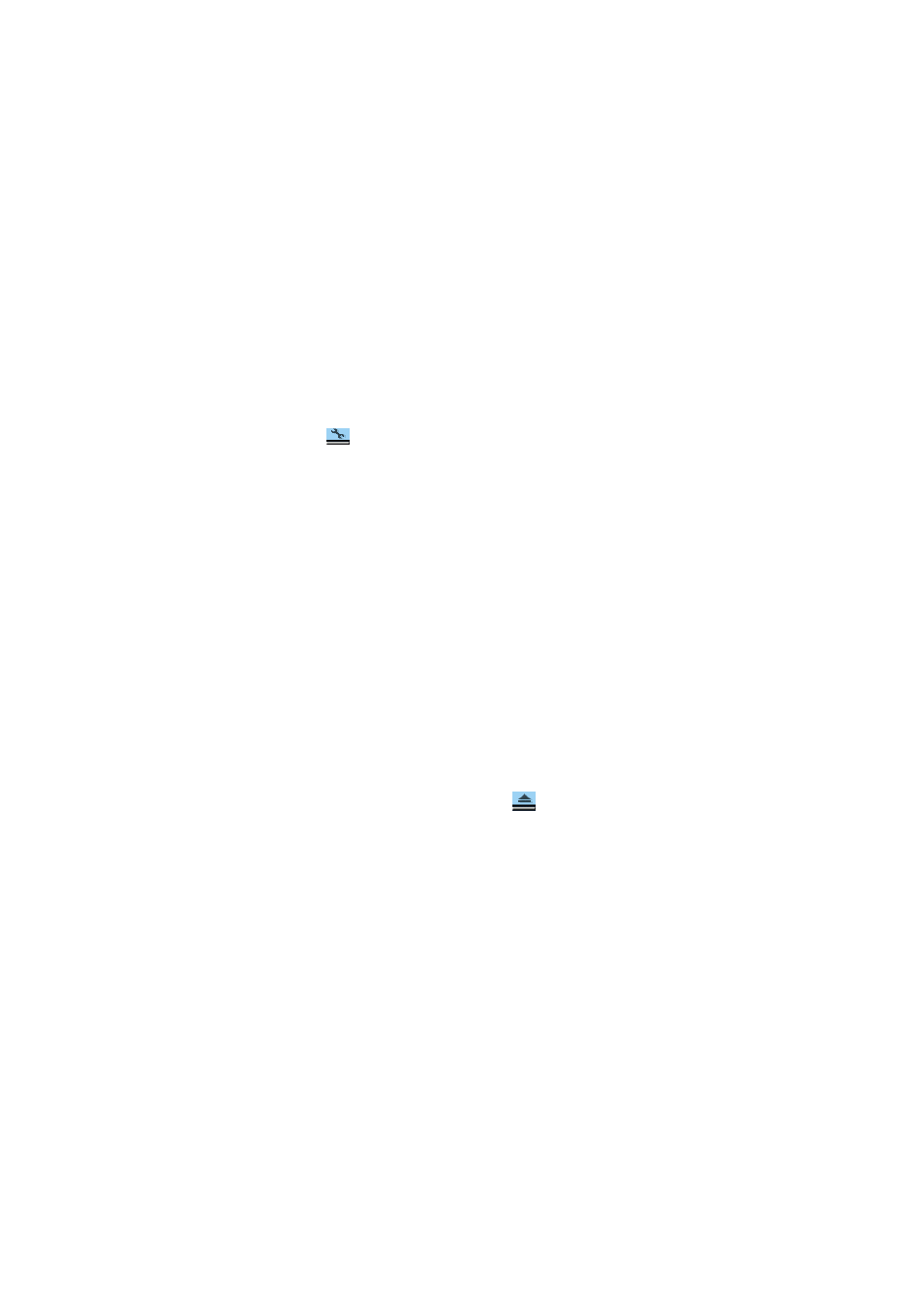
Appendix: Bundled Software
23
♦
Loading a Previously Saved Playlist
1. With the disk in the drive, click the Playlist icon.
2. The Playlist window opens. Click Load Playlist.
3. Click Close to close the window. When you click Play, the
playlist automatically plays the files in the order specifie d.
♦
Changing Your Settings
To change any properties and features of your WinDVD:
1. Launch WinDVD and view the main control panel.
2. Click
(the Properties icon). The Properties window
appears.
3. Tab to the desired properties to be changed.
4. Select the properties you want.
5. Click OK again to accept your changes.
♦
Setting Parental Control
To set movie rating limits on your WinDVD:
1. Launch WinDVD and view the main control panel.
2. Click (the Properties icon). The Properties window
appears.
3. Tab to the desired properties to be changed. Select
Parental Control Properties.
4. Select the desired age-appropriate level. This will be the
highest level allowed
5. Enter the password If you have set one, and then click
OK. You can change your password at any time.
6. Click OK again to accept your changes. The parental
control feature will now use the new settings.
♦
Ejecting a Disk
To eject a disk from the player, click
(the Eject button)
from the video viewing window or the toolbar.
♦ Hiding and Viewing the Player
Choose to only see the Video Viewing window. To hide the
Player:
1. Open the Properties page.
2. Tab to General. Disable(remove the checkmark) View
Player.
3. The player is now hidden. Enable the option again to view
the player.
