Boltek LD-250 User Manual
Page 18
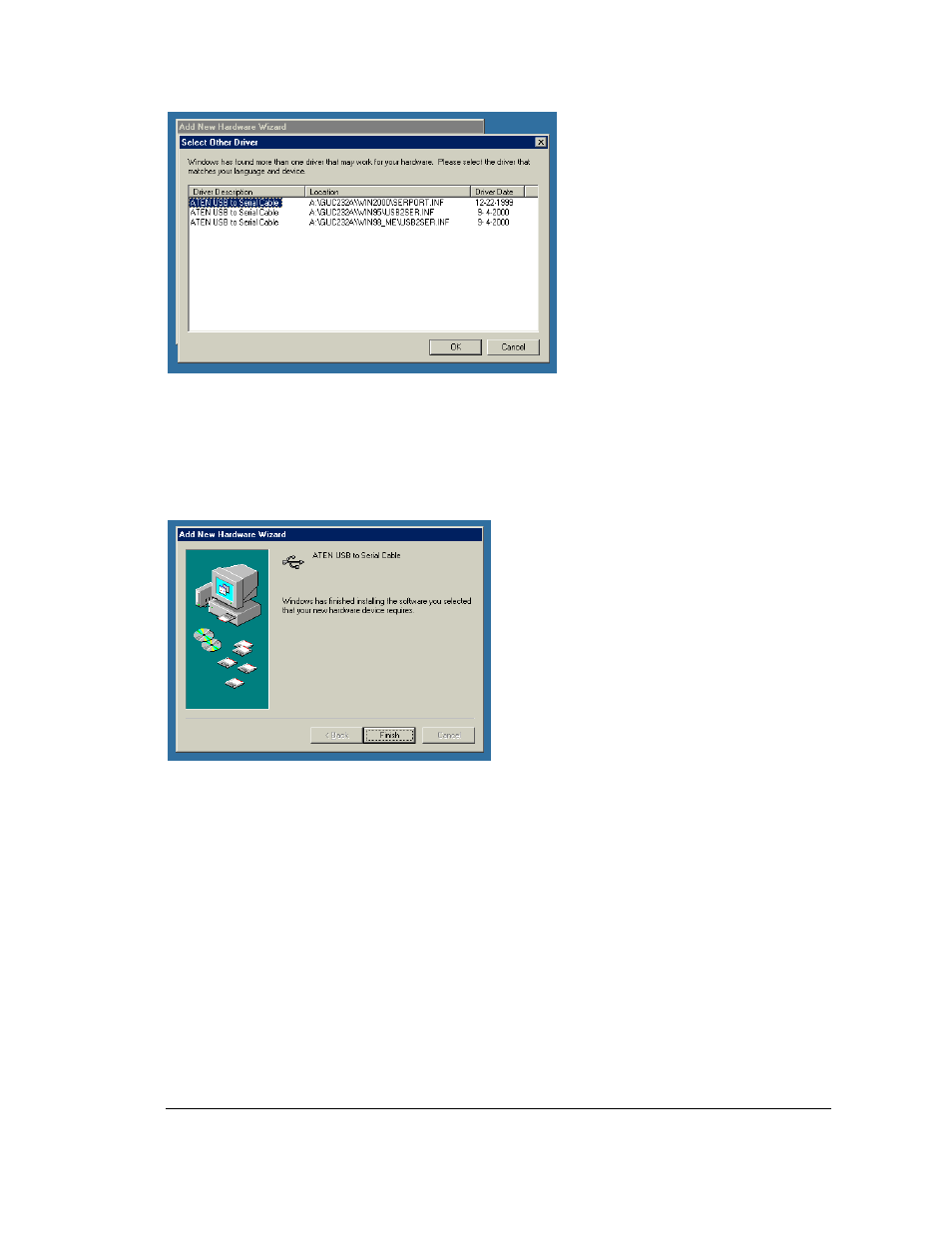
I N S T A L L A T I O N
15
Select the correct driver for your operating system by clicking on the Driver Description.
For Windows 2000 select the first driver shown on the list above. For Windows 95 select
the second driver. For Windows 98 and ME select the last driver shown above. Once you
have highlighted the correct driver click on OK.
Windows will then install the selected driver and display the finished dialog below:
Click on Finish to complete the installation procedure.
Your USB adapter cable will appear as a COM port, usually COM2 or COM3. You can
determine which COM port has been assigned by opening My Computer, then open
Control Panel. Open System and click on the Device Manager tab.
