To install the hsf assembly – Acer Altos G5350 Series User Manual
Page 68
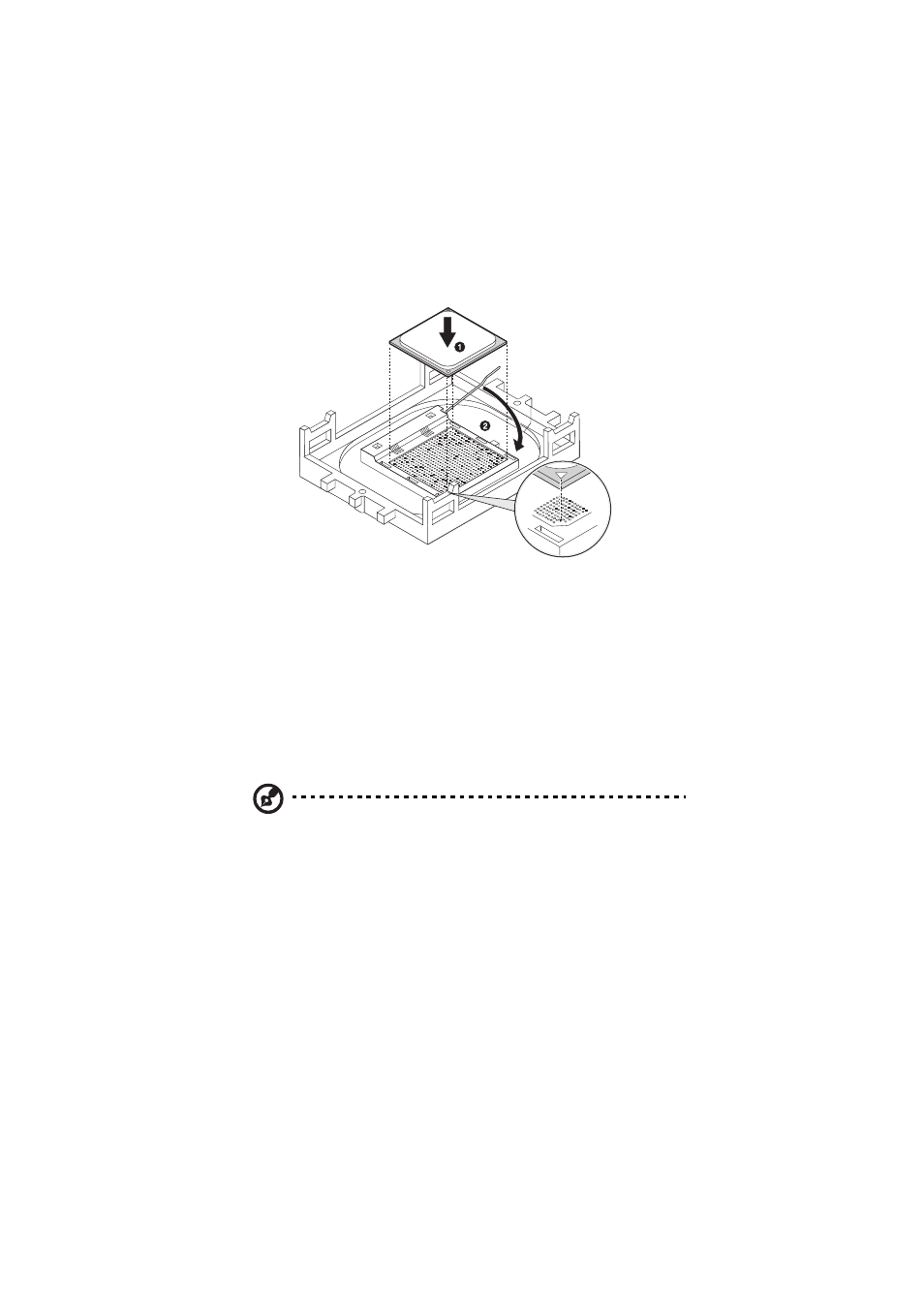
3 System upgrade
58
6
Press the retainer lever down to lock the CPU in place (2).
To install the HSF assembly:
1
Apply thermal grease.
Apply approximately 0.1ml of the thermal grease compound to
the top of the CPU.
2
Install the heat sink fan assembly
(1) Move the handle of the retaining clip slightly in a direction
away from the heat sink.
(2) Align the heat sink fan assembly to the heat sink base (1).
Note: Make sure to install both sides of the retaining clips.
(3) Secure the retaining clip to the tabs in the heat sink base by
aligning the clip holes over the tabs (2).
See also other documents in the category Acer Computers:
- ICONIA (110 pages)
- ICONIA (66 pages)
- easyStore H340 (148 pages)
- AT350 F2 (20 pages)
- AT350 F2 (37 pages)
- Aspire 4820TG (1 page)
- ASPIRE 5625 (326 pages)
- 5330 (152 pages)
- Aspire ASE360 (164 pages)
- Altos G610 (156 pages)
- Aspire T100 (30 pages)
- 6000 (103 pages)
- 7800 Series (96 pages)
- AT350 (23 pages)
- Aspire X3812 (26 pages)
- 3200 (96 pages)
- 7315 (200 pages)
- 7600 series (116 pages)
- 500L (91 pages)
- Altos G701 (124 pages)
- Altos MU.R230E.001 (146 pages)
- Altos G320 Series (132 pages)
- Aspire T600 (22 pages)
- Aspire T330 (21 pages)
- Altos R710 (214 pages)
- Altos R910 Series (192 pages)
- Altos R910 (192 pages)
- Altos G520 series (186 pages)
- ASM 7 (32 pages)
- Altos G710 (198 pages)
- Altos G5450 Series (150 pages)
- 4730Z (198 pages)
- Aspire X1440 (32 pages)
- Altos 1100 Series (114 pages)
- Altos G300 (108 pages)
- Altos G510 series (134 pages)
- 3610 (93 pages)
- Altos G700 (14 pages)
- Altos G700 (122 pages)
- AN1600 (17 pages)
- Altos G540 Series (146 pages)
- AZ5700-U2102 Desktop BTS 2010 (3 pages)
- Altos R700 (130 pages)
- Aspire R3600 (36 pages)
- Aspire R3600 (30 pages)
