5 roland vs settings – PreSonus V-Fire User Manual
Page 15
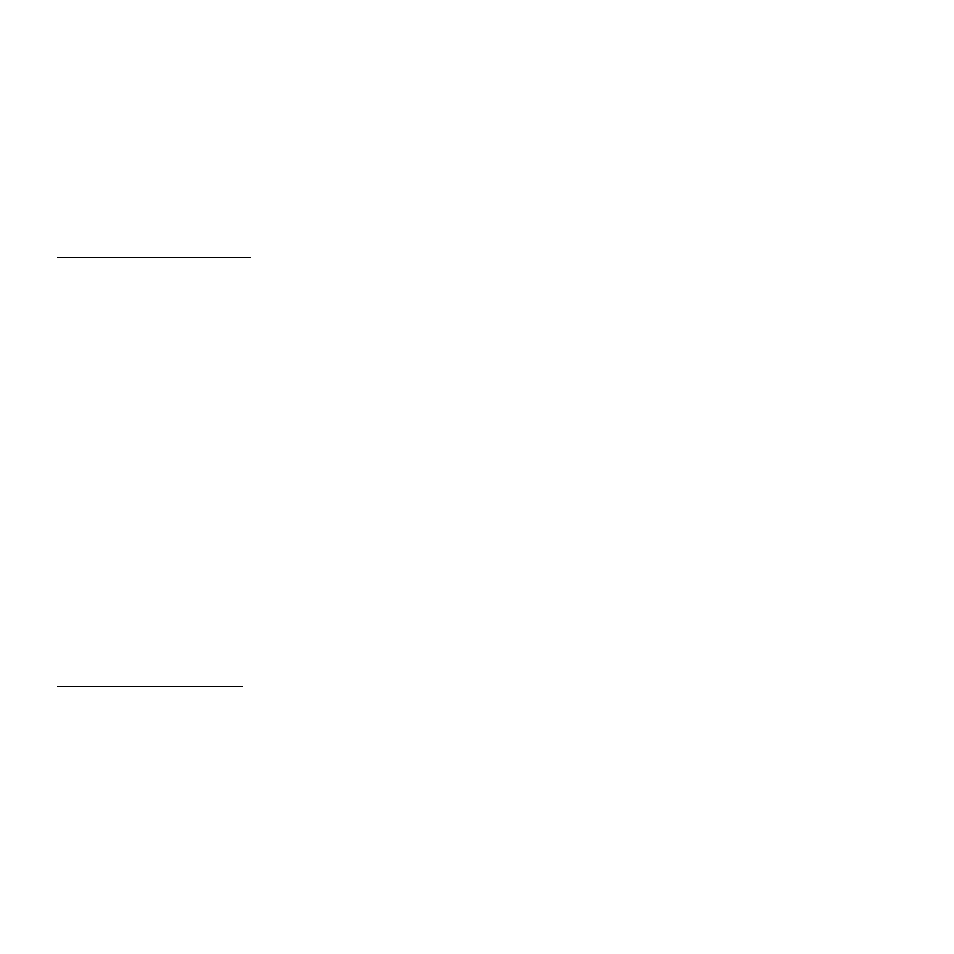
5 ROLAND VS SETTINGS
15
At the top of the screen, attach up to 16 input mixer channels to the 16 R-Bus inputs
(R-Bus1 and R-Bus2) using the cursor buttons and the TIME/VALUE wheel.
Raise the appropriate input mixer channel faders to monitor the incoming audio signals.
Output from VS-2480
Press the EZ ROUTING button.
Press the PAGE button until you see Output over the F3 button.
Press F3 for Output.
Cursor to Track Direct, and use the TIME/VALUE wheel to turn Track Direct ON.
Cursor to the R-Bus Outputs, and use the TIME/VALUE wheel to connect the R-Bus output
pairs with the Track Numbers down the right side of the screen.
This will route individual VS-2480 audio track outputs to the V-Fire inputs via R-Bus.
Alternatively,
Leave Track Direct OFF and connect the R-Bus output pairs at the top of the screen to Auxes,
Directs or Busses of your choice, using the TIME/VALUE wheel.
Roland VS-2480CD/DVD, Using a VGA Monitor
Digital Clock (Slave)
From the Utility menu, select Project Parameter
Set the Master Clock to either R-Bus 1 or R-Bus 2
[“Digital In Lock” will appear in the screen indicating that the Roland device is locked to the
V-Fire digital clock.]
Set the R-Bus 2 Coaxial Select to “R-Bus-2-1/2, R-Bus-2-5/6”
