Controls and connections – PreSonus FireStudio Tube User Manual
Page 34
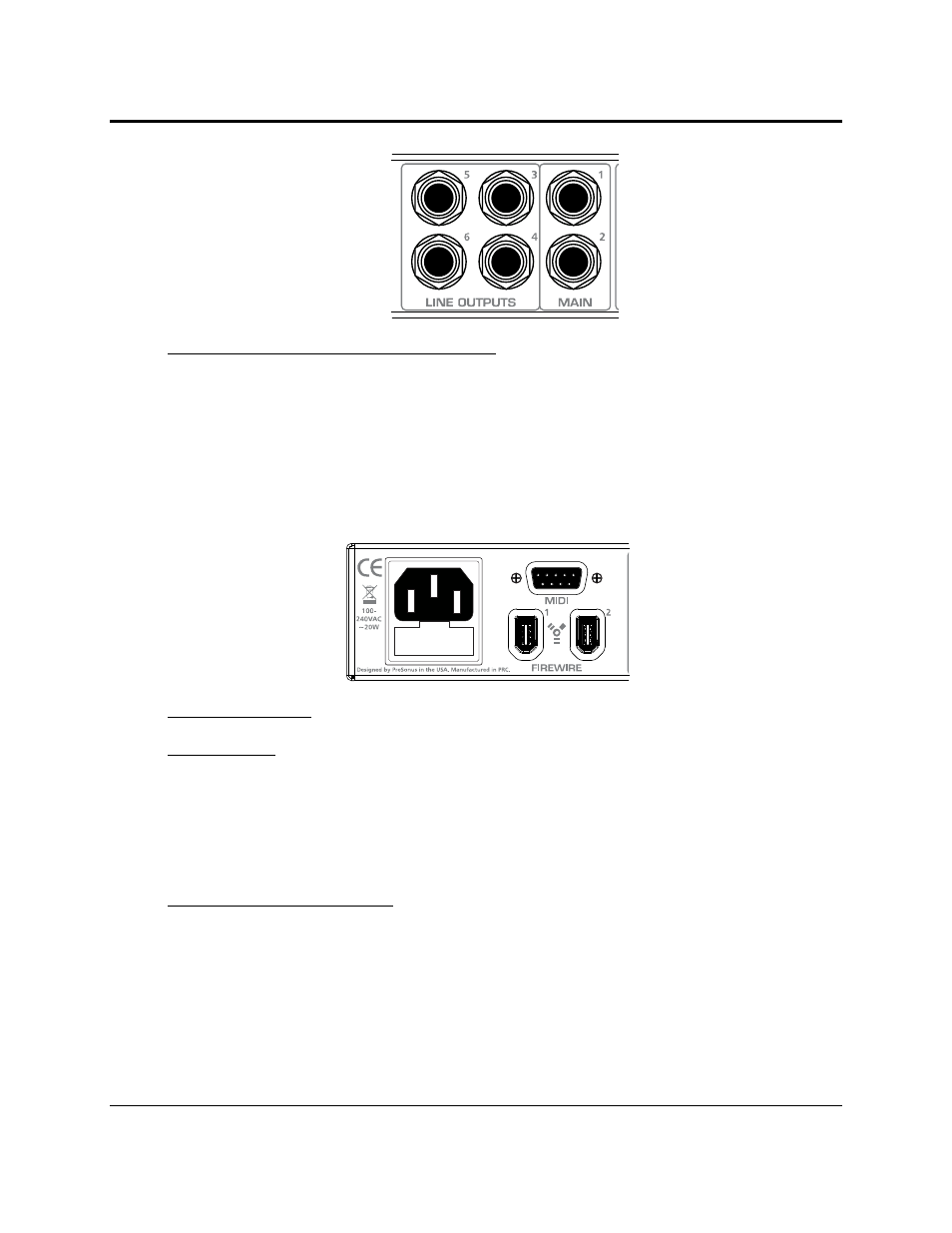
CONTROLS AND CONNECTIONS
31 | PreSonus 2008
General Purpose Line Outputs (TRS Balanced). These are general-purpose line-level outputs. Line
outputs 1 and 2 are typically your computer’s audio playback. All six Line outputs can be accessed by
your computer and can be used for separate mixes, additional speakers, external effects processors, etc.
NOTE: By default, the General Purpose Outputs are DAW Playback 1-6 streams from your computer.
However, the Universal Control has final control over their audio sources.
o
Main Output (TRS Balanced). Outputs 1 and 2 should be used as your left and right main
outputs. Unless otherwise specified, most DAW applications will default to using device outputs
1 and 2 as the main output for the application.
Power Adapter Input. This is where you plug the provided IEC power cable into the FireStudio Tube.
FireWire Ports. There are two standard 6-pin FireWire ports on the back of the FireStudio Tube.
Either (and only one) should be used to connect your FireStudio Tube to a FireWire port on your
computer. If your computer has a 4-pin connector (commonly found on laptops), you will need a 4-to-6-
pin adapter to connect your FireStudio Tube to your computer.
You can use the “extra” FireWire port to connect additional FireWire devices to you computer (such as
external hard drives) or to connect additional FireStudio-family interfaces.
MIDI Breakout Cable connection. This is where you connect your MIDI breakout cable. MIDI stands
for “Musical Instrument Digital Interface.” However, MIDI can be used for many things other than
instruments and sequencing. The MIDI inputs and outputs on the breakout cable allow connection to a
variety of MIDI-equipped hardware, such as keyboard controllers, and can be used to send and receive
MIDI Machine Control and MIDI Time Code.
Note: MIDI does not carry audio signals but is frequently used to trigger or control an audio source,
such as a virtual instrument or hardware synthesizer. You should ensure that MIDI data is correctly
sent and received by the appropriate hardware or software. You may also need to route hardware sound
sources’ audio to the FireStudio Tube. Please consult the User’s Manual of your MIDI devices for help
with MIDI setup and usage.
