Controls and connections, Master mute and solo clear, Channel pan sliders – PreSonus FireStudio Tube User Manual
Page 29: Link buttons, Channel faders, Channel mutes and solos, Input selectors
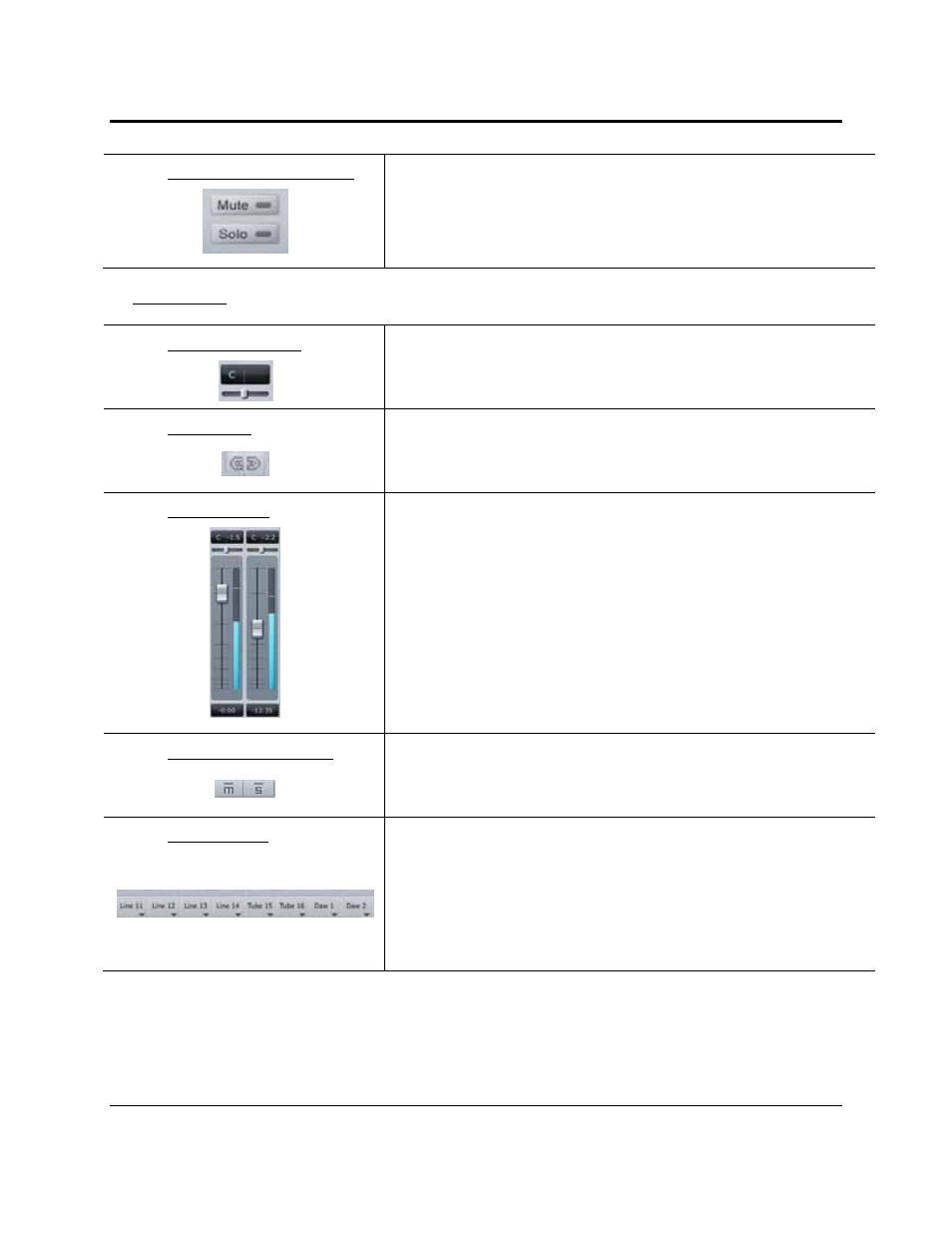
CONTROLS AND CONNECTIONS
26 | PreSonus 2008
Master Mute and Solo Clear
Clears All Active Channel Mutes or Solos
The Master Mute and Solo Clear buttons are only active when a channel’s mute
or solo button is active.
Mixer Section
Channel Pan Sliders
Moves the Channel’s Audio Left/Right in the Stereo Field
Double-clicking the slider returns the pan to center.
Link Buttons
Links the Adjacent Channels as a Stereo Pair
When channels are linked, changing either channel’s level changes both channels’
levels, and the signals are panned hard left and right.
Channel Faders
Changes the Channel’s Audio Level
Move the Channel fader up and down to increase and decrease the channel’s
audio level.
The amount of boost or attenuation, measured in decibels, is displayed below the
Channel Fader. The range is from –∞ to +6 dB.
A virtual LED meter to the right of each fader displays the postfader level of the
channel’s audio.
The peak value, in dBFS, of the channel’s audio level is displayed directly above
each channel’s virtual LED meter.
Channel Mutes and Solos
Adds the Channel to the Mute or Solo Bus
Muting a channel silences the channel’s audio. Soloing a channel mutes all other
unsoloed channels.
Input Selectors
Changes the Source of the FireStudio Tube Mixer Channels
Choosing “No Input” will hide the channel.
“Inputs” are your hardware inputs (Mic, Line, and Tube).
“Playback” are your software DAW outputs
.
