Controls and connections – PreSonus FireStudio Tube User Manual
Page 32
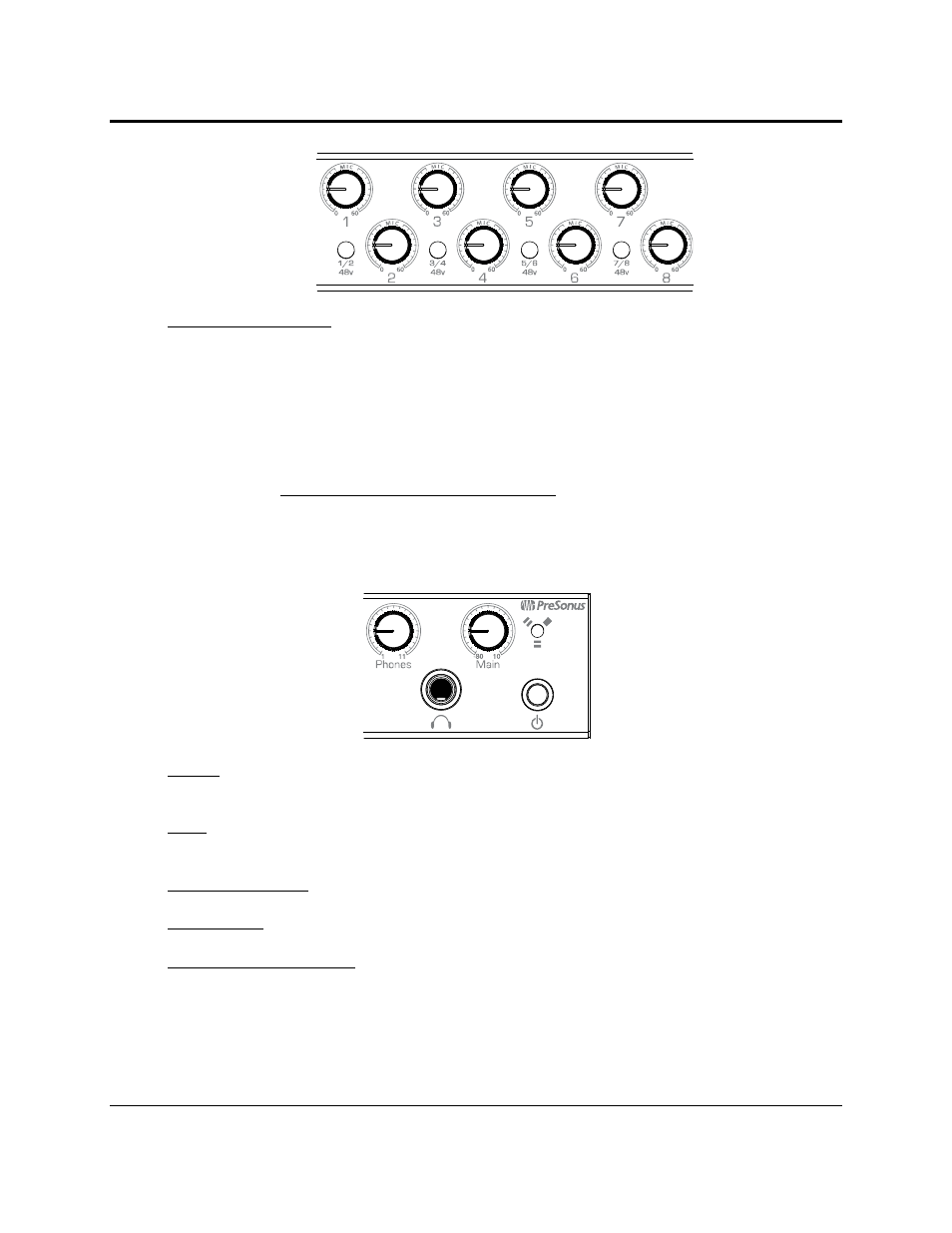
CONTROLS AND CONNECTIONS
29 | PreSonus 2008
Input Gain/Trim Control. These knobs control the gain for the microphone preamps located on the rear
of the unit and provide the following gain structure:
o
XLR Microphone Inputs.
54 dB of variable gain (-4 dB to +50 dB)
o
48 Volt Phantom Power.
The FireStudio Tube has 48V phantom power available in groups of
two via button switches on the front panel. From left to right, each button activates Phantom
power for channels 1 and 2, 3 and 4, 5 and 6, and 7 and 8.
XLR-connector wiring for phantom power:
Pin 1 = Ground
Pin 2 = +48V
Pin 3 = +48V
Phones. The Phones knob controls the output level of the headphone output on the front of the unit.
Notice that the volume indicator goes to 11; use this setting with extreme caution.
Main. The Main knob controls the output level for the main outputs on the back of the FireStudio Tube
and have a range of -80 dB to +10 dB.
¼” Headphone Jack. This is where you connect your headphones to the FireStudio Tube.
Power Button. This button turns your FireStudio Tube on and off.
Red-Blue Power/Sync Light. This light is a clock source (sync) indicator. It lets you know if your unit is
receiving word clock correctly. Word clock is the timing signal with which digital devices sync frame
rates. Proper word-clock sync prevents digital devices from having pops, clicks, and distortion in the
audio signal due to mismatched digital audio transmission.
o
Blue.
FireStudio Tube is correctly synced via FireWire.
o
Flashing Red and Blue
. Sync invalid or not present.
