PreSonus Temblor T10 User Manual
Page 14
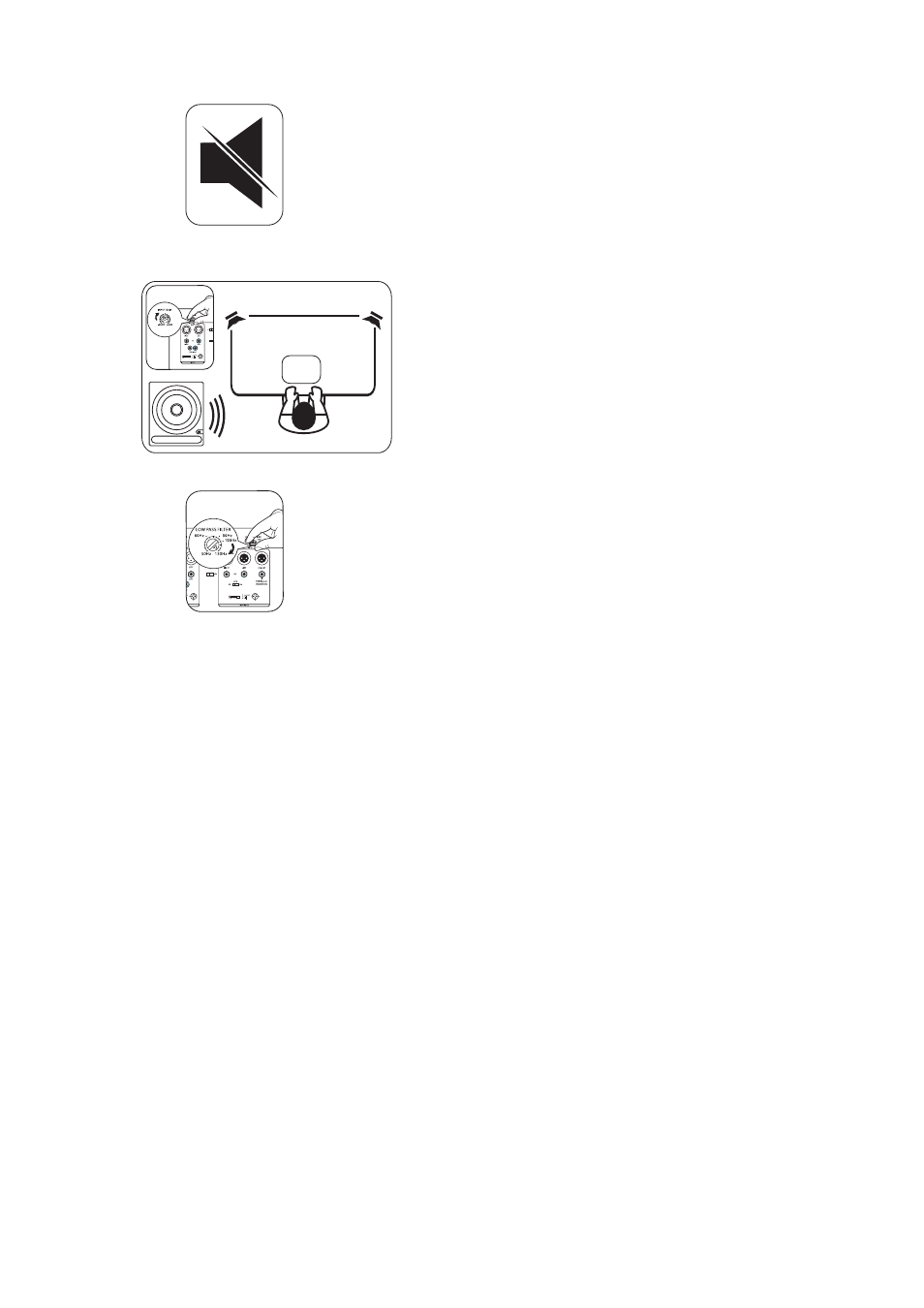
3 Tutorials
2.2
Hookup Diagrams
Monitor Station V2
Owner’s Manual
10
8. Turn your full-range monitors off.
9. Begin slowly increasing the input volume on your Temblor T10 until
the acoustic level of the pink noise reaches 79 dB SPL on your SPL
meter when measured at mix position.
10. Set the lowpass filter on your T10 to 130 Hz. This will create an overlap between
your T10s and your full-range system’s frequency responses.
11. Play pink noise through your full system and experiment with the
polarity switch on your Temblor T10 to see which position provides
the best bass response at your mix position. Leave the polarity switch
in the position that provided the loudest bass response. This means
that you subwoofer is in phase with your full-range system.
12. If you are using the 80 Hz highpass filter on the T10 to bandpass your full-range
monitors, set the lowpass filter to 80 Hz. If you are using an external highpass
filter for your full-range monitors, set the lowpass filter to the appropriate
frequency (e.g., if your highpass filter is set to 100 Hz, set the lowpass filter to
the same frequency). You may need to experiment with the Low Pass Filter
setting on your subwoofer until you find the smoothest crossover position.
Once the Input Gain control is set on your full-range monitors
and T10, leave it alone; don’t use it as a volume control. Leave
that job to your audio device’s output-level control.
SPL:
79 dB
0
GND
Polarity
GND
