Controls and connections – PreSonus Studio Channel User Manual
Page 9
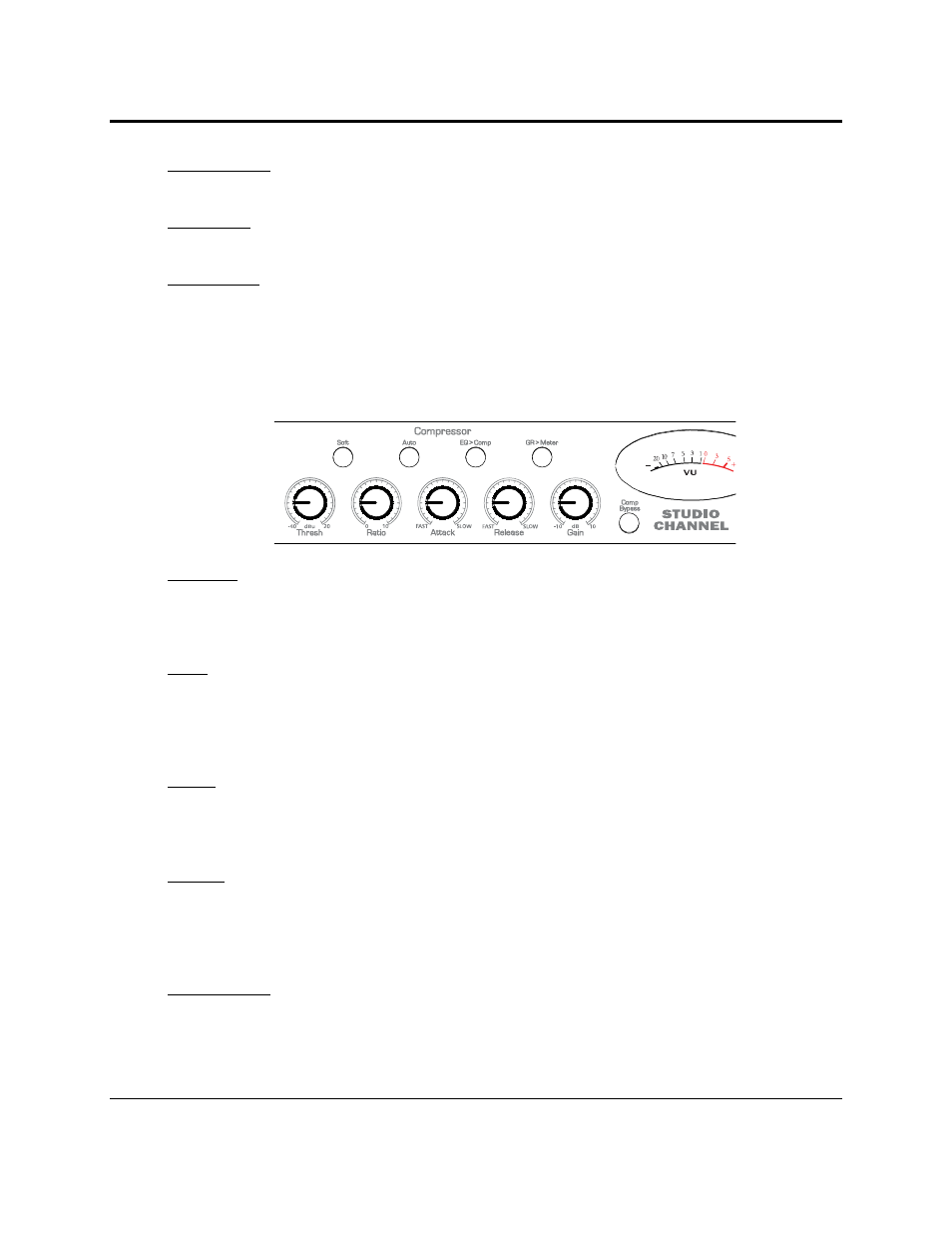
CONTROLS AND CONNECTIONS
7
| PreSonus 2007
Phase Reverse. Reverses the polarity of the signal. Use the phase reverse when recording with more
than one open microphones to combat phase cancellation between microphones.
-20 dB Pad. This button attenuates the input signal by 20 dB. The pad can be used to keep a hot
signal from overdriving the microphone preamp.
80Hz Roll-off. The 80Hz button is a low-end roll-off filter. When pushed in, the 80Hz button causes all
frequencies below 80Hz to be attenuated (dropped) by 12dB. This filter can be handy in live and studio
applications. For example, the 80Hz filter can help to reduce the “boominess” or “muddiness” of a vocal and
improve the overall clarity.
2.1.2 Compressor
Threshold. Sets the level at which compression begins. When the signal is above the Threshold setting,
it becomes ‘eligible’ for compression. Basically, as you turn the Threshold knob counter-clockwise, the
input signal is compressed (if you have a ratio setting of greater than 1:1). The threshold can be set
from -40 to +20 dB.
Ratio. Sets the compression slope. This is defined as the output level versus the input level. For
example, if you have the Ratio set to 2:1, any signal level above the Threshold setting will be
compressed at a compression ratio of 2:1. This simply means that that for every 1dB of level increase
into the compressor; the output will only increase ½ dB, thus producing an attenuation of 0.5 dB. The
Ration can be set from 1:1 to 10:1.
Attack. Sets the speed at which the compressor ‘acts’ on the input signal. A slow attack time (fully
clockwise) allows the beginning envelope of a signal (commonly referred to as the initial transient) to
pass through the compressor uncompressed, whereas a fast attack time (fully counterclockwise)
immediately subjects the signal to the Ratio and Threshold settings of the compressor.
Release. Sets the length of time the compressor takes to return the Gain reduction back to zero (no
gain reduction). Very short Release times can produce a very choppy or ‘jittery’ sound, especially in low
frequency instruments such as bass guitar. Very long Release times can result in an overly compressed
signal (sometimes referred to as ‘squashing’ the sound). All ranges of Release can be useful at different
times however and you should experiment to become familiar with the different sound possibilities.
Gain Make Up. When compressing a signal, gain reduction usually results in an overall reduction of
level. The gain control allows you to restore the loss in level due to compression and readjust the
volume to the pre-compression level (if desired). You can adjust the Gain Make Up from -10 to +10
dB.
