4 precautions, 4 precautions — 31 – PreSonus StudioLive 328AI User Manual
Page 35
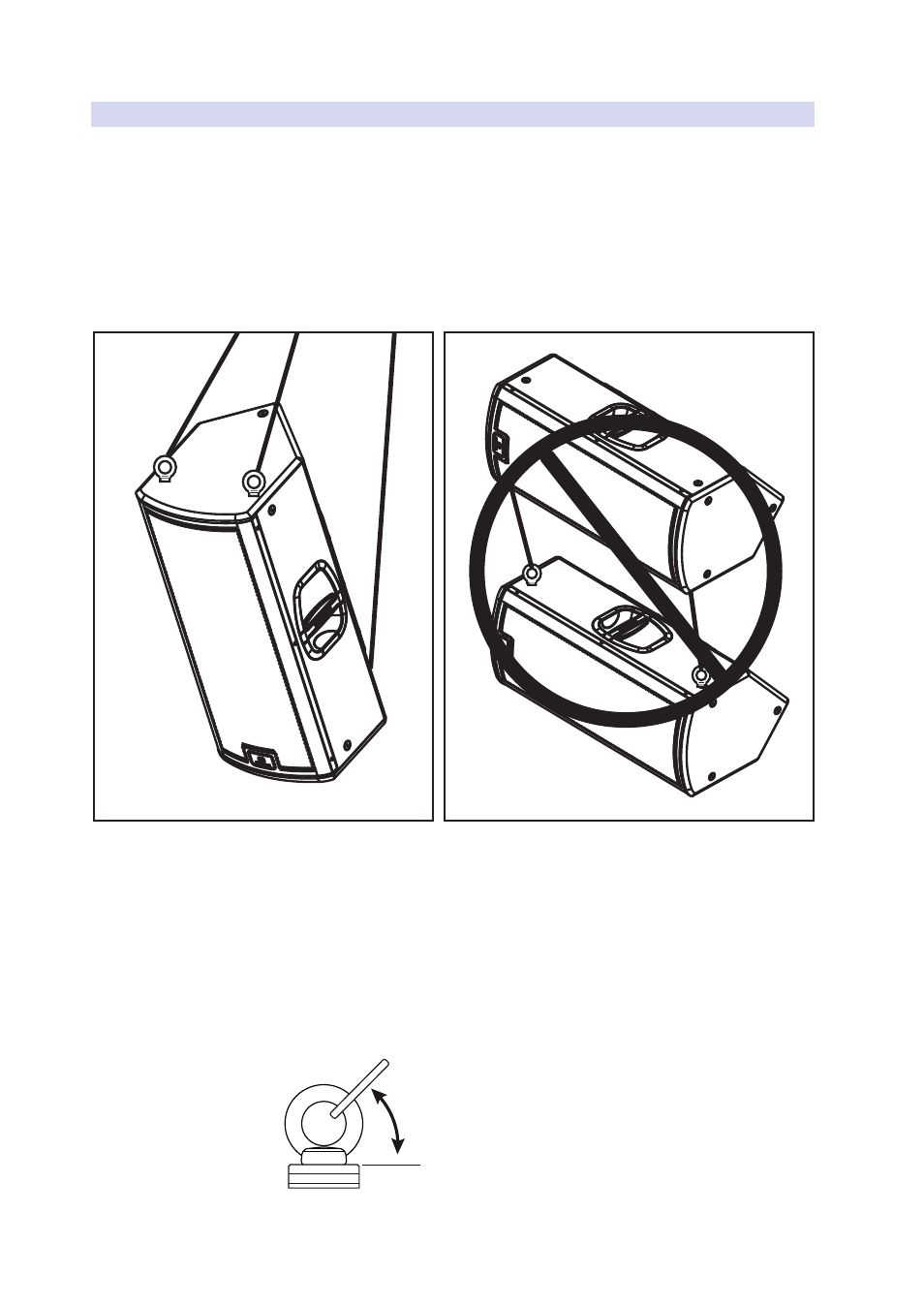
31
4
System Configuration
4.3
Rigging and Safety
StudioLive
™
AI-Series Loudspeaker
Owner’s Manual
4.3.4 Suspending the Loudspeaker
A minimum of three suspension points must be used per speaker to safely
suspend StudioLive AI loudspeakers. Two wires fixed symmetrically to the front
of the cabinet to hold the weight and one wire attached to the back for tilt
will satisfy this requirement. Select the strongest overhead structure available
for the two front points and, if possible, two independent points to allow
one to act as a backup. Attach the two front points first and then adjust tilt
angle to ensure the load is safely suspended during installation. If additional
pan or height adjustment is needed, make sure to follow this rule as well. Do
not suspend any other items from PreSonus StudioLive AI loudspeakers.
PreSonus offers an M10 Kit that includes four (4) forged-shoulder steel M10
eyebolts. This kit is to be used with the 312AI, 315AI, and 328AI M10 suspension
points. These bolts are specifically designed for safe suspension of PreSonus
StudioLive AI loudspeakers and must not be substituted. These eyebolts are
not a common hardware store item. Please read all included information. A
minimum of three (3) eyebolts per cabinet must be used for safe suspension.
When using the M10-AI Kit, please remember that the eyebolt strength
rating will vary with the pull angle. It is extremely important to observe
appropriate pull angles when suspending any loudspeaker with eyebolts.
Suspending an object with eyebolt should always be done in a way that
ensures the resultant forces are within the allowed pull angles.
Do not use at
45° or less
NOT SUPPORTED: One StudioLive Loudspeaker attached to another
SUPPORTED: Two front rigging points plus a pull-back
