3 real-world delay system example, 4 system configuration suggestions, 3 real-world delay system example — 25 – PreSonus StudioLive 328AI User Manual
Page 29: 4 system configuration suggestions — 25
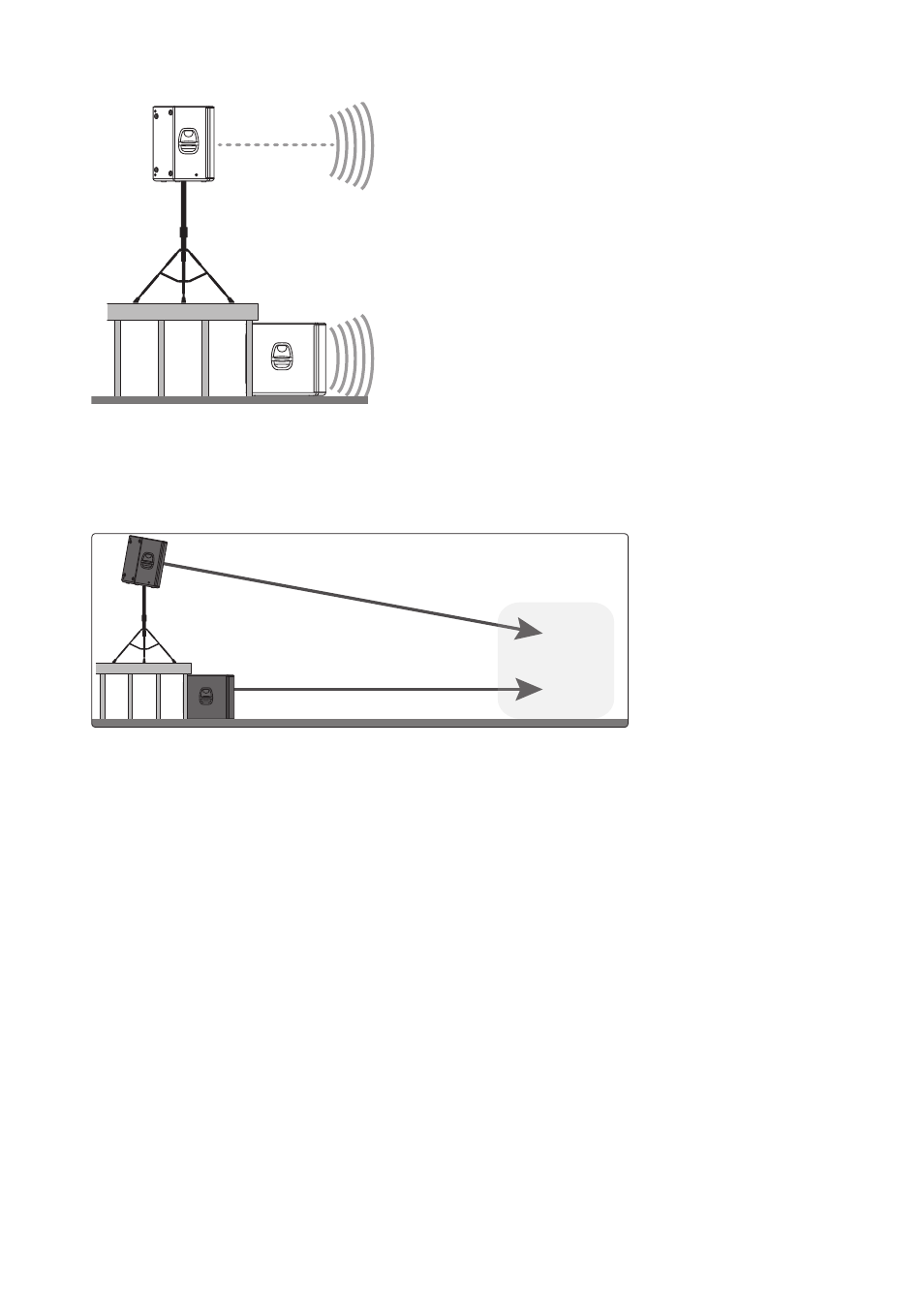
25
4
System Configuration
4.2
Delay Systems
StudioLive
™
AI-Series Loudspeaker
Owner’s Manual
2M. Select this setting when the subwoofer is about two
meters from the full-range loudspeaker—typical when the
full-range system is on the stage and the subwoofer is on the
floor. A delay of about 5.9 ms is introduced to the signal that
is output through the subwoofer amplifier.
The Alignment delay setting compensates for the
cancellation or reinforcement of low frequencies when the
same frequencies are reproduced by two sound sources
that are set some distance apart. Low frequencies in the
crossover region between full-range and subwoofer have
wavelengths that are several feet long—the wavelength
of a 150 Hz wave is about 7.5 ft—which means that
reinforcement and cancellation will occur as the waves
interact in the room. The Alignment delay provides
compensation for this effect when the loudspeaker is
about the same distance away from, or in front of, the
subwoofer, as specified in the setting. As room acoustics
will influence effectiveness, we recommend listening tests
using the different Alignment settings, in conjunction with
alternate Polarity settings, to determine the best results.
If you are aligning for a custom installation, or the subs must be located some
distance from the main speakers, you will need to do some calculating.
Find the spot in the room where coverage from the main speakers and the
subwoofers overlap. Measure the distance from the overlap area to each
speaker location. Subtract the smaller distance from the larger. Divide
that number by 1,100 and apply that delay value to the speaker that is
closest. Keep in mind that the overlap area may be behind FOH.
2m
Overlap
Area
