PreSonus StudioLive 328AI User Manual
Page 13
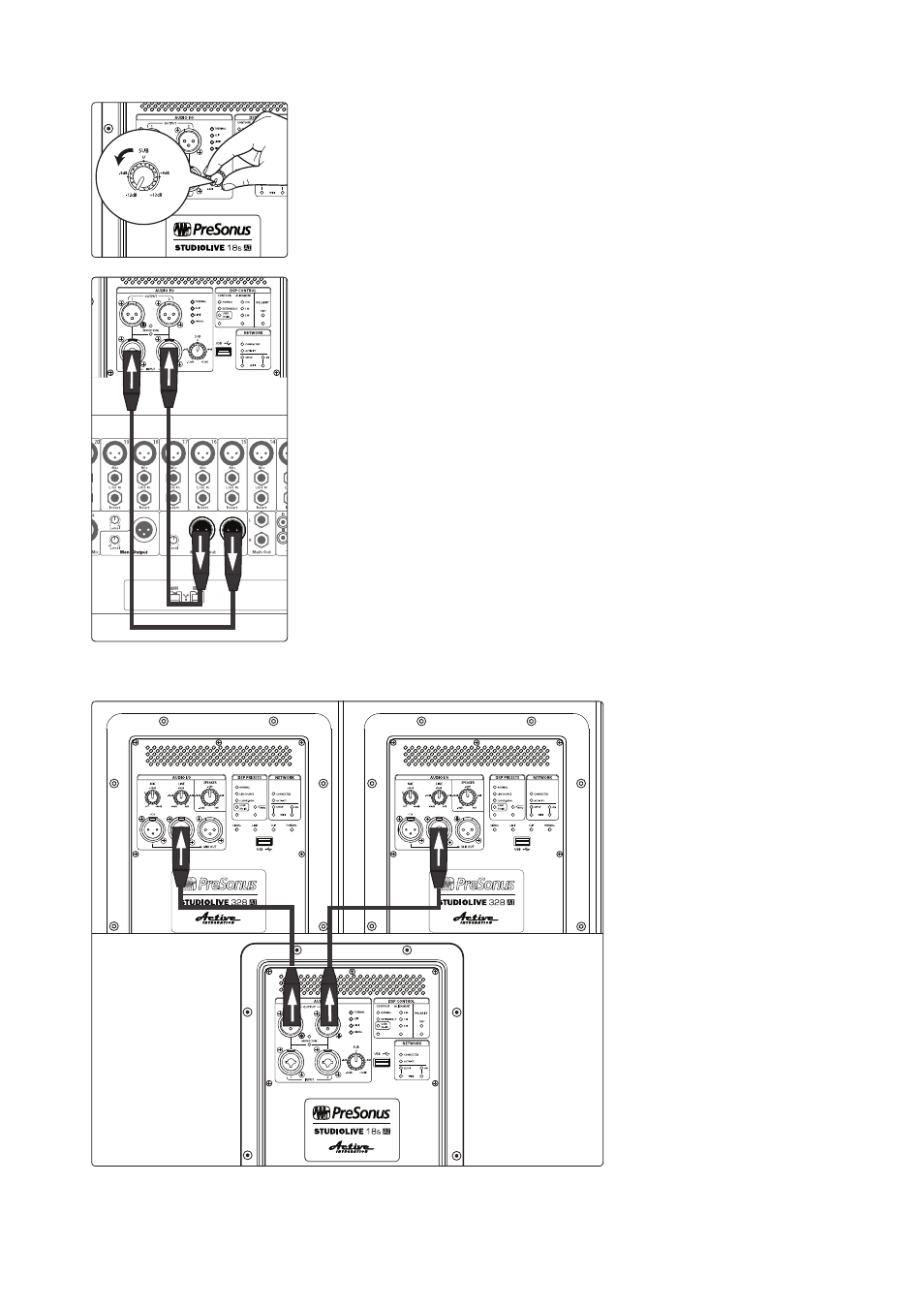
9
2
Getting Started
2.2
Level Setting Procedure (18sAI)
StudioLive
™
AI-Series Loudspeaker
Owner’s Manual
3. Turn the Sub level knob on your 18sAI counterclockwise
to the lowest position.
4. Connect your line-level source (e.g., a StudioLive mixer) to the Line inputs.
This is a combo jack that accepts a balanced ¼” TRS or XLR plug. If you are
connecting a stereo source, the left side should be connected to Input 1,
and the right side should be connected to Input 2.
5. Connect Output 1 of your 18sAI to the left full-range loudspeaker
and Output 2 of your 18sAI to the right full-range loudspeaker.
LEFT
RIGHT
This manual is related to the following products:
