Information displayed stored data – MAHLE RTI Matco AC2880 User Manual
Page 15
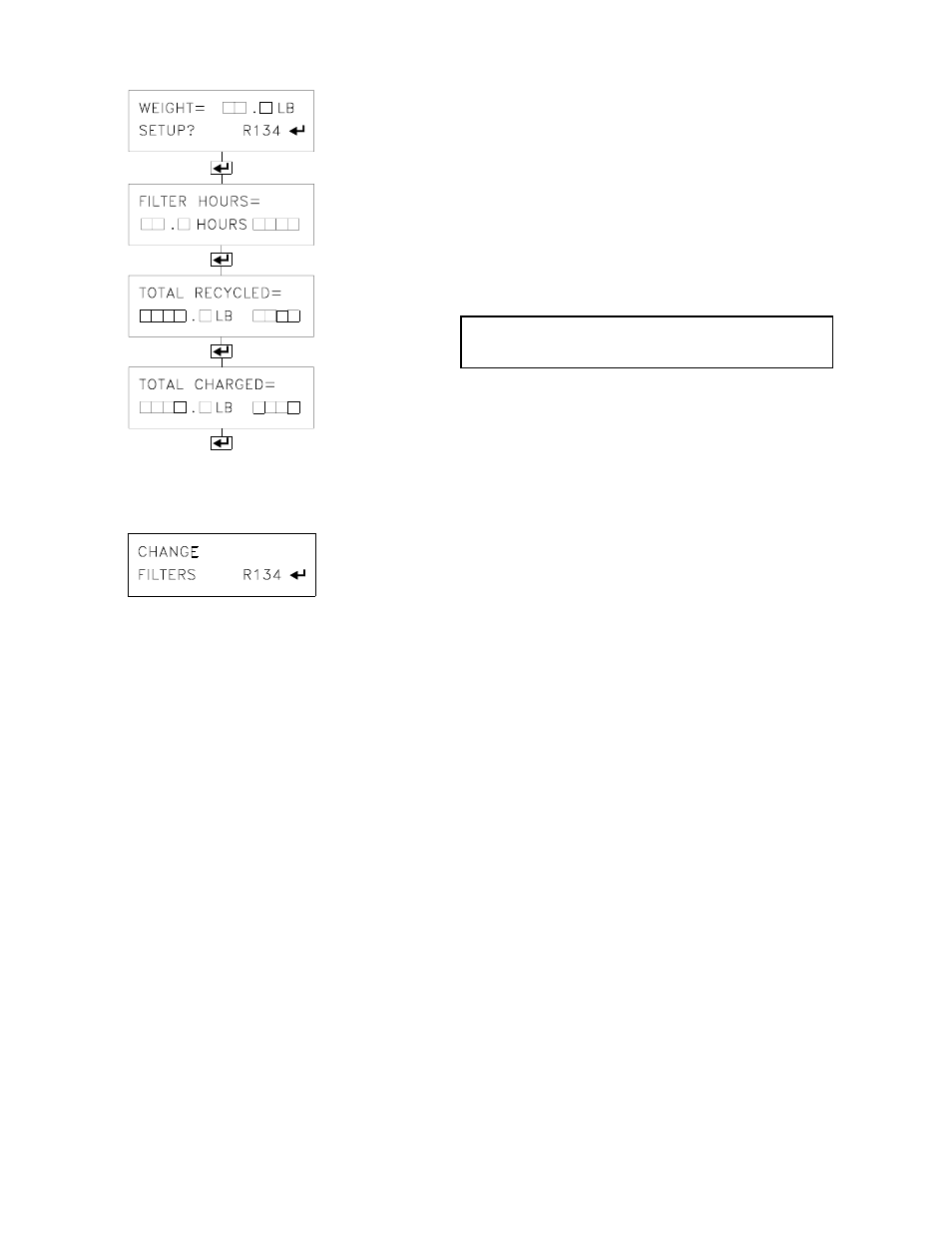
Page 13
Information Displayed
STORED DATA
1. Turn on power.
2. Press [
>] key five times.
3. Observe displays as shown to the left.
4. Press [
#] key to move from one display to the next.
FILTER HOURS
This display shows total hours that refrigerant has been recycled
through the filtering system of the AC2880.
After every 25 hours, the display (shown to the left) will remind
the technician that one or both filters should be changed as soon
as possible. This will be displayed continually, prior to the main
menu until reset.
Refer to the section on maintenance for instructions on changing
filters.
The CHANGE FILTER message should then be reset as follows:
While the FILTER HOURS message is displayed, press and
hold the [
<] key and then press the [RESET] key.
TOTAL RECYCLED
The total refrigerant recycled by the AC2880 is displayed. This
total can not be reset to zero.
This total does not include refrigerant added directly to the
charge cylinder through the rear fill port using the fill cylinder
procedure.
TOTAL CHARGED
The total refrigerant charged by the AC2880 is displayed. This
total can not be reset to zero.
