Data entry & error messages automatic – MAHLE RTI Matco AC2880 User Manual
Page 13
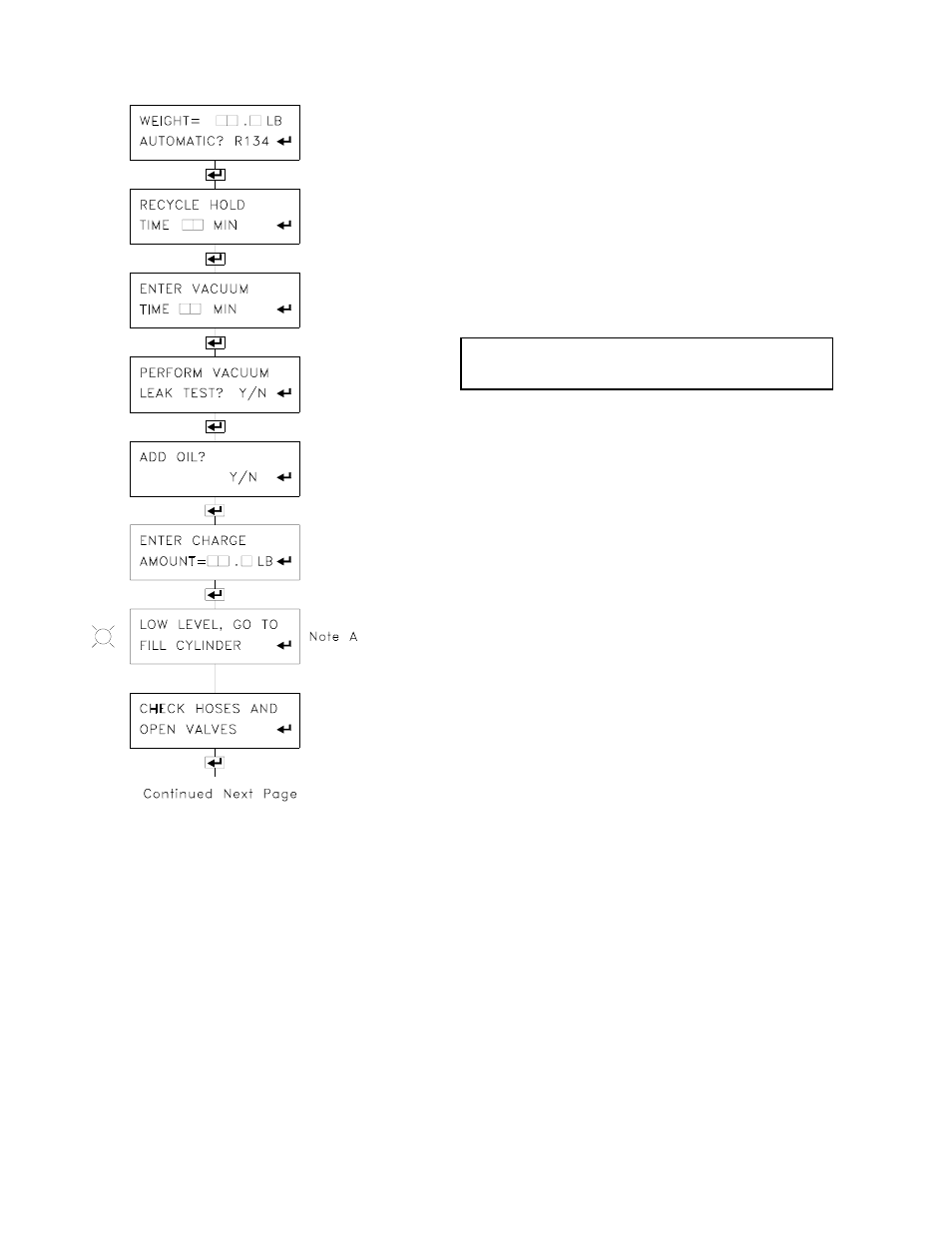
Page 11
Data Entry & Error Messages
AUTOMATIC
1. Connect red and blue hoses to A/C and open valves.
2. Turn on power.
3. Press [
#] key to select automatic mode.
4. Observe displays as shown to the left and enter data when
prompted.
5. Press [
#] key to move from one display to the next.
RECYCLE HOLD TIME
The AC2880 will recover refrigerant from the A/C until a stable
vacuum is sensed for at least two minutes. Times greater than
two minutes can be entered for the recycle hold time. The time
entered will be saved as the default.
ENTER VACUUM TIME
Sets total time a vacuum will be drawn on the A/C.
PERFORM VACUUM LEAK TEST
Yes - process will stop to allow checking for leaks.
ADD OIL
Yes - process will stop so that oil can be added.
ENTER CHARGE AMOUNT
Enter the charge amount according to the manufacturer’s
specification.
LOW LEVEL, GO TO FILL CYLINDER (Note A)
This message will be displayed if the amount of refrigerant in the
AC2880 charge cylinder is less than the charge amount entered.
Press [
#] key to return to the main menu. Go to the Fill Cylinder
procedure to add refrigerant to the charge cylinder.
