MAHLE RTI RHS730 (Rev A) User Manual
Page 9
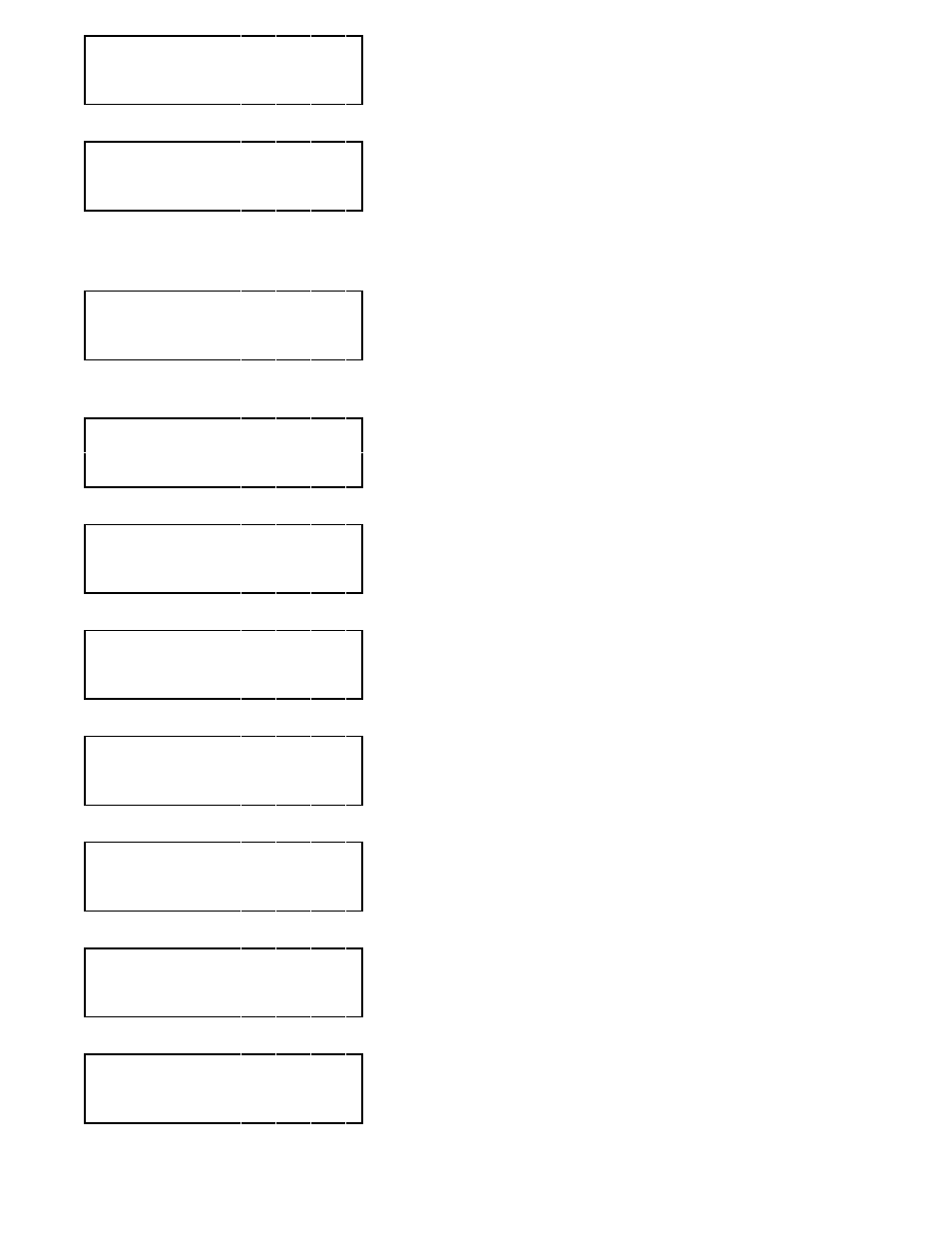
Page 8
W E I G H T =
X X . X
L B
A U T O M A T I C
?
5
>>
W E I G H T =
X X . X
L B
V A C U U M
?
5
ENTER
*
A / C
H A S
P R E S S U R E
G O
T O
R E C Y C L E
5
E N T E R
V A C U U M
T I M E
X X
M I N
5
><
ENTER
P E R F O R M
L E A K
T E S T
?
Y / N
5
<
ENTER
A D D
O I L
?
Y / N
5
<
ENTER
S T A R T
?
5
ENTER
T I M E
L E F T = X X
M I N
P U M P
O N
P U M P
O F F
X X
M I N
C O N T I N U E
?
5
ENTER
A D D
O I L
N O W
C O N T I N U E
?
5
ENTER
DEEP VACUUM
1. See RHS730 Setup on Page 4. Turn Main Power Switch on.
2. Attach Red and Blue Hoses to the A/C System per the vehicle
manufacturer's instructions. Open the Red and Blue Hose Valves.
3. Press the
>
key two times to display WEIGHT= XX.X LB VACUUM? 5
and press the ENTER key. The Display will read ENTER VACUUM TIME
XX MIN 5.
*
This screen will display if the RHS730 senses a pressure in either the
Red or Blue Hose. When this occurs, the A/C System must be emptied
using the Recycle procedure on Page 6. Press the ENTER key to
return to the Main Menu.
4. Press the
>
key to change the value of the field. Press the
<
key to move
to a different field. The value entered must be greater than zero. Press the
ENTER key to accept the value. The Display will read PERFORM LEAK
TEST? Y/N5.
5. Press the
<
key to move the cursor between Y and N to select whether or
not the RHS730 pauses at the end of Vacuum procedure so that a vacuum
leak can be detected in the A/C system. Press the ENTER key to accept
the Yes or No choice. The value entered is stored in the memory of the
RHS730 and is displayed as the default value next time. The Display will
read ADD OIL? Y/N5.
6. Press the
<
key to move the cursor between Y and N to select whether or
not the RHS730 pauses at the end of the Vacuum procedure (or Leak
Test) to allow adding of oil to the A/C system. Press the ENTER key to
accept the Yes or No choice. The value entered is stored in the memory
of the RHS730 and is displayed as the default value next time. The Display
will read START? 5.
7. Press the ENTER key to start the Vacuum procedure.
The Vacuum Pump will turn on, the display will read TIME LEFT=XX
MIN PUMP ON. The minutes remaining will count down on the
display. The Vacuum Pump will turn off when the display reads zero
minutes.
8. If a Vacuum Leak Check was selected by choosing Y in Step 5 the display
will read PUMP OFF XX MIN CONTINUE? 5 and the Attention Light will
turn on. The elapsed time since the Vacuum Pump turned off will count up
on the display. An increasing pressure on the Low Pressure Gauge is
evidence of a vacuum leak in the A/C system. Press the RESET key to
return to the Main Menu (so the leak can be repaired) or press the ENTER
key to proceed to Add Oil if selected in Step 6.
9. If Add Oil was selected by choosing Y in Step 6 the Display will read ADD
OIL NOW CONTINUE? 5. The Attention Light will turn on.
Fill the Oil Charge Bottle. Open the valve on the Oil Charge Bottle and
leave it open until the correct amount of oil has left the Oil Charge Bottle.
Close the valve on the Oil Charge Bottle and press the ENTER key to
return to the Main Menu. (The oil drawn in will be charged with the
refrigerant during the Charge procedure on Page 9).
