Automatic - continued – MAHLE RTI RHS730 (Rev A) User Manual
Page 12
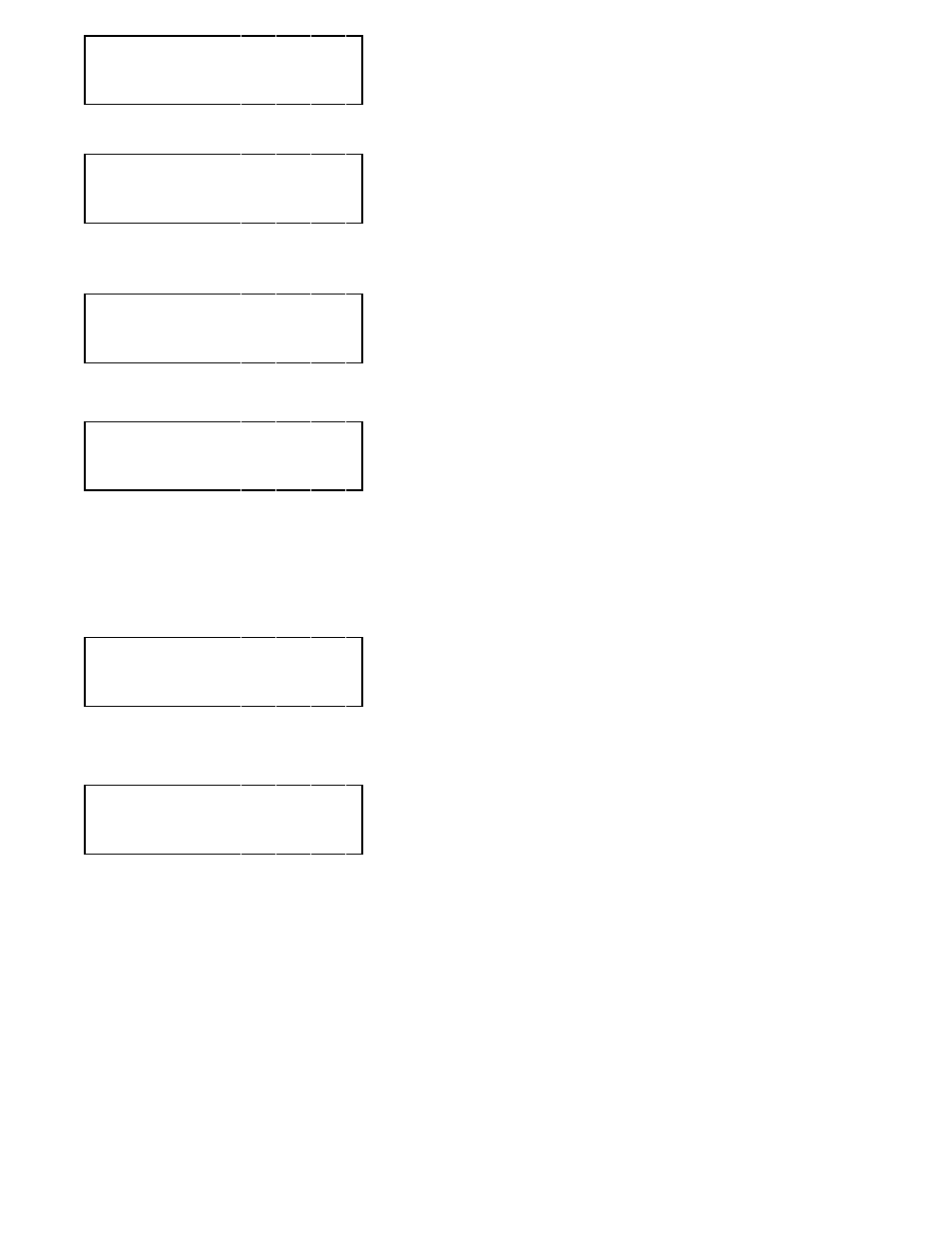
Page 11
W E I G H T =
X X . X
L B
C O M P R E S S O R
O N
W E I G H T =
X X . X
L B
C O M P R E S S O R
O F F
*
H I G H
P R E S S U R E
S E E
M A N U A L
**
C Y L I N D E R
F U L L
G O
T O
C H A R G E
5
T I M E
L E F T = X X
M I N
P U M P
O N
P U M P
O F F
X X
M I N
C O N T I N U E
?
5
ENTER
AUTOMATIC - Continued
The Display will read WEIGHT= XX.X LB COMPRESSOR ON. The
RHS730 will recycle refrigerant from the A/C system and automatically
cycle off when a vacuum is sensed. This vacuum level can be seen on
the Low Pressure Gauge. The Display will read WEIGHT= XX.X LB
COMPRESSOR OFF.
*
This screen will display if there is an internal fault. Turn the RHS730
Power Switch off. Contact RTI Technical Support.
**
This screen will display when the charge cylinder fills to capacity,
approximately 24 lbs (11 Kg.) If this occurs, the weight can be
lowered using the Charge procedure on Page 9 before the RHS730
can be used to recycle more refrigerant. Press the ENTER key to
return to the Main Menu.
A small quantity of refrigerant will probably remain in the A/C system as
observed by an increasing pressure on the Low Pressure Gauge. The
RHS730 will automatically cycle on to continue recycling refrigerant if
pressure rises to a preset level. This automatic cycling will repeat,
resetting the Recycle Hold Timer each time.
When the RHS730 remains off for the duration of the Recycle Hold Timer
value entered in Step 5 the Display will change to one of the following
two steps:
1 - The value entered for vacuum time in Step 6 was zero - the Display
will read WEIGHT= XX.X LB CHARGING. Go to Step 15.
2 - The value entered for vacuum time in Step 6 was greater than zero -
the Display will read TIME LEFT=XX MIN PUMP ON. Go to Step 12.
12
The vacuum pump will turn on. The Display will read TIME LEFT=XX
MIN PUMP ON and the minutes remaining will count down on the
Display.
Once the vacuum pump is running, any recovered oil must be
drained and measured as follows:
12.1 Press and hold the Oil Drain Re-pressurization Switch on the rear
of the RHS730 for five seconds.
12.2 Slowly open the valve on the Oil Drain Bottle to drain any oil which
may have been removed from the A/C System.
12.3 Close the valve on the Oil Drain Bottle.
12.4 Press and hold the Oil Drain Re-pressurization Switch for five
seconds. This causes any residual Non-Condensable Gas to be
re-circulated for reprocessing during the next recycle procedure.
The Vacuum Pump will turn off when the Display reads zero minutes.
13. If a Vacuum Leak Check was selected by choosing Y in Step 7 the
Display will read PUMP OFF XX MIN CONTINUE? 5 and the Attention
Light will turn on. (Skip to Step 14 if Vacuum Leak Check was not
selected).
The elapsed time since the Vacuum Pump stopped will count up on the
Display. An increasing pressure on the Low Pressure Gauge indicates
a vacuum leak in the A/C system. Press the ENTER key to continue with
the Automatic sequence or RESET to return to the Main Menu in case of
a vacuum leak.
