MAHLE RTI RHS730 (Rev A) User Manual
Page 14
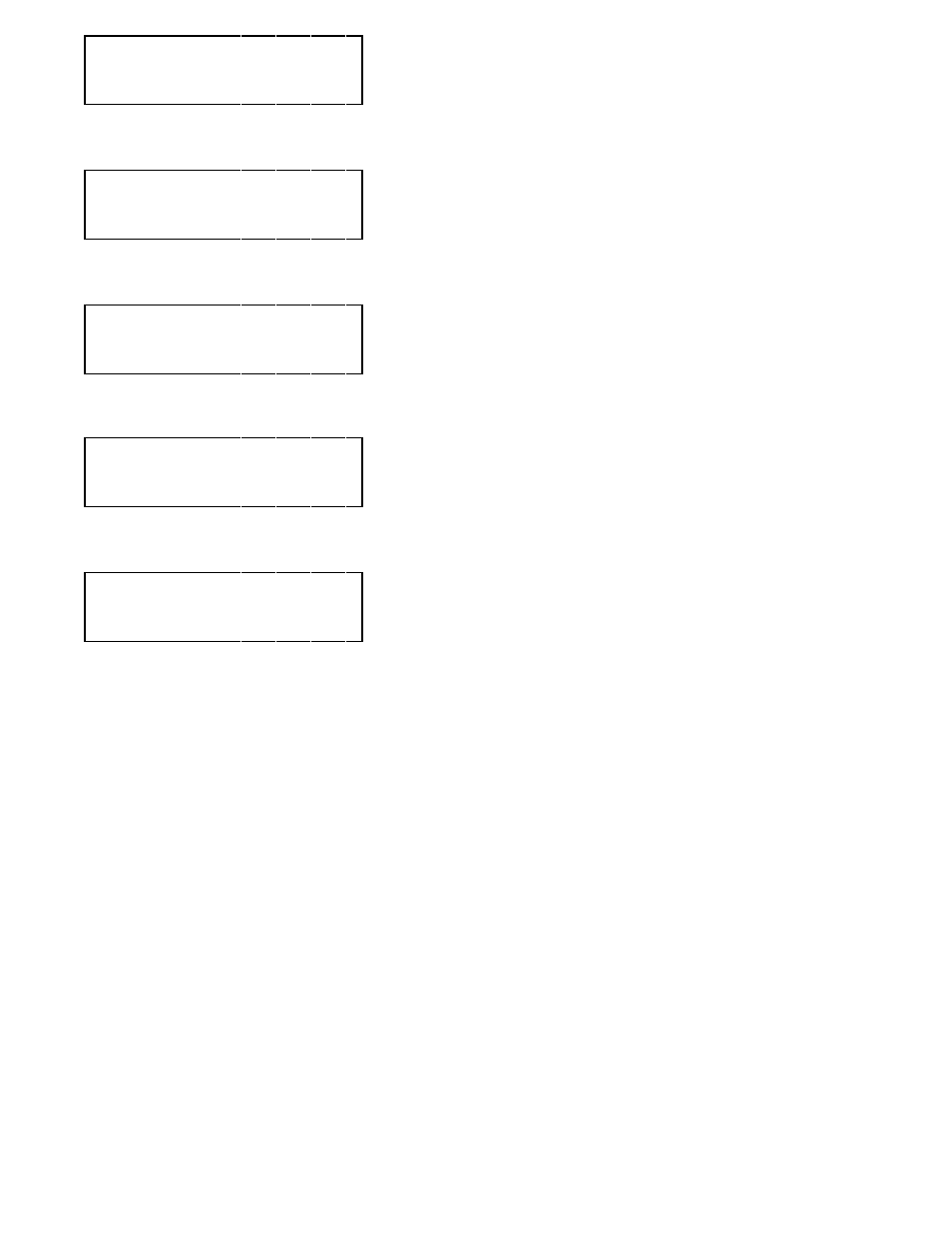
Page 13
W E I G H T =
X X . X
L B
A U T O M A T I C
?
5
>>>>>
ENTER
W E I G H T =
X X . X
L B
S E T U P
?
5
ENTER
F I L T E R
H O U R S =
X X . X
H O U R S
>
T O T A L
R E C Y C L E D =
X X X X . X
K G
>
T O T A L
C H A R G E D =
X X X X . X
K G
>
ACCESS STORED DATA
1. Turn the Main Power Switch on.
2. Press the
>
key five times to display WEIGHT= XX.X LB SETUP? 5 and
then press the ENTER key. The Display will read FILTER HOURS= XX.X
HOURS.
See Filter Maintenance (Page 15) for the procedure to change the filters.
The normal Filter Change Interval is after every 25 hours.
Press and hold the
<
key and press the RESET key to remove the
CHANGE FILTERS 5 message.
3. Press the
>
key. The Display will read TOTAL RECYCLED XXXX.X KG.
4. Press the
>
key. The Display will read TOTAL CHARGED= XXXX.X KG.
5. Press the
>
key to return to the Main Menu.
