Yokogawa JUXTA M Series Digital Limit Alarms MVHK User Manual
Page 4
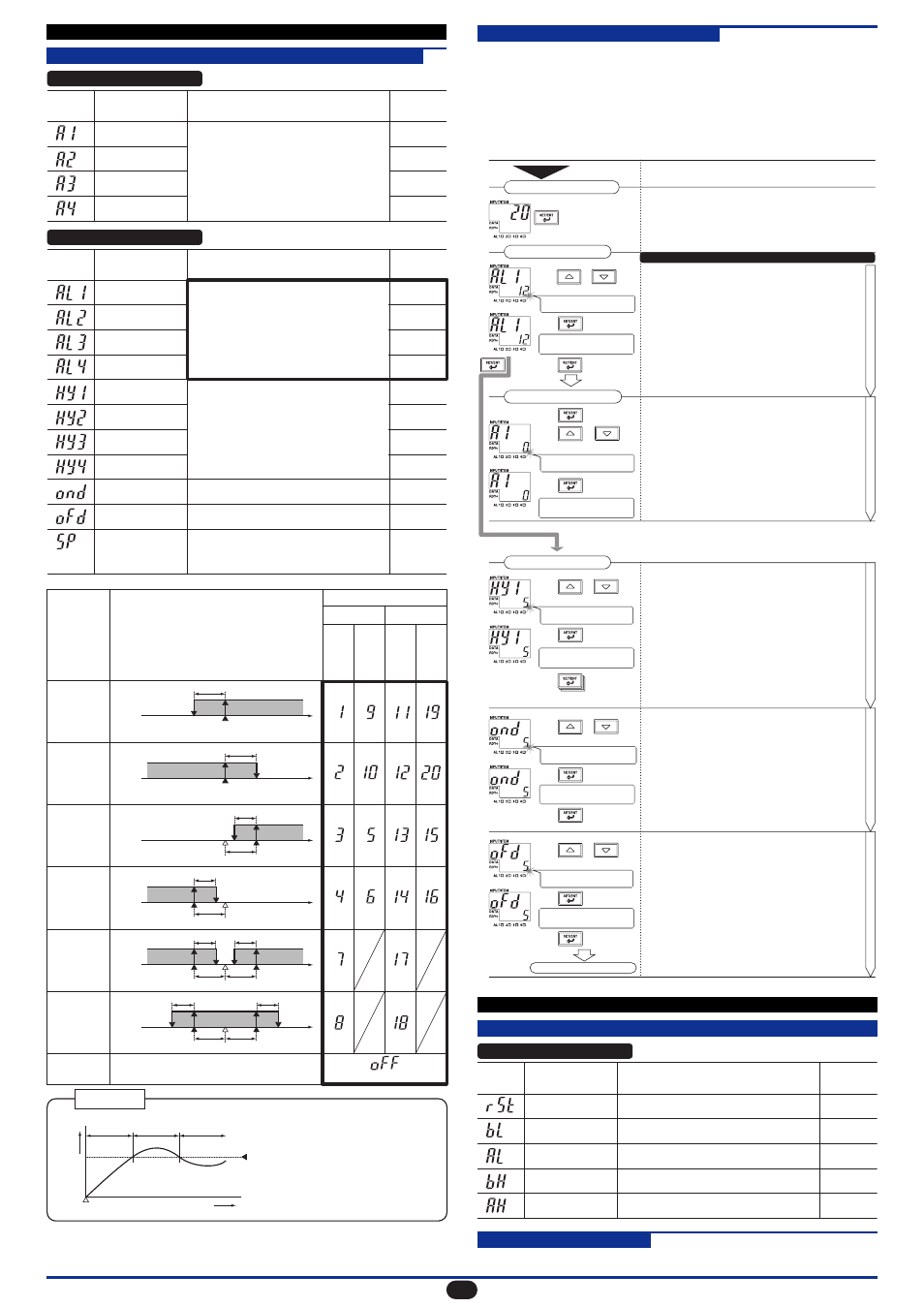
IM 77J04H31-01E 3rd Edition : 2006.08.31-00
8. SETTING ALARM-RELATED PARAMETERS
8.1
Setting Ranges and Factory-Set Values of Alarm-Related Parameters
Alarm Action Type Code
Low-limit
alarm
setpoint
Power ON
PV
Time
Normal
Regarded
as normal
Abnormal
(Alarm ON)
If an alarm type code with
stand-by action is set, alarm
action is turned off during the
start-up control.
This function is useful at power
ON or when changing the alarm
type.
Stand-by Action
Parameter Name
Setting Range
Factory-Set
Value
Parameter
Symbol
2
Alarm-1 action
(AL1)
-1999 to 9999
(Within the range of set input scaling values)
*The setting range depends on the setting of the
decimal point position (SDP).
Setting range: 0 to 999 sec.
Setting resolution: 1 sec.
Setting range: 0 to 999 sec.
Setting resolution: 1 sec.
See the Alarm Action Type Codes table.
Alarm-2 action
(AL2)
1
Alarm-3 action
(AL3)
1
1.0
Alarm-4 action
(AL4)
Alarm-1 hysteresis
(HY1)
0 to 9999
The value resulting from adding a hysteresis
value to an alarm setpoint should be within the
range of set input scaling values.
* The setting range depends on the setting of the
decimal point position (SDP).
-1999 to 9999
Within the range of set input scaling values
* The setting range depends on the setting of the
decimal point position (SDP).
1.0
Alarm-2 hysteresis
(HY2)
1.0
Alarm-3 hysteresis
(HY3)
1.0
Alarm-4 hysteresis
(HY4)
0
Alarm ON delay
(OND)
0
Alarm OFF delay
(OFD)
0.0
Setpoint
(SP)
Parameter Name
Setting Range
Factory-Set
Value
Parameter
Symbol
20.0
2 points of alarms: 80.0
4 points of alarms: 30.0
2 points of alarms: 1
4 points of alarms: 2
70.0
80.0
Setup Parameter Screen 1
Operation Parameter Screen
Deviation
low-limit
alarm
Deviation
high-limit
alarm
Deviation
high and
low-limit
alarm
Deviation
within high
and low-limit
alarm
PV high-limit
alarm
PV low-limit
alarm
De-
energized
under
Normal
Condition
(Parameters A1 to A4 are not displayed.)
Without Stand-by
Action
With Stand-by
Action
De-
energized
under
Normal
Condition
Energized
under
Normal
Condition
Energized
under
Normal
Condition
Hysteresis
Alarm
Alarm setpoint
Normal
PV
PV
PV
PV
PV
PV
Hysteresis
Normal
Alarm setpoint
Alarm
Hysteresis
Hysteresis
Hysteresis
Alarm
Setpoint
Deviation setpoint
Normal
Hysteresis
Hysteresis
Hysteresis
Normal
Setpoint
Deviation setpoint
Setpoint
Deviation setpoint
Deviation setpoint
Setpoint
Deviation setpoint
Deviation setpoint
Alarm
Alarm
Normal
Alarm
Alarm
Normal
Normal
Alarm Type
No alarm
Alarm Action
Alarm-1 setpoint
(A1)
Alarm-2 setpoint
(A2)
Alarm-3 setpoint
(A3)
Alarm-4 setpoint
(A4)
8.2
Setting Alarm Output-Related Parameters
This section describes an example of setting the alarm-1 action (AL1) to “12” (PV low-limit
alarm, with stand-by action), alarm-1 setpoint (A1) to “0,” alarm-1 hysteresis (HY1) to “5,”
alarm ON delay (OND) to “5” and alarm OFF delay (OFD) to “5” with the input scaling
values (SL, SH) set to “-50 to 150.” (Parameters relating to alarm 2 to alarm 4 can be set
in the same way as the procedure below.)
The alarm setpoints, setpoint (set when setting a deviation alarm) and hysteresis are
based on the set input scaling values.
For example, if the input scaling values are “-50 to 150,” to set the low-limit alarm value to
25% of the measured input range, set the low-limit alarm value to “0.”
Press or
to display "12."
When the SET/ENT key is pressed for more than 3 sec.
with the Operation Parameter Screen displayed, the Setup
Parameter Screen 1 appears with parameter "AL1"
displayed.
When the power is turned on, the PV screen of the
Operation Parameter Screen appears.
Press the UP or DOWN key to display "5" on the DATA
display.
Press the SET/ENT key to accept alarm-1 hysteresis "5."
Press the SET/ENT key to display parameter "OND."
Press for more
than 3 sec.
Press .
This completes the process for
setting the alarm-1 hysteresis.
This completes the process for
setting the alarm-1 action.
This completes the process for
setting the alarm-1 setpoint.
The decimal point blinks during
data change.
Press the UP or DOWN key to display "5" (sec.) on the
DATA display.
Press the SET/ENT key to accept alarm ON delay "5"
(sec).
Press the SET/ENT key again to display parameter
"OFD."
The decimal point blinks during
data change.
The decimal point blinks during
data change.
The decimal point blinks during
data change.
Press the UP or DOWN key to display "5" (sec.) on the
DATA display.
Press the SET/ENT key to accept alarm OFF delay "5"
(sec).
Press the SET/ENT key for more than 3 sec.
This causes the Operation Parameter Screen to appear.
This completes the process for
setting the alarm OFF delay.
The decimal point blinks during
data change.
Press the UP or DOWN key to display "12" on the DATA
display.
Press the SET/ENT key to accept alarm-1 action "12."
Then to set the alarm setpoint, press the SET/ENT key for
more than 3 sec. to display the Operation Parameter
Screen. (To set the hysteresis parameter and successive
settings, press the SET/ENT key to display the next
parameter.)
Setup Parameter Screen 1
Setup Parameter Screen 1
Operation Parameter Screen
Press the SET/ENT key to display parameter "A1."
Press the UP or DOWN key to display a low-limit alarm
value "0" (value corresponding to 25% of the scaling
value) that is set to the DATA display.
Press the SET/ENT key to accept low-limit alarm "0."
Operation Parameter Screen
To the Operation Parameter Screen
Power ON
Step 3
Setting the alarm action
Setting the alarm setpoint
Setting the hysteresis
Setting the alarm ON delay
Setting the alarm OFF delay
Press this key for
more than 3 sec.
Press to display "A1."
Press or
to display "0."
Press .
Press to display
"OND."
Press .
Press or
to display "5."
Press or
to display "5."
Press .
Press .
Press or
to display "5."
Press .
Press for more
than 3 sec.
This completes the process for
setting the alarm ON delay.
9. INPUT ADJUSTMENTS
9.1
Setting Ranges and Factory-Set Values of Adjustment-Related Parameters
Setup Parameter Screen 2
OFF (0) or ON (1)
(This parameter is used (set to ON) to reset adjusted
values.)
(SH - SL) - 10%
Յ
BL < BH
Յ
(SH - SL) + 10%
(SH - SL) - 10%
Յ
AL < AH
Յ
(SH - SL) + 10%
(SH - SL) - 10%
Յ
BL < BH
Յ
(SH - SL) + 10%
(SH - SL) - 10%
Յ
AL < AH
Յ
(SH - SL) + 10%
Parameter Name
Setting Range
Factory-Set
Value
Parameter
Symbol
OFF
SL
SL
SH
SH
Input adjustment reset
(RST)
Input adjustment point
LOW (BL)
Input adjustment
LOW (AL)
Input adjustment point
HIGH (BH)
Input adjustment
HIGH (AH)
9.2
Instrument for Adjustments
• DC voltage/current standard (Yokogawa’s 7651 or equivalent): 1
4
