Communication (ethernet) > ip-address, Communication (ethernet) > host settings, Communication (ethernet) > dns settings – Yokogawa Button Operated MV2000 User Manual
Page 51: Communication (ethernet) > keep alive, timeout, Communication (ethernet) > server, Communication (ethernet) > web page
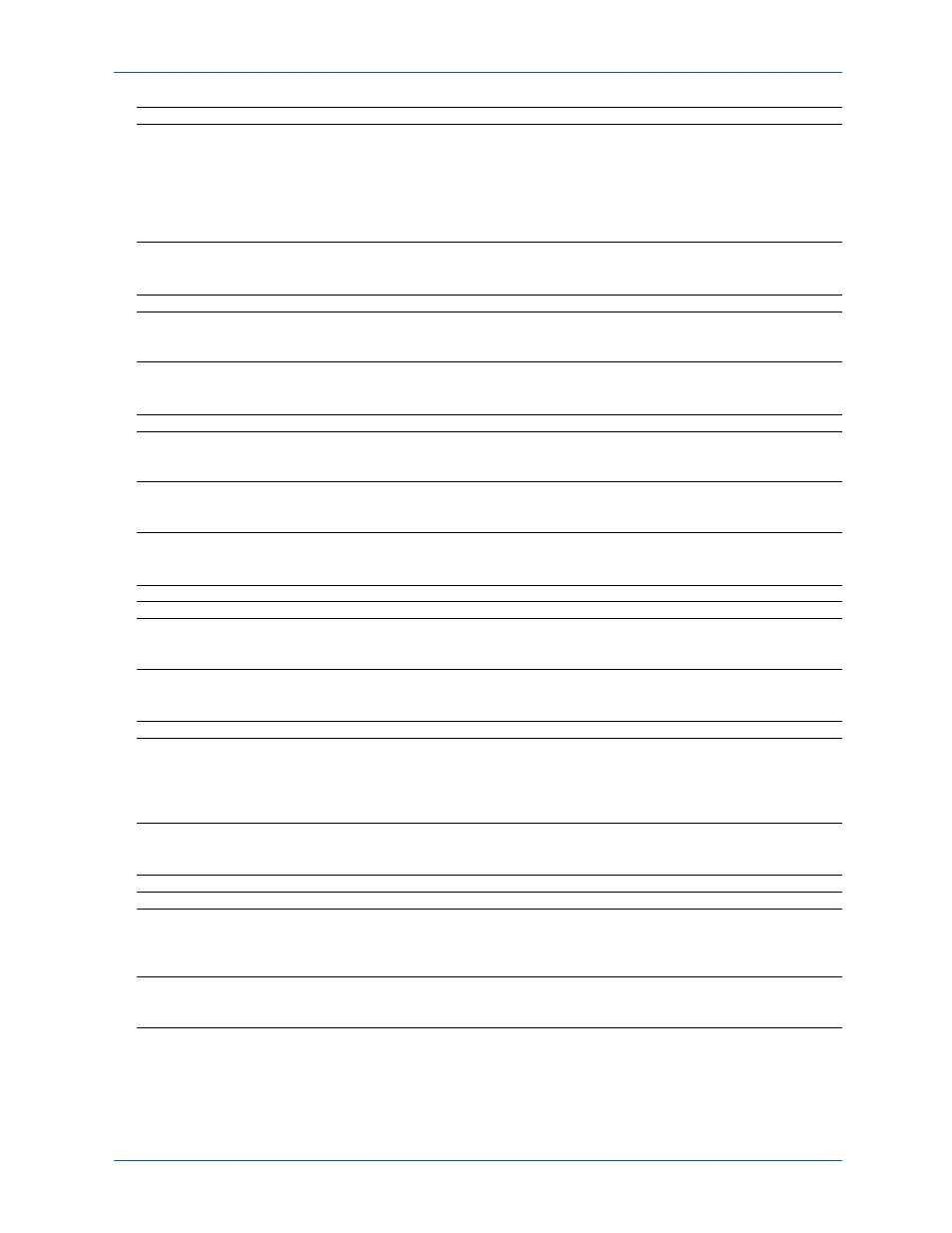
Communication (Ethernet) > IP-address
Setting
Selectable Range or Choices
Default Value
IP-address
DHCP
Use/Not
Not
DNS accession
Use/Not
Use
Host-name register
Use/Not
Use
Fixed IP-address > IP-address
Numeric value (0.0.0.0 to 255.255.255.255)
0.0.0.0
Fixed IP-address > Subnet mask
Numeric value (0.0.0.0 to 255.255.255.255)
0.0.0.0
Fixed IP-address > Default gateway
Numeric value (0.0.0.0 to 255.255.255.255)
0.0.0.0
Communication (Ethernet) > Host settings
Setting
Selectable Range or Choices
Default Value
Host settings
Host name
Character string (up to 64 characters)
—
Domain name
Character string (up to 64 characters)
—
Communication (Ethernet) > DNS settings
Setting
Selectable Range or Choices
Default Value
Server search order
Primary
Numeric value (0.0.0.0 to 255.255.255.255)
0.0.0.0
Secondary
Numeric value (0.0.0.0 to 255.255.255.255)
0.0.0.0
Domain suffix search order
Primary
Character string (up to 64 characters)
—
Secondary
Character string (up to 64 characters)
—
Communication (Ethernet) > Keep alive, Timeout
Setting
Selectable Range or Choices
Default Value
Keep alive
On/Off
On
Application time out
On/Off
On/Off
Off
Time
Numeric value (1 to 120) (min)
1
Communication (Ethernet) > Server
Setting
Selectable Range or Choices
Default Value
Server
FTP
Use/Not
Not
Web
Use/Not
Use
SNTP
Use/Not
Not
Modbus
Use/Not
Not
Communication (Ethernet) > Web page
Setting
Selectable Range or Choices
Default Value
Page type
Operator/Monitor
Operator
When Page type is Operator
On/Off
On/Off
Off
Access control
Off/Admin
Off
Command
Use/Not
Not
When Page type is Monitor
On/Off
On/Off
Off
Access control
Off/Admin/User
Off
Default RD-MV1000 Settings
52
M-4661
