Warning – Yokogawa Button Operated MV2000 User Manual
Page 27
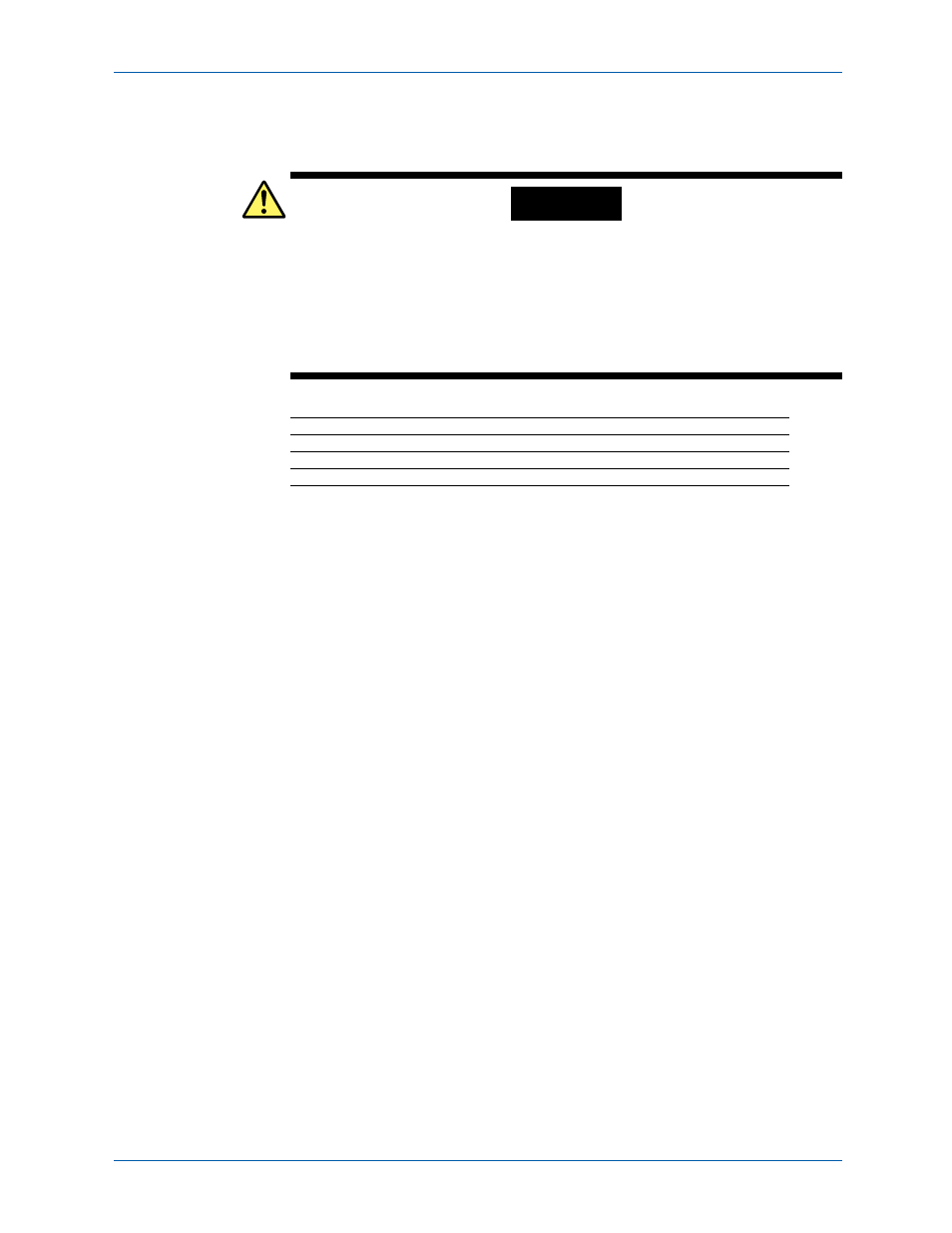
When Using a DC Power Supply
Precautions to Be Taken While Connecting the Power Supply
Make sure to follow the warnings below when connecting the power supply. To prevent
electric shock and damage to the MV, observe the following warnings.
WARNING
• To prevent electric shock, make sure that the power source is turned OFF.
• To prevent fire, use cables with a cross-sectional area of 0.5 mm
2
(AWG20) or
more.
• Use crimp-on lugs (designed for 4 mm screws) with insulation sleeves to
connect both the power cord and the protective ground.
• To prevent electric shock, be sure to attach the electrical wiring cover
(transparent).
Use a power supply that meets the following conditions:
Item
Specifications
Rated supply voltage
12 or 24 VDC
Operating supply voltage range
10 to 28.8 VDC
Maximum power consumption
24 VA
Connection Procedure
1.
Make sure that the power source is OFF. Open the power terminal cover
(transparent).
2.
Follow the instructions in “When using an AC adapter” and connect the positive
and negative cables and the protective ground cable to the power terminal.
3.
Attach the power terminal cover (transparent), and fasten it with screws.
Connecting a Power Cable
28
M-4661
