Dialog for displaying details – Yokogawa HART Communicator YHC5150X User Manual
Page 14
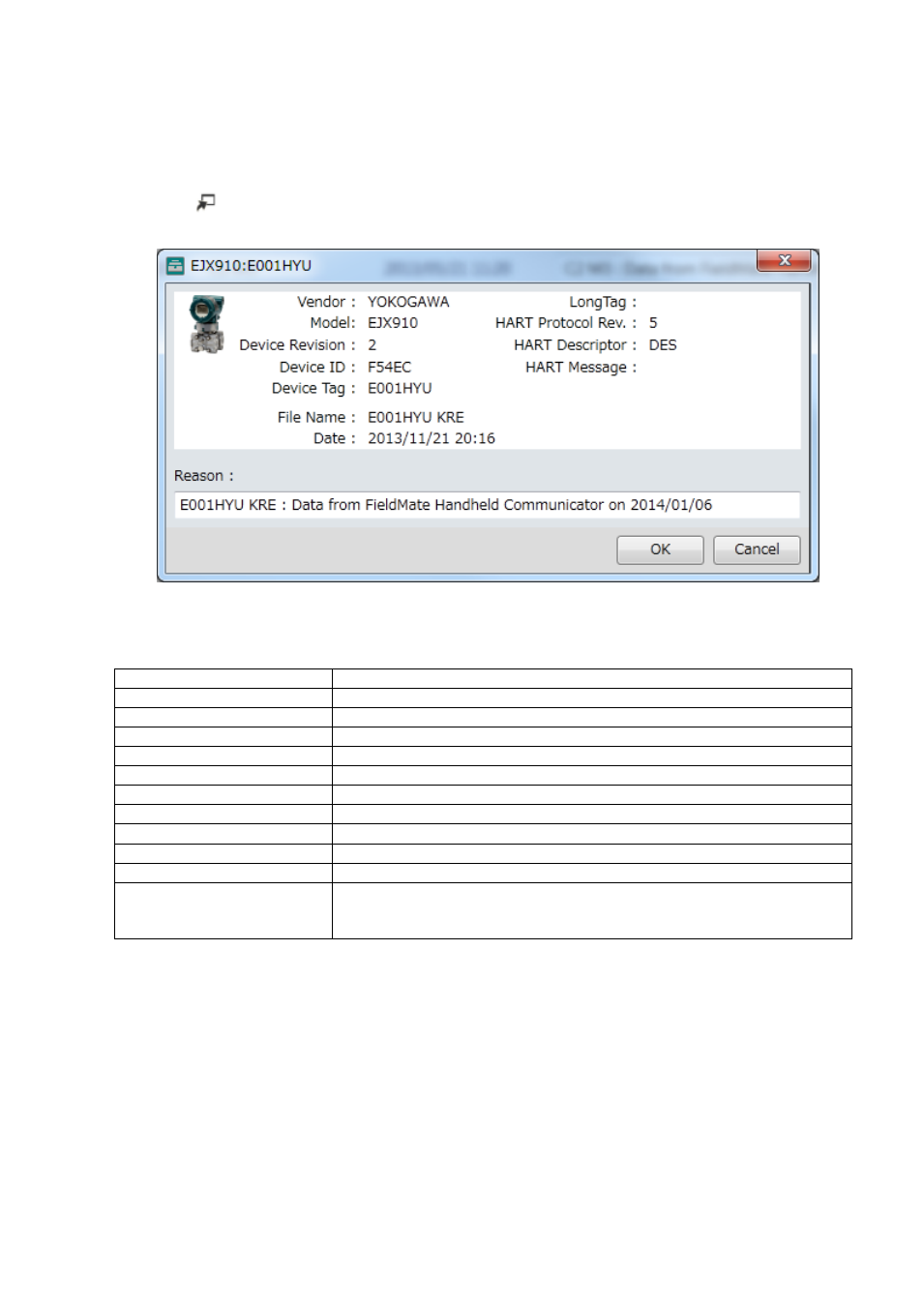
14
If “Skip the process if the same device ID is found during the subsequent processes” is checked, data
of the same device ID is automatically skipped in the subsequent processes.
2.4.4. Dialog for Displaying Details
Clicking
on the window for confirming device configuration files (DCF) displays the details of
the target date for conversion.
Figure 2-7 Dialog for displaying details
The display items are as follows:
Table 2-4
Device Vendor Name
Displays a device vendor name.
Device Type
Displays a device type name.
Device Revision
Displays a device revision in decimal notation.
Device ID
Displays a device ID in hexadecimal notation.
Device Tag
Displays a device tag.
Long Tag
Displays a device long tag.
HART Protocol Rev.
Displays a HART protocol revision.
HART Descriptor
Displays a HART descriptor value.
HART Message
Displays a HART message value.
File Name
Displays the name of a DCF.
Date and Time
Displays the date and time when DCF was created.
Reason or Target File
Name
If Device Maintenance Information is selected as the saving
destination, this item shows the reason. If File is selected, this
indicates the target file name.
