Atlantis A02-PL303-WN User Manual
Page 40
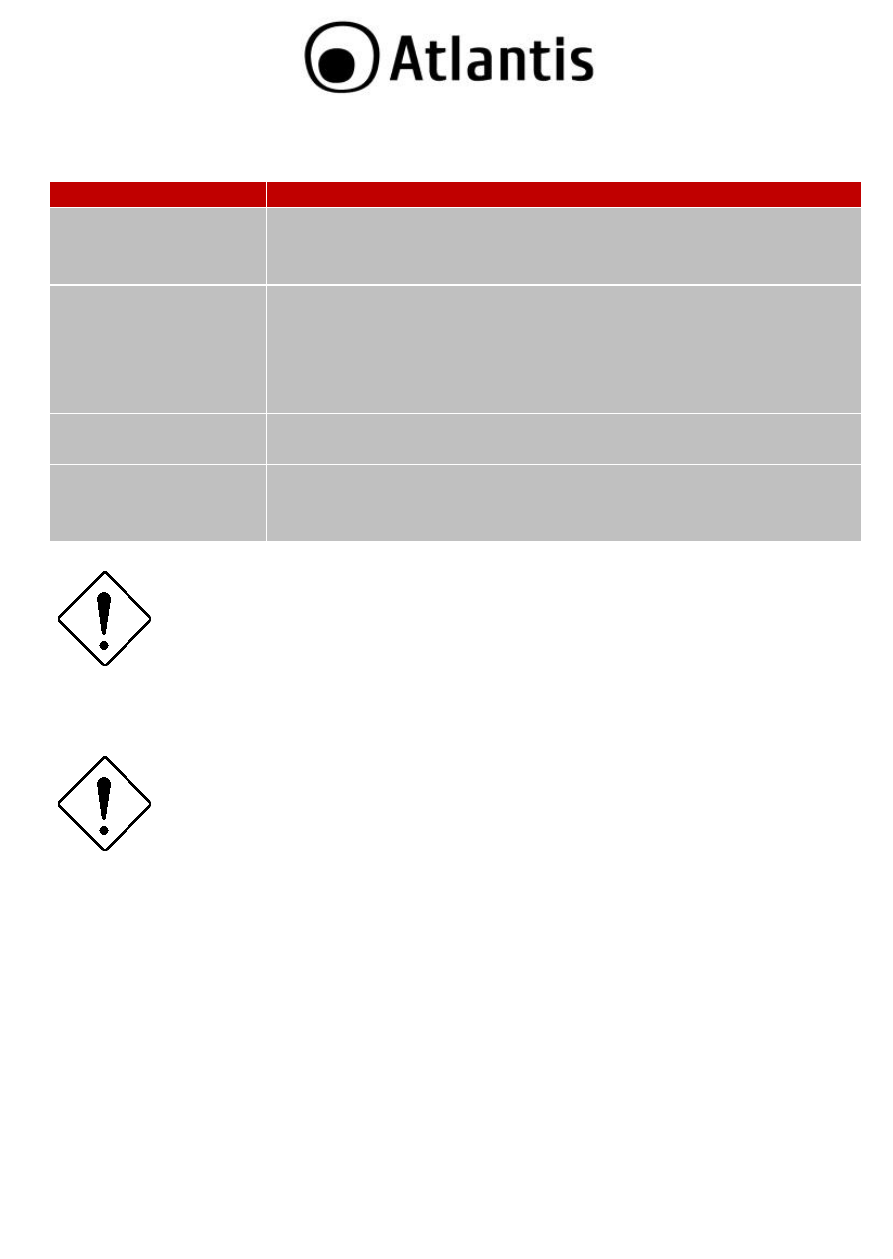
40
WI-FI Protected Setup
DESCRIPTION
MEANING
WPS SERVICE
Default setting is Enable. If you do not want to activate this
functionality, please select
Disable and click Apply to confirm the setting.
WPS MODE
Define the WPS mode by PIN code or PBC.
PIN: Select PIN (Personal Identification Number)
mode process to connect to the device.
PBC: Select PBC (Push Button Communication)
mode process to connect to the device.
ROLE
Select to be the Registrar or Enrollee for this device.
PIN
When PIN mode is selected, this field is displayed to allow you
to enter the PIN code which the device uses to authenticate
other WPS-enabled wireless devices.
You can enable WPS PBC mode through WPS configuration interface
as above or by pushing the WPS button of your NetPower 303 WN
Adapter for more than 1 seconds and the WPS will establish the
connection automatically.
WPS Summary
WPS Current Status: Displays the WPS status.
WPS
Configured:
Displays
the
current
WPS
configuration status
WPS SSID: Displays the WPS network name.
WPS Authentication Mode: Displays the authentication
mode for WPS.
WPS Encryption Type: Displays the encryption type for
WPS.
WPS Default Key Index: Displays the Default Key
Index.
WPS Key(ASCII): Displays the WPS key (ASCII
characters).
AP PIN: Displays the Access Point's PIN number.
